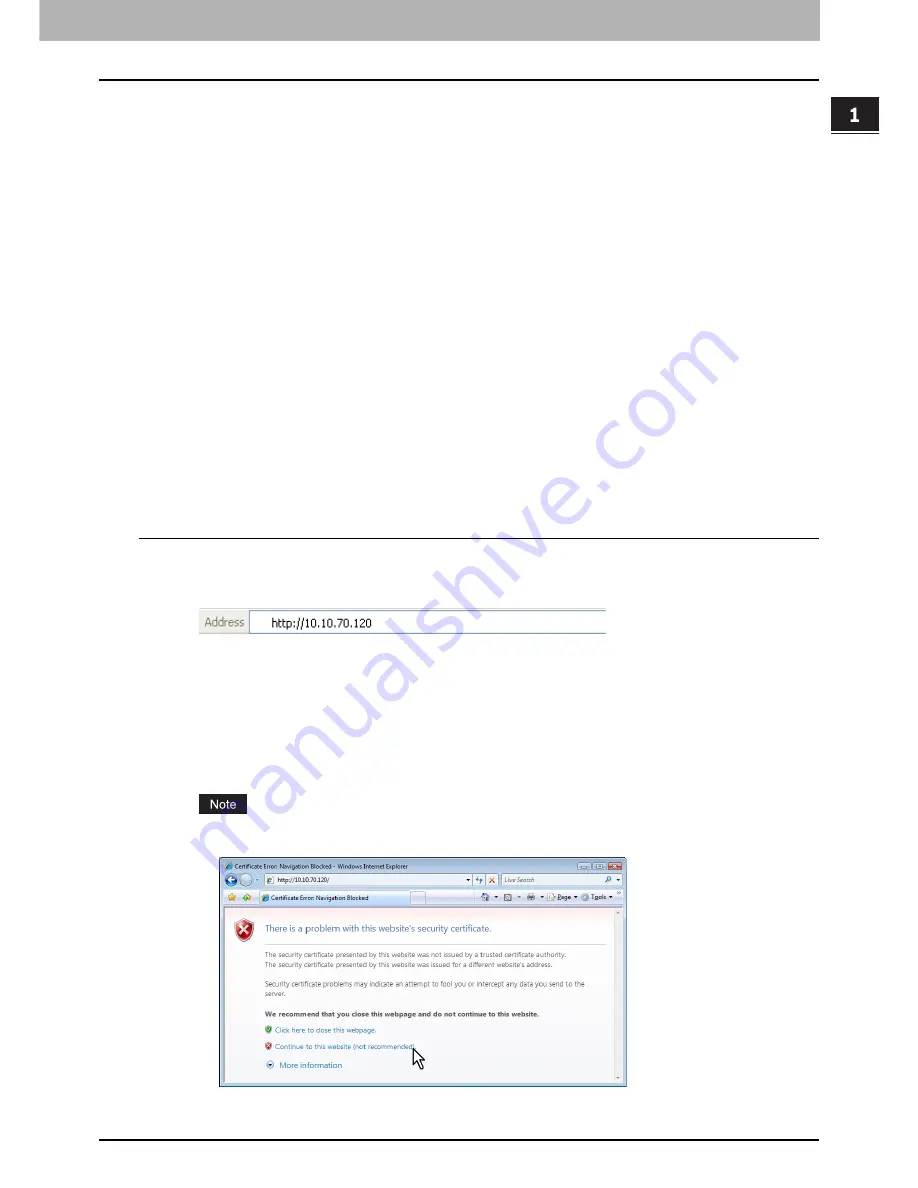
1 OVERVIEW
Accessing COMMAND CENTER End-User Mode 9
Accessing COMMAND CENTER End-User Mode
To operate COMMAND CENTER, this equipment should be connected to the network and be configured with the TCP/IP
settings. After you complete the TCP/IP setup, you can access the COMMAND CENTER web site to operate various
functions from your computer using a web browser such as Firefox or Internet Explorer.
You can use the COMMAND CENTER web-based utility from a Windows, Macintosh or UNIX operating system
environment. The following browsers are supported:
Windows
Internet Explorer 5.5 Service Pack 2 or later
(Internet Explorer 7.0 or later when IPv6 is used)
Firefox 1.5.0.4 or later
Macintosh
Safari 2.0 or later
Firefox 1.5.0.4 or later
UNIX
Firefox 1.5.0.4 or later
Accessing web utility COMMAND CENTER
You can access the web utility COMMAND CENTER by entering its URL on the address box of web browser. To access it
under a Windows Vista environment, confirm the network connection status on the Network Map with the LLTD (= Link
Layer Topology Discovery) feature of Windows Vista, and then click the displayed icon of this equipment.
P.9 “Accessing COMMAND CENTER by entering URL”
P.10 “Accessing COMMAND CENTER from Network Map (Windows Vista)”
Accessing COMMAND CENTER by entering URL
1
To navigate to COMMAND CENTER, enter the following URL on the address box of your
Internet browser.
http://<IP Address> or http://<Device Name>
For example
When the IP address of the equipment is “10.10.70.105” (when IPv4 used):
http://10.10.70.105
When the IP address of the equipment is “3ffe:1:1:10:280:91ff:fe4c:4f54” (when IPv6 used):
3ffe-1-1-10-280-91ff-fe4c-4f54.ipv6-literal.net
or
http://[3ffe:1:1:10:280:91ff:fe4c:4f54]
When the device name of this equipment is “mfp-00c67861”:
http://mfp-00c67861
When SSL for the HTTP network service is enabled, an alert message may appear when you enter the URL in
the address box. In that case, click [Continue to this website (not recommended).] to proceed.
Summary of Contents for TASKalfa 550c
Page 1: ...MULTIFUNCTIONAL DIGITAL SYSTEMS COMMAND CENTER Guide ...
Page 2: ... 2008 KYOCERA MITA Corporation All rights reserved ...
Page 4: ......
Page 8: ...6 CONTENTS ...
Page 16: ...1 OVERVIEW 14 Accessing COMMAND CENTER End User Mode 10 The COMMAND CENTER web site appears ...
Page 96: ......
Page 298: ...7 COMMAND CENTER ADMINISTRATOR MODE 296 Setting up User Management ...
Page 331: ......
Page 332: ...First edition 2009 5 ...


























