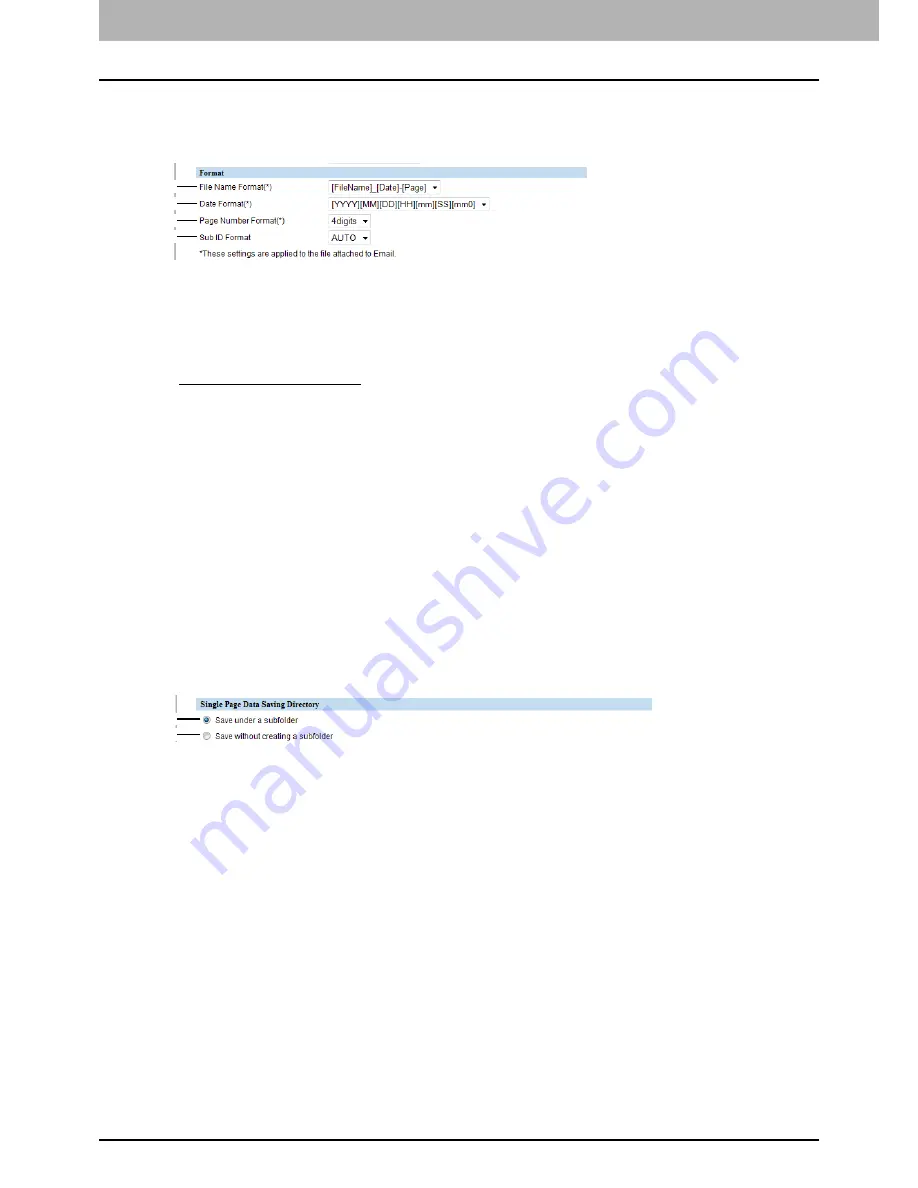
7 COMMAND CENTER ADMINISTRATOR MODE
166 Setting up From COMMAND CENTER
Setting up Format
You can set how to name files of the scanned images when you save them into the “FILE_SHARE” folder of this
equipment or USB.
1) File Name Format
Select the format of the file name. Information such as file name, date and time or page number is added according to
the selected format. The added information will also be applied to file names attached to Emails.
2) Date Format
Select how you add “date and time” of the file name selected in [File Name Format]. The added information will also be
applied to file names attached to Emails.
-
[YYYY][MM][DD][HH][mm][SS]
— Year (4 digits), month, day, hour, minute and second are added.
-
[YY][MM][DD][HH][mm][SS]
— Year (2 digits), month, day, hour, minute and second are added.
-
[YYYY][MM][DD]
— Year (4 digits), month, and day are added.
-
[YY][MM][DD]
— Year (2 digits), month, and day are added.
-
[HH][mm][SS]
— Hour, minute and second are added.
-
[YYYY][MM][DD][HH][mm][SS][mm0]
— Year (4 digits), month, day, hour, minute, second and random number (2
digits and “0”) are added.
3) Page Number Format
Select the number of digits of a page number applied to “Page” of the file name selected in [File Name Format] from 3
to 6. The added information will also be applied to file names attached to Emails.
4) Sub ID Format
This equipment automatically adds a sub ID (identification number) to the name of a file that you are saving the same
file name exists. You can select the number of digits of this sub ID from 4 to 6 or [AUTO]. [AUTO] is selected by default.
If [AUTO] is selected, a sub ID (4 to 6 digits, selected randomly) is added according to the status of the file name.
Setting up Single Page Data Saving Directory
If [SINGLE] is selected in [MULTI/SINGLE PAGE] on the scan menu of this equipment, the scanned data are saved as a
single-page file. This setting is to select whether a subfolder is created or not when you are saving a single-page file.
1) Save under a subfolder
A subfolder is created in a specified directory and you can save the file into it.
2) Save without creating a subfolder
A subfolder is not created and the file is saved in a specified directory.
1
2
3
4
1
2
Summary of Contents for TASKalfa 550c
Page 1: ...MULTIFUNCTIONAL DIGITAL SYSTEMS COMMAND CENTER Guide ...
Page 2: ... 2008 KYOCERA MITA Corporation All rights reserved ...
Page 4: ......
Page 8: ...6 CONTENTS ...
Page 16: ...1 OVERVIEW 14 Accessing COMMAND CENTER End User Mode 10 The COMMAND CENTER web site appears ...
Page 96: ......
Page 298: ...7 COMMAND CENTER ADMINISTRATOR MODE 296 Setting up User Management ...
Page 331: ......
Page 332: ...First edition 2009 5 ...






























