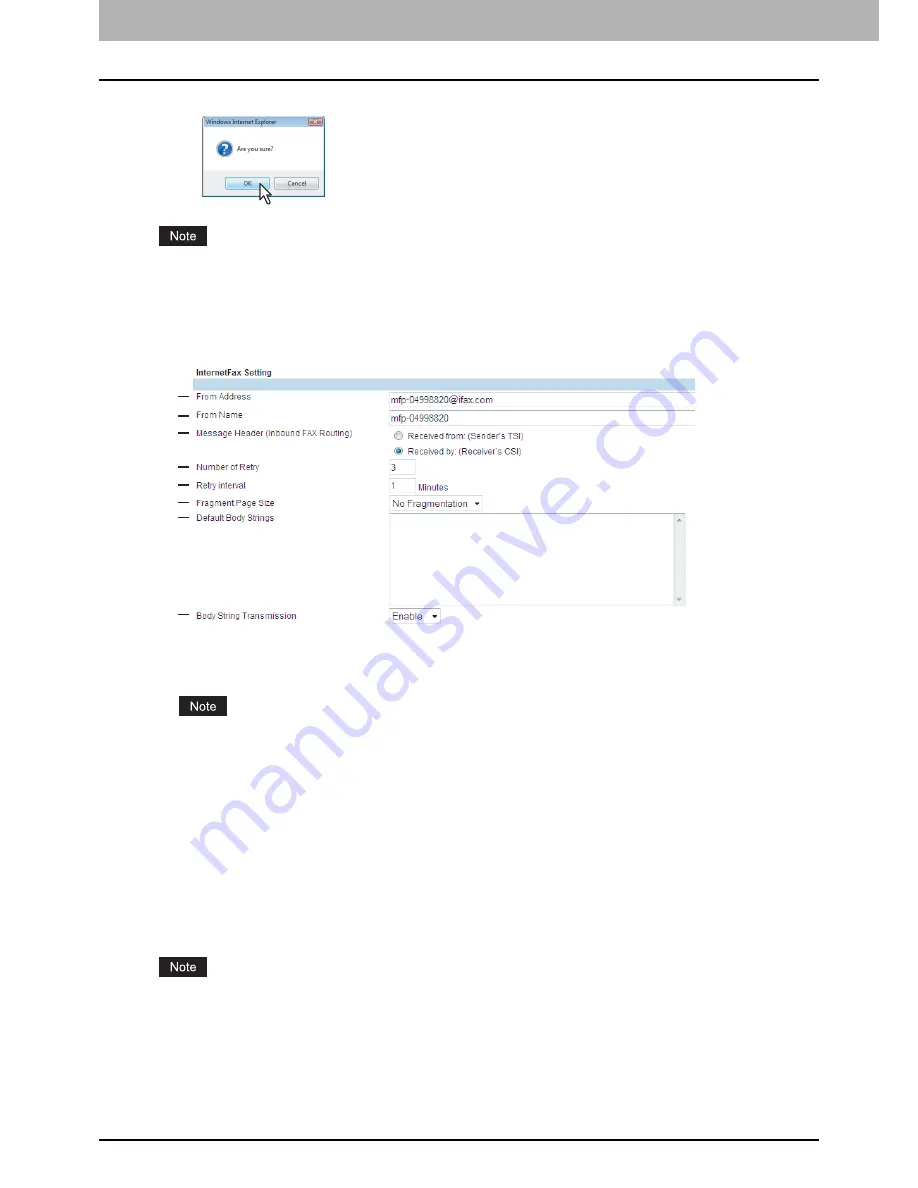
7 COMMAND CENTER ADMINISTRATOR MODE
174 Setting up From COMMAND CENTER
5
Click [OK] to apply the changes.
When using Internet Explorer, the changes may not be reflected on the Internet Fax page immediately after changing
the settings and clicking [Save]. If that happens, click the [InternetFax] submenu to refresh the page.
Setting up InternetFax Setting
You can specify the fragment page size and default body strings that apply to the Internet Faxes.
1) From Address
Enter the email address of this equipment.
You must enter the email address in the [From Address] box to enable the Internet Fax unless the From Address is
being determined automatically by the User Management Setting. For more information about User Management
Setting, see the following section.
P.254 “Setting up User Management”
2) From Name
Enter the name of this equipment.
3) Message Header (Inbound FAX Routing)
Select TTI to be used as a subject when the received InternetFax is forwarded.
4) Number of Retry
Enter the number of times to retry sending the Internet Faxes when it fails.
5) Retry interval
Enter the interval to retry sending the Internet Faxes when it fails.
When the [Number of Retry] and [Retry interval] options are changed, the [Number of Retry] and [Retry interval]
options in the Email settings are also changed.
P.171 “Setting up Email Setting”
6) Fragment Page Size
Select the size for the message fragmentation.
1
2
3
4
5
6
7
8
Summary of Contents for TASKalfa 550c
Page 1: ...MULTIFUNCTIONAL DIGITAL SYSTEMS COMMAND CENTER Guide ...
Page 2: ... 2008 KYOCERA MITA Corporation All rights reserved ...
Page 4: ......
Page 8: ...6 CONTENTS ...
Page 16: ...1 OVERVIEW 14 Accessing COMMAND CENTER End User Mode 10 The COMMAND CENTER web site appears ...
Page 96: ......
Page 298: ...7 COMMAND CENTER ADMINISTRATOR MODE 296 Setting up User Management ...
Page 331: ......
Page 332: ...First edition 2009 5 ...






























