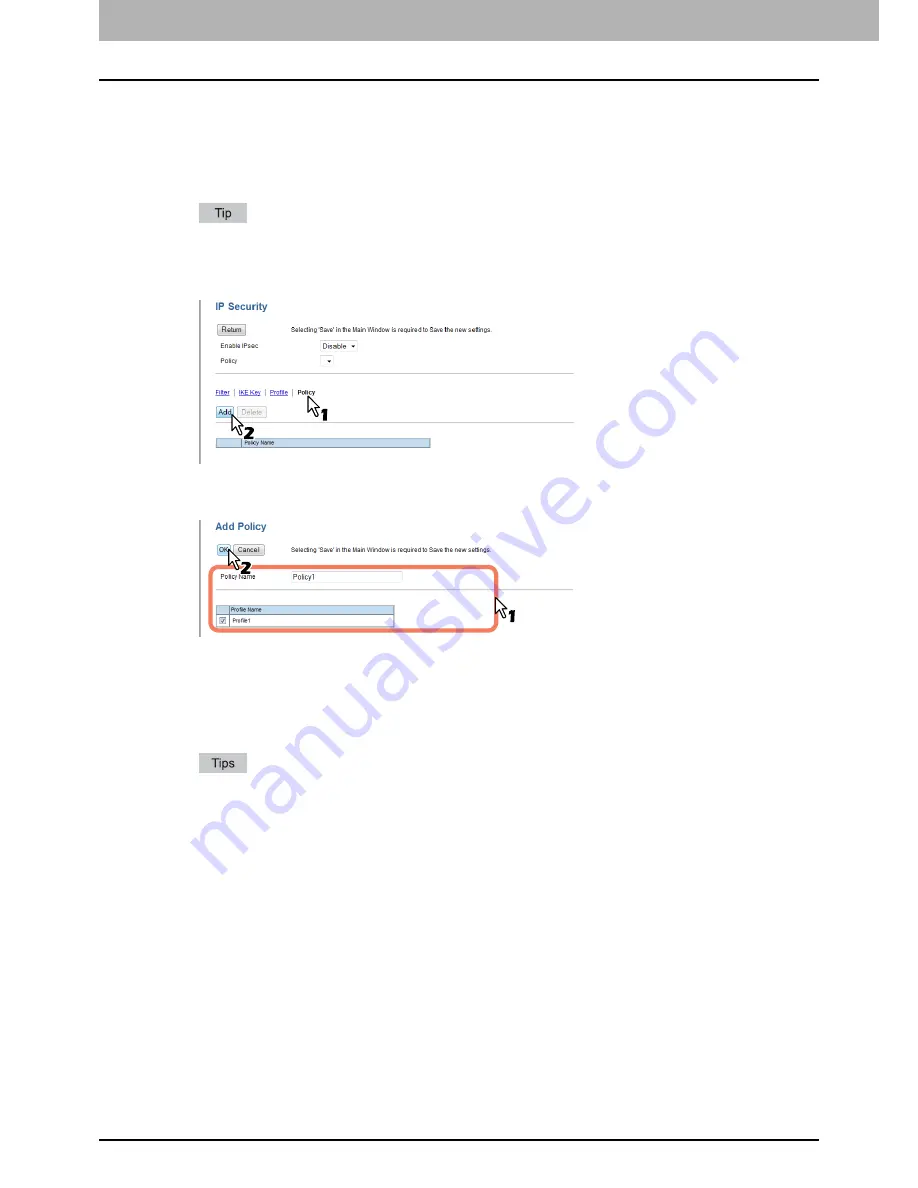
8 OPTION SETUPS
306 Setting up IP Security Function
IP Filter:
IP Filter
— Filter settings already registered in this equipment are displayed in a list. Select the check box for the
filter to be applied to the profile. If more than one filter is registered, you can change their order in the list. Click
[Move] for the desired filter, and then click [Move Up] or [Move Down] to move the filter.
The Add Profile / Modify Profile page is closed and the profile newly created in the list is registered.
Up to 30 profiles can be created.
7
Select [Policy] on the IPsec menu, and then click [Add]. To modify a policy already
registered, click the link for the desired policy name on the list.
The Add Policy / Modify Policy page is displayed.
8
Select the items below, and then click [OK].
Policy Name
— Enter the policy name.You can enter up to 63 alphanumeric characters and symbols other than #,
%, &, +, ; (semicolon) and , (comma).
Profile Name
— Profile settings already registered in this equipment are displayed in a list. Select the check box
for a profile to be applied to the policy.
The Add Policy / Modify Policy page is closed and a policy newly created in the list is registered.
Up to 10 policies can be created.
You can select a registered policy in [Policy] on the IP Security Setting page.
P.300 “Setup procedure of IP security function”
Summary of Contents for TASKalfa 550c
Page 1: ...MULTIFUNCTIONAL DIGITAL SYSTEMS COMMAND CENTER Guide ...
Page 2: ... 2008 KYOCERA MITA Corporation All rights reserved ...
Page 4: ......
Page 8: ...6 CONTENTS ...
Page 16: ...1 OVERVIEW 14 Accessing COMMAND CENTER End User Mode 10 The COMMAND CENTER web site appears ...
Page 96: ......
Page 298: ...7 COMMAND CENTER ADMINISTRATOR MODE 296 Setting up User Management ...
Page 331: ......
Page 332: ...First edition 2009 5 ...






























