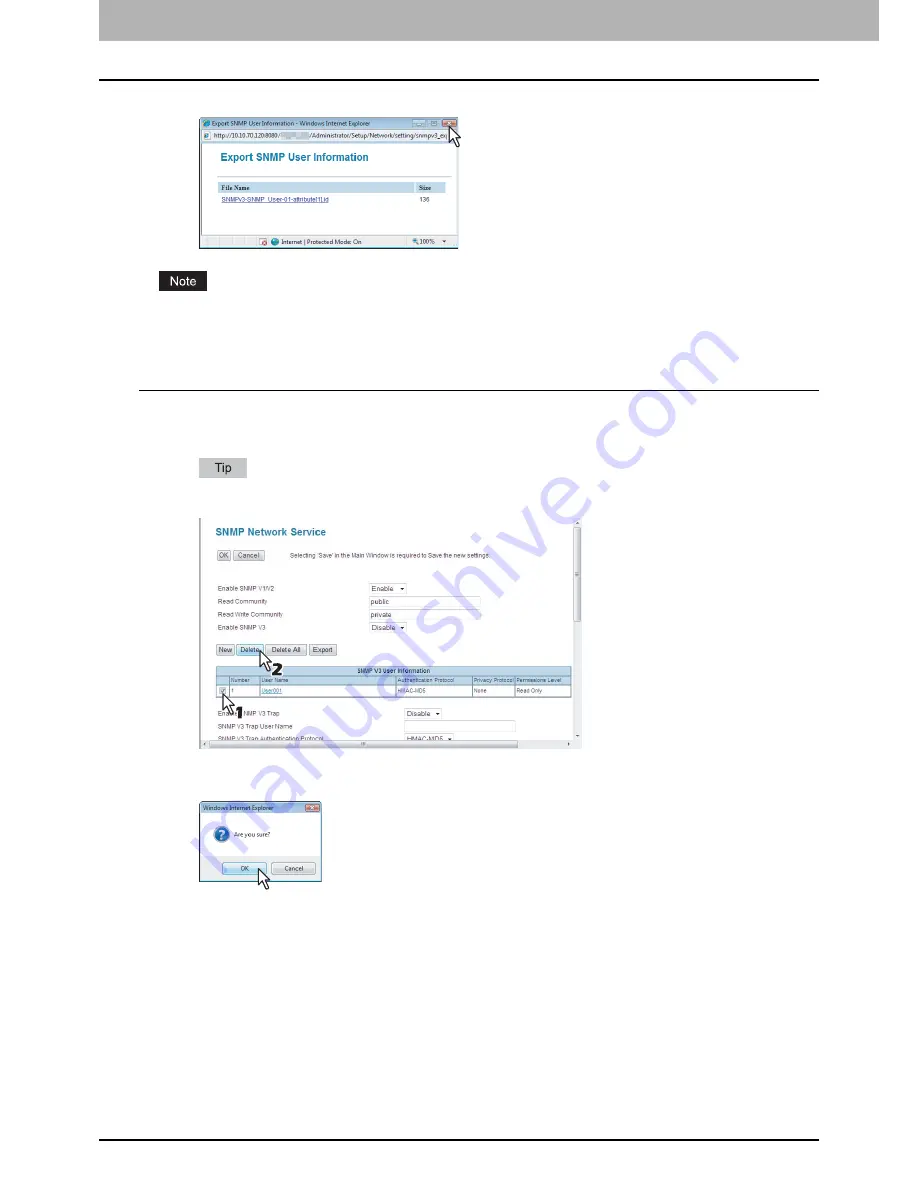
7 COMMAND CENTER ADMINISTRATOR MODE
134 Setting up From COMMAND CENTER
4
Close the Export SNMP User Information page.
Exporting may be unstable if the administrator is accessing this equipment from more than one computer
simultaneously in the administrator mode to export information. Be sure that the administrator accesses this equipment
from only one computer to export.
Deleting SNMP user information
1
Select the check box of SNMP user information that you want to delete from the SNMP
user information list, and then click [Delete].
Click [Delete All] to delete all the SNMP user information.
The confirmation dialog box appears.
2
Click [OK].
The SNMP user information is deleted.
3
Click [OK] to close the SNMP Network Service page.
4
Click [Save] on the Network submenu page.
Summary of Contents for TASKalfa 550c
Page 1: ...MULTIFUNCTIONAL DIGITAL SYSTEMS COMMAND CENTER Guide ...
Page 2: ... 2008 KYOCERA MITA Corporation All rights reserved ...
Page 4: ......
Page 8: ...6 CONTENTS ...
Page 16: ...1 OVERVIEW 14 Accessing COMMAND CENTER End User Mode 10 The COMMAND CENTER web site appears ...
Page 96: ......
Page 298: ...7 COMMAND CENTER ADMINISTRATOR MODE 296 Setting up User Management ...
Page 331: ......
Page 332: ...First edition 2009 5 ...






























