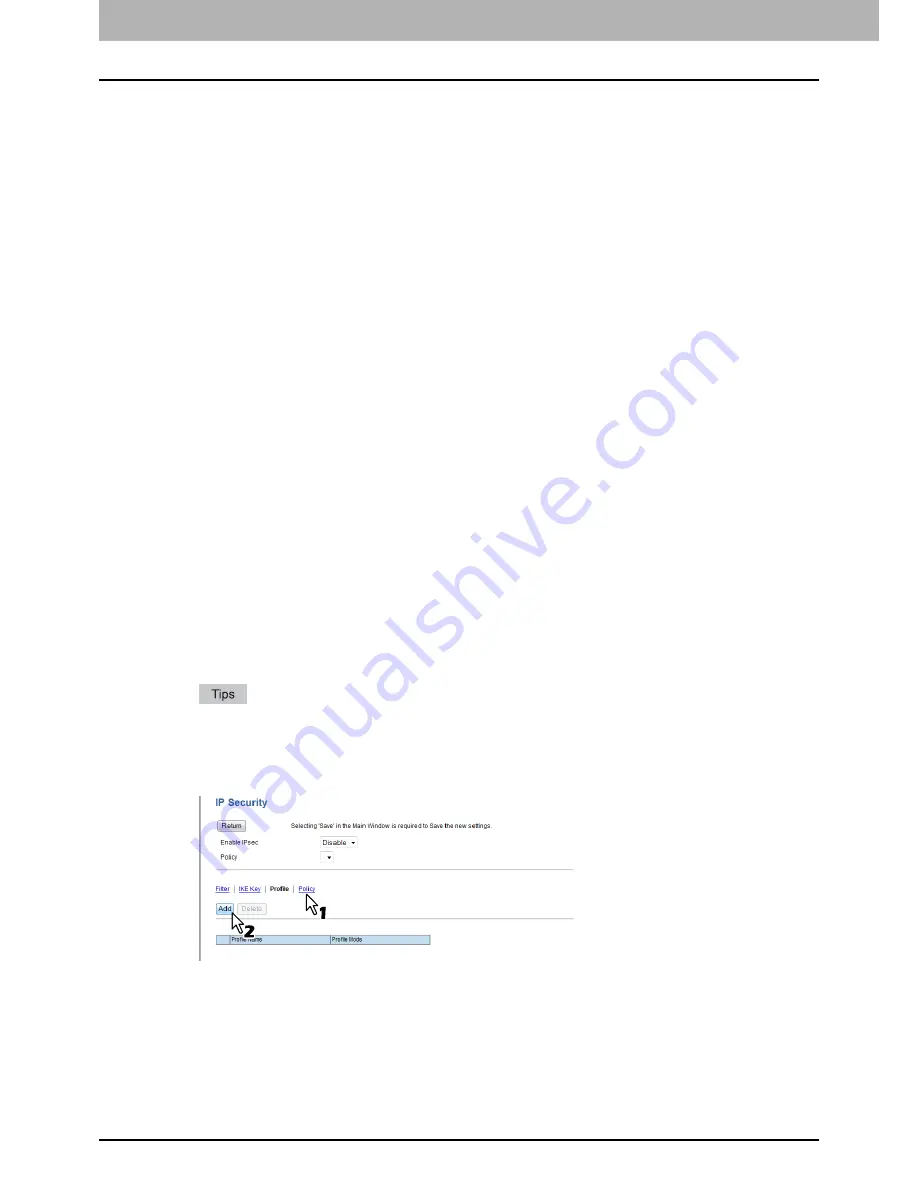
8 OPTION SETUPS
304 Setting up IP Security Function
IKEv2
— Select this to use IKEv2.
Certificate
— Select this to use an electronic certificate. To select this, IPsec certificate must be installed in this
equipment in advance. For details, see the following page:
P.308 “Installing IPsec certificate”
Preshared Key
— Select this to perform authentication by sharing key information with the recipient of the
communication in advance. Enter key information to be shared in the entry box. You can enter up to 127
alphanumeric characters and symbols other than &, ' (single quote), {, }, = and a space.
-
Local ID
—Select among IP address, FQDN, Email and Key-ID. If Key-ID is selected, enter a value
corresponding to Key-ID.You can enter up to 127 alphanumeric characters and symbols other than &, '
(single quote), {, }, = and a space.
-
Remote ID
—Select among IP address, FQDN, Email and Key-ID.When you selected FQDN, Email or Key-
ID, enter a value corresponding to the item you selected. You can enter up to 127 alphanumeric characters
and symbols other than &, ' (single quote), {, }, = and a space.
Session Key Settings
:
Generate a new key after [ ] / Seconds
— Enter an interval in seconds for regenerating key information of IPsec
communication. Set the interval period for regenerating key information for IPsec communication from 60 seconds
to 604,800 seconds (7 days).
Enable PFS
— Select this check box to use PFS (Perfect Forward Secrecy) in IKE.
IKE Transforms:
Integrity
— Selects the authentication algorithm to be used in IKE.
SHA1
— Select this to use SHA1.
MD5
— Select this to use MD5.
Encryption
— Selects the encryption algorithm to be used in IKE.
AES-256-CBC
— Select this to use AES-CBC (256 bits).
AES-192-CBC
— Select this to use AES-CBC (192 bits).
AES-128-CBC
— Select this to use AES-CBC (128 bits).
3DES-CBC
— Select this to use 3DES-CBC.
DES-CBC
— Select this to use DES-CBC.
Diffie-Hellman algorithm
— Selects the Diffie-Hellman group to be used in IKE.
MODP 768 (Group 1)
— Select this to use the MODP group in 768 bits.
MODP 1024 (Group 2)
— Select this to use the MODP group in 1024 bits.
MODP 2048 (Group 14)
— Select this to use the MODP group in 2048 bits.
The Add IKE / Modify IKE page is closed and a key newly created in the list is registered.
The entered contents will be deleted when you click [Reset].
Up to 30 IKE keys can be created.
5
Select [Profile] on the IPsec menu, and then click [Add]. To modify a profile already
registered, click the link for the desired profile name on the list.
The Add Profile / Modify Profile page is displayed.
Summary of Contents for TASKalfa 550c
Page 1: ...MULTIFUNCTIONAL DIGITAL SYSTEMS COMMAND CENTER Guide ...
Page 2: ... 2008 KYOCERA MITA Corporation All rights reserved ...
Page 4: ......
Page 8: ...6 CONTENTS ...
Page 16: ...1 OVERVIEW 14 Accessing COMMAND CENTER End User Mode 10 The COMMAND CENTER web site appears ...
Page 96: ......
Page 298: ...7 COMMAND CENTER ADMINISTRATOR MODE 296 Setting up User Management ...
Page 331: ......
Page 332: ...First edition 2009 5 ...
















































