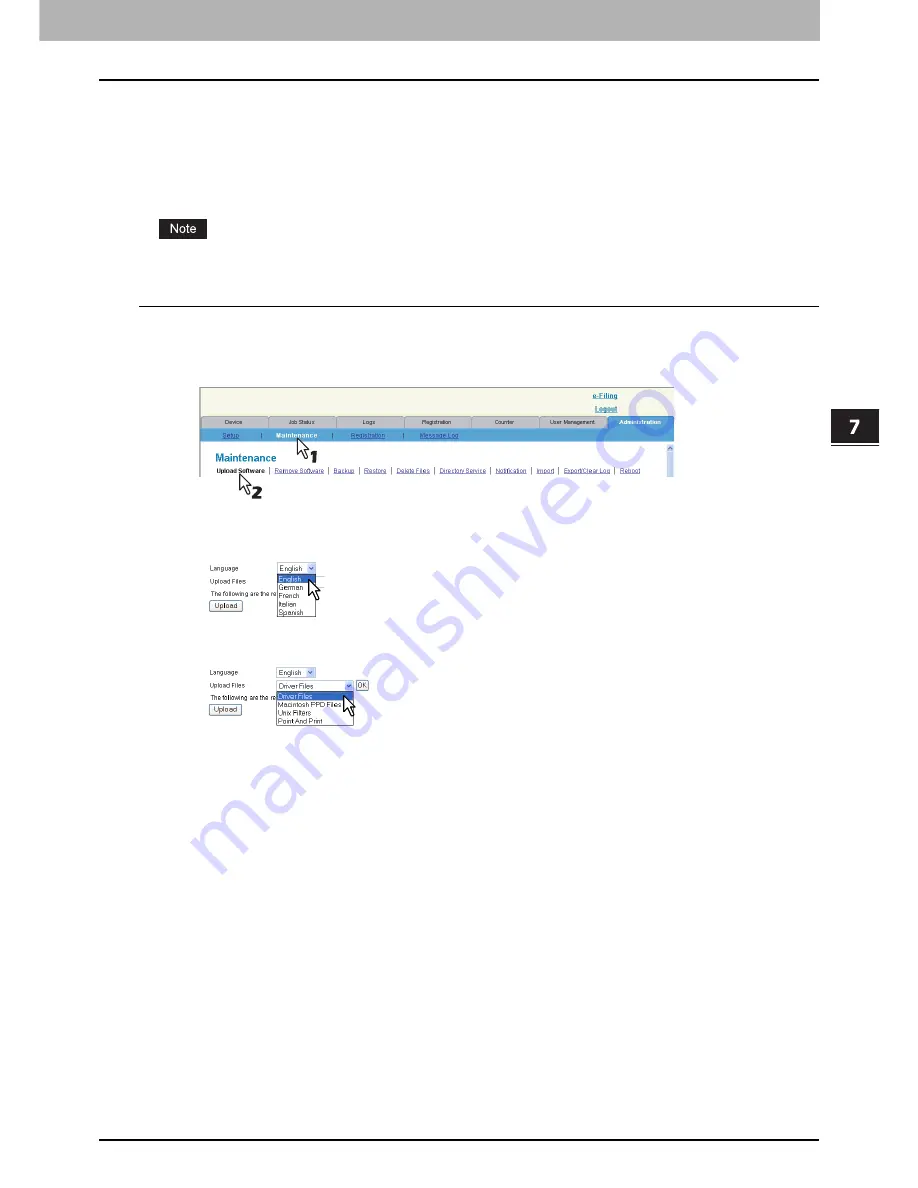
7 COMMAND CENTER ADMINISTRATOR MODE
Maintenance From COMMAND CENTER 195
Uploading the software
You can upload client software to this equipment so end-users can download the software to their computers from
COMMAND CENTER.
You can upload the following components:
Installer (Setup files) for Client Utilities CD-ROM
Macintosh PPD Files
UNIX Filters
Printer Driver files for Point and Print
Uploading new software overwrites the old version of software that had been uploaded.
Uploading new versions of client software in COMMAND CENTER
1
Access COMMAND CENTER in the administrator mode.
P.100 “Accessing COMMAND CENTER Administrator Mode”
2
Click the [Maintenance] menu and [Upload Software] submenu.
The Upload Software submenu page is displayed.
3
Select the language of the software that you are going to upload in the [Language] box.
4
Select the software that you are going to upload in the [Upload Files] box.
Driver Files
— Select this to upload the setup files.
Macintosh PPD Files
— Select this to upload the self-extracting files that contain the Macintosh PPD files for Mac
OS X.
Unix Filters
— Select this to upload the tar files that contain filters for each UNIX workstation.
Point And Print
— Select this to upload the printer driver files for the Point and Print installation.
5
Click [OK].
The bottom section in the page will be changed for selected software.
Summary of Contents for TASKalfa 550c
Page 1: ...MULTIFUNCTIONAL DIGITAL SYSTEMS COMMAND CENTER Guide ...
Page 2: ... 2008 KYOCERA MITA Corporation All rights reserved ...
Page 4: ......
Page 8: ...6 CONTENTS ...
Page 16: ...1 OVERVIEW 14 Accessing COMMAND CENTER End User Mode 10 The COMMAND CENTER web site appears ...
Page 96: ......
Page 298: ...7 COMMAND CENTER ADMINISTRATOR MODE 296 Setting up User Management ...
Page 331: ......
Page 332: ...First edition 2009 5 ...






























