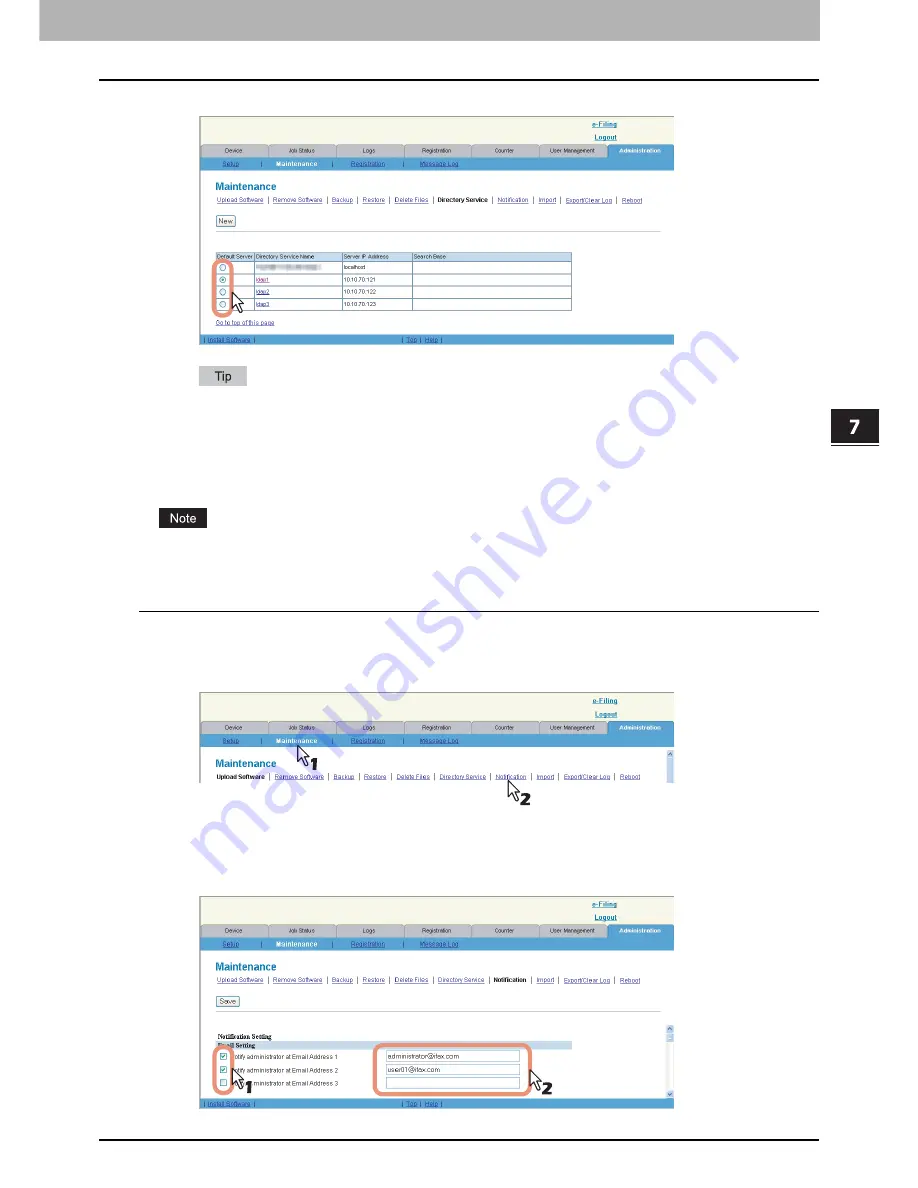
7.COMMAND CENTER ADMINISTRATOR MODE
Maintenance From COMMAND CENTER 205
7 COMMAND CENTER ADMINISTRATOR MODE
6
Select a radio button of the directory service that you want to set as default server.
The default server will be used for an LDAP search from the control panel. If you select this equipment as the
default server, no default server will be set.
Setting up notification
As administrator, you can configure notification settings and receive Email notification of system errors.
To enable the Email notification, the Email settings in the [Setup] menu page must be configured correctly.
P.170 “Setting up Email settings”
Setting up the notifications of system errors and events
1
Access COMMAND CENTER in the administrator mode.
P.100 “Accessing COMMAND CENTER Administrator Mode”
2
Click the [Maintenance] menu and [Notification] submenu.
The Notification submenu page is displayed.
3
In Email Setting, select the check box [Notify administrator at Email Address 1 to 3] to
enable the notifications, and enter the administrator’s Email address where the
notifications are to be sent.
Summary of Contents for TASKalfa 550c
Page 1: ...MULTIFUNCTIONAL DIGITAL SYSTEMS COMMAND CENTER Guide ...
Page 2: ... 2008 KYOCERA MITA Corporation All rights reserved ...
Page 4: ......
Page 8: ...6 CONTENTS ...
Page 16: ...1 OVERVIEW 14 Accessing COMMAND CENTER End User Mode 10 The COMMAND CENTER web site appears ...
Page 96: ......
Page 298: ...7 COMMAND CENTER ADMINISTRATOR MODE 296 Setting up User Management ...
Page 331: ......
Page 332: ...First edition 2009 5 ...






























