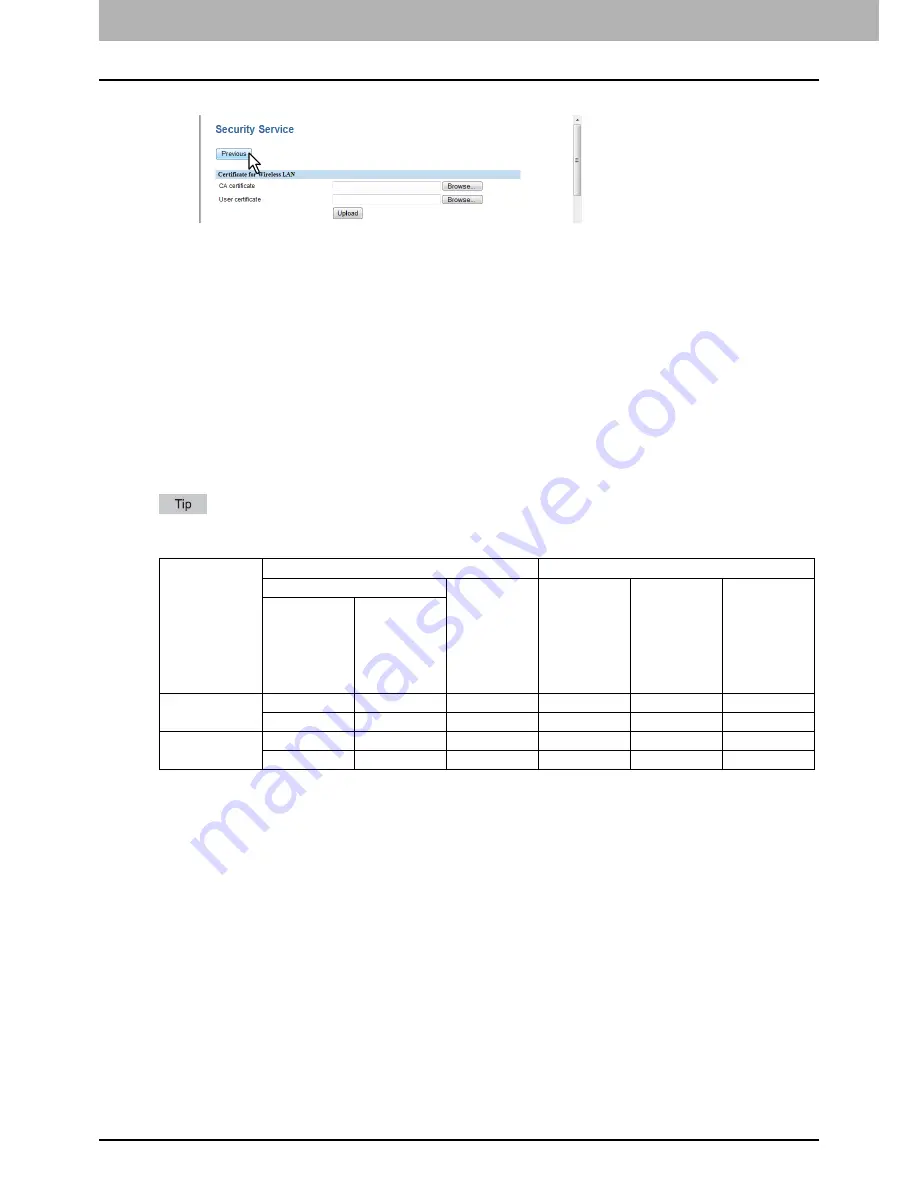
7 COMMAND CENTER ADMINISTRATOR MODE
136 Setting up From COMMAND CENTER
3
Click [Previous] to close the Security Service page.
4
Click [Save] on the Network submenu page.
Installing server certificate
To enable SSL for HTTP setting, FTP server setting, IPP Print Service and Web Services Print, you must install a server
certificate for each.
To install these server certificates, you need to create a self-signed certificate, install it from an authentication agency or
install it from the CA server. You can also install it automatically from the CA server using SCEP.
P.137 “Creating/exporting a self-signed certificate”
P.139 “Deleting a self-signed certificate”
P.140 “Installing an imported server certificate”
P.142 “Deleting an imported server certificate”
P.143 “Installing server certificate automatically”
P.144 “Deleting server certificate installed automatically”
When you want to enable SSL for the HTTP Network Service, FTP Server, IPP Print, and Web Service Print Service,
the certificates required to install to the equipment and the client PC are as follows:
*1
In the HTTP Network Service, FTP Server, and IPP Print, if you create a self-signed certificate for the equipment, you need to install the
self-signed certificate to the client PC. If you select to install an imported server certificate to the equipment, also install the CA certificate
to the client PC.
*2
For Windows Vista/XP/2000, you can enable SSL by installing certificates only in the equipment. In this case, the following message
appears when you operate the system. Select the specified item.
Windows Vista: “There is a problem with this website’s security certificate” appears. Select [Continue to this website (not recommended)].
Windows XP/2000: “Security Alert” appears. Select [Yes].
If you want to further enhance the security, install certificates also in the client PC.
P.153 “Installing a CA certificate”
P.316 “Installing Certificates for a Client PC”
Use SSL for...
Certificates Required for this machine
Certificates Required for Client PC
Server Certificate
CA Certificate
Self-signed
Certificate
Client
Certificate
CA Certificate
Self-signed
Certificate
Server
certificates
installed from
authentication
agency / CA
server
HTTP, FTP,
IPP Print*1
Required
-
-
(Required) *2
-
-
-
Required
-
-
-
(Required) *2
Web Service
Print
-
Required
Required
-
Required
Required
Required
-
-
Required
-
-
Summary of Contents for TASKalfa 550c
Page 1: ...MULTIFUNCTIONAL DIGITAL SYSTEMS COMMAND CENTER Guide ...
Page 2: ... 2008 KYOCERA MITA Corporation All rights reserved ...
Page 4: ......
Page 8: ...6 CONTENTS ...
Page 16: ...1 OVERVIEW 14 Accessing COMMAND CENTER End User Mode 10 The COMMAND CENTER web site appears ...
Page 96: ......
Page 298: ...7 COMMAND CENTER ADMINISTRATOR MODE 296 Setting up User Management ...
Page 331: ......
Page 332: ...First edition 2009 5 ...






























