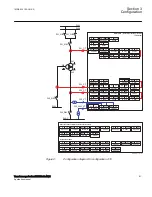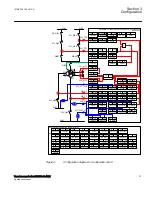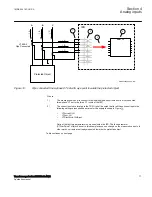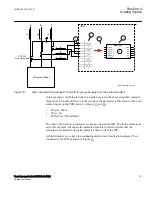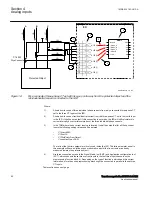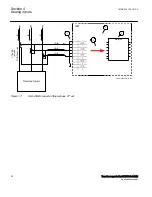Busbar
Protection
Busbar
1
2
2
1
en06000196_ansi.vsd
ANSI06000196 V1 EN-US
Figure 12:
Example how to set CT_WyePoint parameters in the IED
For busbar protection, it is possible to set the
CT_WyePoint
parameters in two ways.
The first solution will be to use busbar as a reference object. In that case for all CT
inputs marked with 1 in Figure
CT_WyePoint
=
ToObject
, and for all CT inputs
marked with 2 in Figure
, set
CT_WyePoint
=
FromObject
.
The second solution will be to use all connected bays as reference objects. In that case
for all CT inputs marked with 1 in Figure
CT_WyePoint
=
FromObject
, and for
all CT inputs marked with 2 in Figure
CT_WyePoint
=
ToObject
.
Section 4
1MRK 504 163-UUS A
Analog inputs
74
Transformer protection RET670 2.2 ANSI
Application manual
Summary of Contents for RELION RET670
Page 1: ...RELION 670 SERIES Transformer protection RET670 Version 2 2 ANSI Application manual ...
Page 2: ......
Page 48: ...42 ...
Page 64: ...58 ...
Page 74: ...68 ...
Page 104: ...98 ...
Page 194: ...188 ...
Page 518: ...512 ...
Page 618: ...612 ...
Page 648: ...642 ...
Page 666: ...660 ...
Page 672: ...666 ...
Page 682: ...676 ...
Page 844: ...838 ...
Page 868: ...862 ...
Page 956: ...950 ...
Page 964: ...958 ...
Page 1004: ...998 ...
Page 1014: ...1008 ...
Page 1015: ...1009 ...