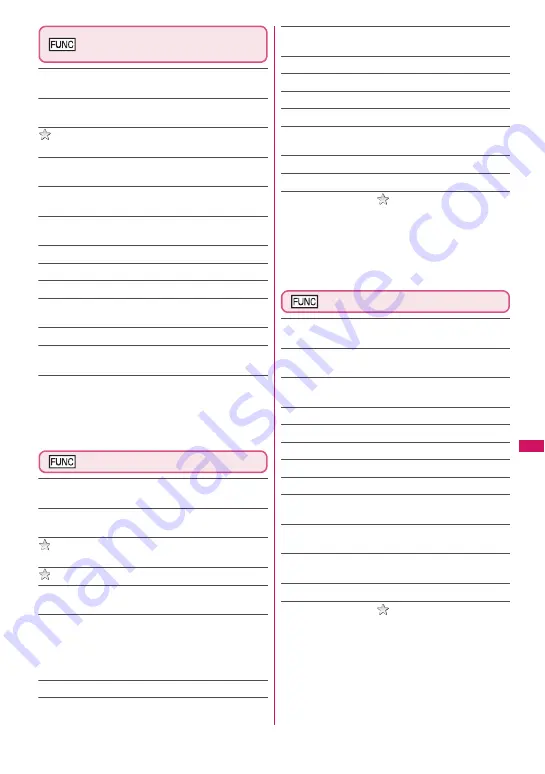
309
Continued on next page
Osa
ifu-Keitai/ToruCa
ToruCa folder list screen
(p.308)
Add folder
……
Enter a folder name to add a folder. Up to
20 folders can be added on the FOMA terminal.
Edit folder name
*1
……
Edit the folder name of the added
folder.
Mark list
*2*3
……
Display a list of favorite-registered
ToruCa.
Search all
*2*3
……
Select an item (index, title) and enter
text to view a list of ToruCa matching the entered text.
Filter all
*2*3
……
Display only ToruCa that meet the
selected criteria.
Display all
*2*3
……
Release Search all or Filter all and
view all the stored ToruCa.
iC trans. all
*2*3
→
p.370
Send all Ir data
*2*3
→
p.368
Delete folder
*1
No. of ToruCa
*3
……
Display the number of ToruCa stored
in the FOMA terminal.
Connect to Center
→
p.150
Delete all
……
Delete all the ToruCa stored in the FOMA
terminal.
*1 : Not available for a folder other than user-created
folders.
*2 : Not available for a folder in the “microSD” folder.
*3 : Except for data in the “microSD” and “Used ToruCa”
folders.
ToruCa list screen (p.308)
Move
*1*2
……
Select Move this/Move selected/Move all to
move ToruCa to another folder.
Copy
*1*2
……
Select Copy this/Copy selected/Copy all to
copy ToruCa to another folder.
Mark list
*1*3
……
Display a list of favorite-registered
ToruCa.
Mark/Reset
*3
……
Set/Release ToruCa in Favorite.
Search
*1*3
……
Select an item (index, title) and enter text
to view a list of ToruCa matching the entered text.
Disp all in folder
*1*3
……
Reset the search, sort or filter
display to default.
• When “Search all”, “Filter all” or “Display all” is
performed on the ToruCa folder list screen, this item
appears as “Display all”.
Sort
*1*3
……
Sort ToruCa by selected criteria.
Filter
*1*3
……
Display only ToruCa that meet the selected
criteria.
Compose message
*2*4
……
Compose an i-mode mail
with ToruCa attached.
iC transmission
*3
→
p.369
Send Ir data
*3
→
p.368
Copy to microSD
*3
→
p.356
Copy to phone
*5
→
p.357
No. of ToruCa
*2
……
Display the number of ToruCa stored
in the FOMA terminal.
ToruCa info
*2
……
Display the title or expiration date.
Delete
*1
……
Select Delete this/Delete selected/Delete all.
*1 : Not available when “
Mark list” is selected on the
ToruCa folder screen or ToruCa list screen.
*2 : Not available in the “Used ToruCa” folder.
*3 : Not available in the “microSD” and “Used ToruCa”
folders.
*4 : When 2in1 is in B mode, this function is not available.
*5 : Available only for ToruCa stored on a microSD card.
ToruCa display screen (p.308)
Move
*1
……
Select the destination folder to move ToruCa
to the folder.
Copy
*1
……
Select the destination folder to copy ToruCa to
the folder.
Compose message
*2
……
Compose i-mode mail with
ToruCa attached.
iC transmission
*3
→
p.369
Send Ir data
*3
→
p.368
Copy to microSD
*3
→
p.356
Copy to phone
*4
→
p.357
Update
*3*5
……
Update ToruCa (details) information.
Save image
*3*5
……
Save a ToruCa (details) image.
Select Normal image/Background image.
Add to phonebook
*3
……
Add the phone number or mail
address displayed on ToruCa.
→
p.92
Replay
*3*5
……
Play the Flash movie or animation of
ToruCa (details) from the beginning.
Delete
*1
*1 : Not available when “
Mark list” is selected on the
ToruCa folder screen or ToruCa list screen.
*2 : When 2in1 is in B mode, this function is not available.
*3 : Not available in the “microSD” folder.
*4 : Available only for ToruCa stored on a microSD card.
*5 : Available only when ToruCa (details) stored in the
FOMA terminal is displayed.
Содержание PRIME series N-01A
Страница 22: ......
Страница 104: ......
Страница 268: ......
Страница 328: ......
Страница 410: ......
Страница 436: ......
Страница 450: ......
Страница 514: ...512 Appendix Troubleshooting Memo ...
Страница 515: ...513 Appendix Troubleshooting Memo ...
Страница 516: ...514 Appendix Troubleshooting Memo ...
Страница 517: ...515 Appendix Troubleshooting Memo ...
Страница 518: ...516 Appendix Troubleshooting Memo ...
Страница 519: ...517 Appendix Troubleshooting Memo ...
Страница 520: ...518 Appendix Troubleshooting Memo ...
Страница 521: ...519 Appendix Troubleshooting Memo ...
Страница 522: ...520 Appendix Troubleshooting Memo ...
Страница 523: ...521 Index Quick Manual Index 522 Quick Manual 536 ...
Страница 598: ...Kuten Code List ...
















































