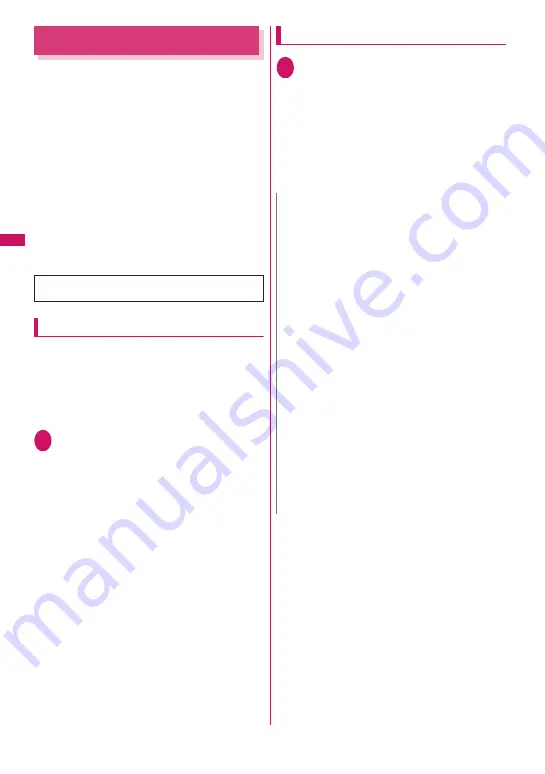
170
Reading Out Mail
z
The voice may be heard by others during read out,
so move to a location where it will not disturb other
people.
z
The read out volume is determined by “Phone”
under “Ring volume”. When set to “Silent” or “Step”,
mail are read out at “Level 2”.
z
Mail is not read out in the following cases:
• “Read out received mail” under “Read out
setting” is set to “OFF”
• During a call, data communication (excluding
packet communication) or PushTalk
• Manner mode is active and no equipment such
as a flat-plug earphone/microphone with switch
(optional) is connected
• Music Player is active
• “Select language” is set to English
Reading out new mail
When mail/chat mail is received and the Received
result screen is displayed or when “Check new
messages” is performed and the Checking result
screen appears, the mail can be read out.
<Example: When “Check new messages” is
performed>
1
Press
o
(Read) while the
Checking result screen is
displayed
If the sender’s name and mail address are
stored in the phonebook, the mail is read out
after the voice announcement “XX
さんからの
メール
” (This is from XX).
When reading out is completed, the “pipip” tone
sounds and the read out screen is closed.
■
When you receive multiple mail or chat
mail simultaneously
The read out starts from newer mail in reverse
chronological order.
When you press
j
during read out, the beep
sounds then the next mail is read out. If there is
no more mail, the read out stops.
Reading out mail in the mail box
1
Received mail detail screen (p.172)
X
u
(FUNC)
X
“Read out
message”
■
To cancel readout
X
d
(Stop)
Press
d
(Play) again to start reading out from
the beginning.
■
To end readout
X
o
(Exit)
Messages written in English are spelled out in
alphabetic reading.
N
z
While mail is read out, an image appears in the
upper half of the screen. When the sender’s
address and image of the received mail are stored
in the phonebook, the stored image appears.
z
While mail is read out, press
c
,
a
(
マナー
) or
s
(LOCK) to scroll the main text. Press another
key to stop reading out. However, when you press
5
or
8
for 1 second or longer to turn ECO
mode or privacy angle on/off, it does not end
reading out.
z
If you receive a call while mail is read out, reading
out ends and the ringing screen appears.
z
If you receive a new mail, etc. while mail is read
out, the “Receiving setting” applies. When the
specified alarm time is reached while mail is read
out, the “Alarm setting” applies.
z
Mail-linked i-
α
ppli mail cannot be read out on the
Received result screen but can be read out on the
Received mail detail screen.
z
SMS reports cannot be read out.
z
Decome-Anime cannot be read out.
z
The FOMA terminal may not be able to read out
mail received from PCs.
Содержание PRIME series N-01A
Страница 22: ......
Страница 104: ......
Страница 268: ......
Страница 328: ......
Страница 410: ......
Страница 436: ......
Страница 450: ......
Страница 514: ...512 Appendix Troubleshooting Memo ...
Страница 515: ...513 Appendix Troubleshooting Memo ...
Страница 516: ...514 Appendix Troubleshooting Memo ...
Страница 517: ...515 Appendix Troubleshooting Memo ...
Страница 518: ...516 Appendix Troubleshooting Memo ...
Страница 519: ...517 Appendix Troubleshooting Memo ...
Страница 520: ...518 Appendix Troubleshooting Memo ...
Страница 521: ...519 Appendix Troubleshooting Memo ...
Страница 522: ...520 Appendix Troubleshooting Memo ...
Страница 523: ...521 Index Quick Manual Index 522 Quick Manual 536 ...
Страница 598: ...Kuten Code List ...






























