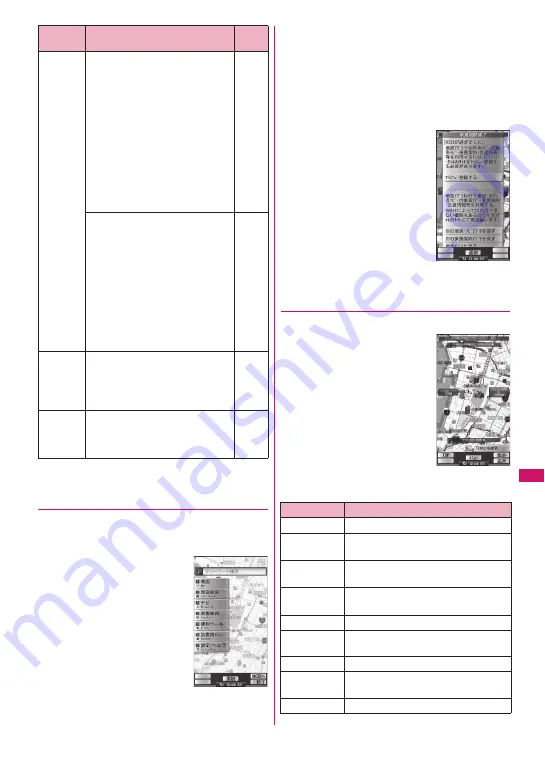
315
Continued on next page
Map/GPS
Function
●
Screen and operation for the TOP
menu of “
地図アプリ
” (Map
Application)
z
Upon the initial activation, the terms of service and
precautions on use are displayed.
■
Top menu screen
Menu list appears on the TOP menu screen. Closing
menu returns to the last map accessed.
■
If 60 days elapse without membership
registration
When activating this software for the first time on a
61st day or later, a message appears indicating that
available functions are limited, and a membership
registration message also appears.
A similar message appears when the additional
service menu is selected.
* Register membership on the website of “
ゼンリン
Z
地
図+ナビ
” (ZENRIN Map+Navi) using this software.
●
Map view and operations
■
Map view
■
Key operations in map view
便利ツー
ル
(Utility)
• Display by painting colors on the
locations, where you have ever
positioned using GPS, on the city
or prefecture basis.
• Using GPS, you can leave your
footsteps of the current
location, and check the path
you moved through.
• The map mode is changed to
not only an ordinary map, but
also various maps such as a
map moved by tilting the
FOMA terminal, 3D, a map
emphasizing the railways, etc.
Free
• You can invite your mates to
exchange messages while
displaying each members’s
current location on the map using
地図トーク
(Map Chat).
• Send “
足あと
” (Footstep) data
stored on a microSD card to the
server, and check the footsteps
on a PC as well.
• Back up the area you have
ever positioned using GPS to
the server.
Charged
災害用メ
ニュー
(Emergency)
• Search for facilities useful in case
of emergency.
• Emergency i-
α
ppli without any
communication required, linking
to Map Application.
Charged
設定/ヘ
ルプ
(Setting/
Help)
• Check how to make settings or
use map display, navigation, etc.
Free
Menu
Description
61st day
and later
Top menu
Key
Action
o
(TOP)
Show the TOP menu screen.
d
(
メニュー
(Menu))
Show easy access menu.
p
(
縮小
(Zoom out))
Press and hold the key for 1 second or
longer to zoom out.
u
(
拡大
(Zoom in))
Press and hold the key for 1 second or
longer to zoom in.
b
Move on the map in four directions.
t
Close the menu screen or return to the
location accessed last.
w
Rotate the map counterclockwise.
0
Set the map with North pointed
northward.
q
Rotate the map clockwise.
©2008 ZENRIN DataCom CO., LTD.
Содержание PRIME series N-01A
Страница 22: ......
Страница 104: ......
Страница 268: ......
Страница 328: ......
Страница 410: ......
Страница 436: ......
Страница 450: ......
Страница 514: ...512 Appendix Troubleshooting Memo ...
Страница 515: ...513 Appendix Troubleshooting Memo ...
Страница 516: ...514 Appendix Troubleshooting Memo ...
Страница 517: ...515 Appendix Troubleshooting Memo ...
Страница 518: ...516 Appendix Troubleshooting Memo ...
Страница 519: ...517 Appendix Troubleshooting Memo ...
Страница 520: ...518 Appendix Troubleshooting Memo ...
Страница 521: ...519 Appendix Troubleshooting Memo ...
Страница 522: ...520 Appendix Troubleshooting Memo ...
Страница 523: ...521 Index Quick Manual Index 522 Quick Manual 536 ...
Страница 598: ...Kuten Code List ...






























