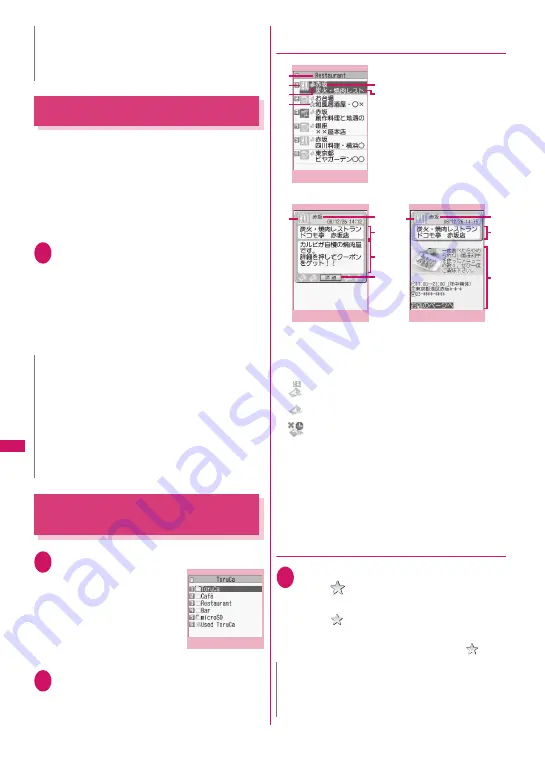
308
Osa
ifu-Keitai/ToruCa
Receiving ToruCa
<Receive ToruCa>
Acquire ToruCa from the reader/writer unit.
z
You can store up to 200 ToruCa* to the ToruCa
folder (The number of ToruCa that can be stored
may be less depending on the file size). Up to 1K
bytes per ToruCa can be stored. Up to 100K bytes
per ToruCa (details) can be stored.
*: Up to 20 ToruCa can be additionally stored in the
Used ToruCa folder.
1
Hold the
e
mark of the FOMA
terminal over a reader/writer unit
Notification is performed by Vibrator and
Incoming call lamp according to the setting of “IC
card notice set”, the ToruCa acquisition tone
sounds, and the acquired ToruCa or ToruCa
(details) appears for about 15 seconds.
Holding over a reader/writer
→
p.305
Displaying ToruCa
<ToruCa viewer>
1
i
X
“Osaifu-Keitai”
X
“ToruCa”
2
Select a folder
X
Select ToruCa
●
Guide to the ToruCa list screen/ToruCa
display screen
①
Folder title
②
ToruCa category icon
③
ToruCa status
: Unread ToruCa
: Read ToruCa
: Expired ToruCa
④
Icon showing favorite-registered
⑤
Location, etc. (index)
⑥
ToruCa title
⑦
ToruCa content (the Phone To/AV Phone To, Mail
To, Web To or i-
α
ppli To* function)
*:Available with ToruCa (details) only
⑧
Receive ToruCa (details)
●
Register to Favorite
1
ToruCa list screen (p.308)
X
o
(
Mark)
■
To display the favorite list
X
p
(
list)
■
To release ToruCa in Favorite
X
To display the favorite ToruCa
X
o
(
Mark)
z
ToruCa may not be updated or redistributed as
mail attachments, via infrared communications,
etc. depending on the content provider’s settings.
N
z
The received ToruCa does not appear when other
function is active.
z
You cannot change the ToruCa acquisition tone.
The tone sounds at the volume set in “Phone”
under “Ring volume”. When set to “Step”, the tone
sounds at the volume of “Level 4”.
z
ToruCa cannot be acquired from a reader/writer
unit when IC card lock or Omakase Lock is set.
N
ToruCa folder list
Function menu
¨
p.309
N
z
You may not be able to use the Phone To/AV
Phone To, Mail To, Web To or i-
α
ppli To function
depending on the ToruCa.
ToruCa list
Function menu
¨
p.309
1
2
3
4
5
6
ToruCa display (ToruCa)
Function menu
¨
p.309
2
5
6
7
8
ToruCa display (ToruCa (details))
Function menu
¨
p.309
2
5
6
7
Содержание PRIME series N-01A
Страница 22: ......
Страница 104: ......
Страница 268: ......
Страница 328: ......
Страница 410: ......
Страница 436: ......
Страница 450: ......
Страница 514: ...512 Appendix Troubleshooting Memo ...
Страница 515: ...513 Appendix Troubleshooting Memo ...
Страница 516: ...514 Appendix Troubleshooting Memo ...
Страница 517: ...515 Appendix Troubleshooting Memo ...
Страница 518: ...516 Appendix Troubleshooting Memo ...
Страница 519: ...517 Appendix Troubleshooting Memo ...
Страница 520: ...518 Appendix Troubleshooting Memo ...
Страница 521: ...519 Appendix Troubleshooting Memo ...
Страница 522: ...520 Appendix Troubleshooting Memo ...
Страница 523: ...521 Index Quick Manual Index 522 Quick Manual 536 ...
Страница 598: ...Kuten Code List ...






























