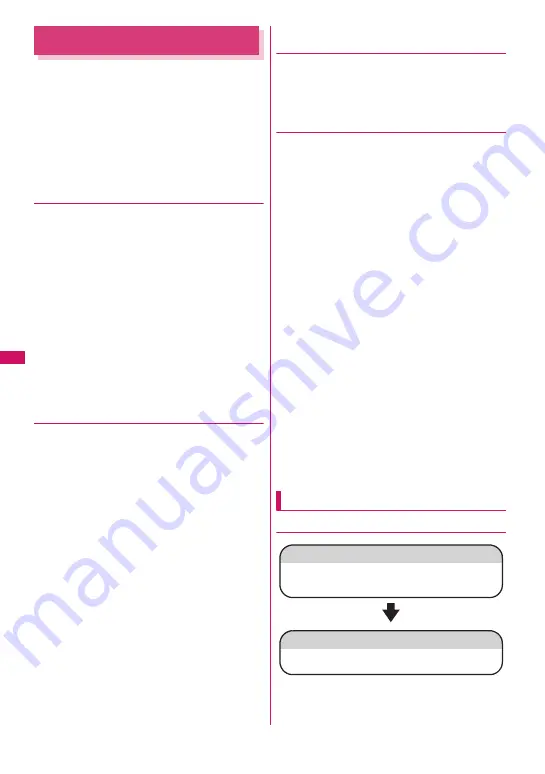
254
1S
eg
1Seg
1Seg is a mobile digital terrestrial audio/video and
data broadcasting service. Use i-mode to get detailed
program information, join a quiz show, enjoy TV
shopping, etc.
For 1Seg service details, visit the following website:
The Association for Promotion of Digital Broadcasting
(Dpa)
PC: http://www.dpa.or.jp/
i-mode: http://www.dpa.or.jp/1seg/k/
●
Using 1Seg
z
1Seg service is provided by broadcasting
companies (broadcasters). Packet communications
charges do not apply. For details on NHK receiving
fees, contact NHK.
z
There are 2 types of data displayed in the storage
area: “Data broadcast” and “Data broadcast site”.
“Data broadcast” is broadcast with video and audio.
By “Data broadcast site”, a site that TV broadcast
station, etc. prepares is accessed from broadcast
information. “i-mode site”, etc. may be accessed.
i-mode application is required for site access.
z
Packet communication charges apply to view “data
broadcast site” and “i-mode site”.
Information charges may apply for some sites
(i-mode pay sites).
●
Signals
1Seg is one of the broadcast services, and receive
signals (broadcast waves) different from those of
FOMA services. Programs cannot be viewed in/out of
FOMA range when waves do not reach or broadcast
is paused.
Even in digital terrestrial broadcast range, signals
may be weak or not be received in the following
cases:
z
Far from the signal tower
z
Hiding behind objects; e.g. in a mountain or
building
z
In environments where a broadcasting signal
cannot be received, such as in subways,
underground shopping centers, and some locations
far inside buildings
Extend the antenna fully for better reception. Also,
attempt to move the antenna, keep the FOMA
terminal away from/close to your body, or move to
another location.
●
Display when using 1Seg for the first
time
The disclaimer screen appears.
Press
d
(OK), then select “YES”.
If “NO” is selected, the screen will not appear from
the next time.
●
Storage area for broadcast
The storage area for broadcasts is a storage area in
the FOMA terminal that is dedicated to 1Seg. Some
information you enter while following the instructions
of data broadcasts when watching programs may be
saved to the storage area for broadcasts. That
includes answers to quizzes, membership numbers,
and your gender, age, and occupation.
Furthermore, stored information may be displayed
while viewing a data broadcast or data broadcasting
site without re-entering or sent to the corresponding
broadcasting company (broadcaster).
To reset storage area for broadcast
→
p.265
If another FOMA card is inserted, a message
appears asking whether to initialize storage area.
Select “YES” to initialize. When “NO” is selected,
storage area services are not available.
■
Display when reading storage area for
broadcast
When using information stored in storage area while
watching program, “Use saved information? It may
include information used by the same broadcasting
group” appears. Select “YES” not to confirm by
screen display when reading information while
watching the same program hereafter. If “YES (By
default)” is selected, the screen will not appear from
the next time even if programs are changed.
Before Using 1Seg
●
View procedure
Step 1 Set channels
→
p.255
Register channels for the area, then set the channel
list.
Step 2 Activate 1Seg
→
p.256
Extend the antenna and activate 1Seg.
Содержание PRIME series N-01A
Страница 22: ......
Страница 104: ......
Страница 268: ......
Страница 328: ......
Страница 410: ......
Страница 436: ......
Страница 450: ......
Страница 514: ...512 Appendix Troubleshooting Memo ...
Страница 515: ...513 Appendix Troubleshooting Memo ...
Страница 516: ...514 Appendix Troubleshooting Memo ...
Страница 517: ...515 Appendix Troubleshooting Memo ...
Страница 518: ...516 Appendix Troubleshooting Memo ...
Страница 519: ...517 Appendix Troubleshooting Memo ...
Страница 520: ...518 Appendix Troubleshooting Memo ...
Страница 521: ...519 Appendix Troubleshooting Memo ...
Страница 522: ...520 Appendix Troubleshooting Memo ...
Страница 523: ...521 Index Quick Manual Index 522 Quick Manual 536 ...
Страница 598: ...Kuten Code List ...






























