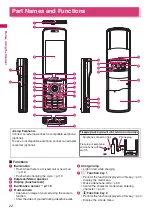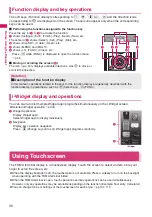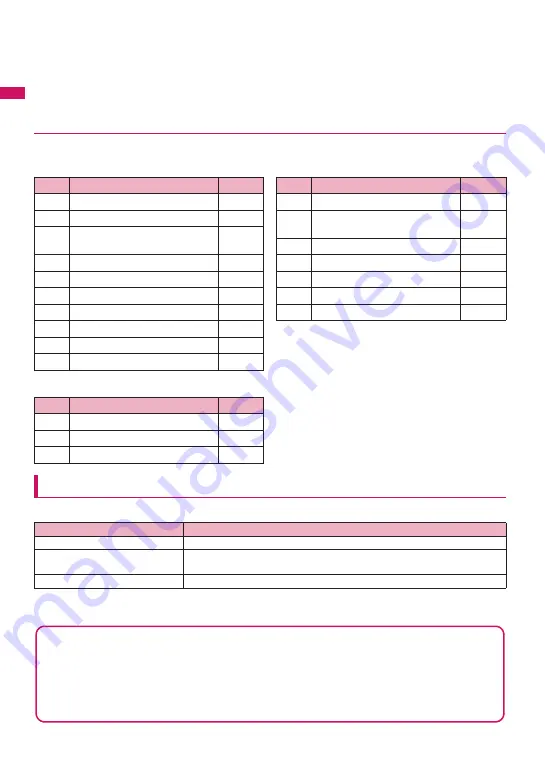
24
Befor
e
Using the Handse
t
o
Light
• Light up when using the camera
→
p.246
• Light up during Barcode reader/Text reader scan
→
pp.247, 250
p
Infrared data port
→
p.367
a
Recording indicator
• Light during recording
s
e
mark
• Read the IC card
→
p.304
• iC communication
→
p.369
d
Back cover
* In this manual,
@
,
a
(
マナー
) and
s
(LOCK) are
referred to as sidekeys.
●
Hold-down operations
The following functions are available by holding down each key for 1 second or longer in standby:
■
Communication style, Share style
■
Touch style
Opening/Folding the FOMA terminal
This FOMA terminal has three styles.
In this manual, Touch style refers to the FOMA terminal being folded, and Communication style refers
to the FOMA terminal being open.
Key
Function
Ref. page
h
Display the Received address list
p.179
j
Display the Sent address list
p.179
1
Display current location using the
GPS function
p.313
2
Configure 2in1 settings
p.431
3
Set the IC card lock
p.306
5
Switch ECO mode
p.116
7
Display the font setting screen
p.120
8
Switch Privacy angle
p.114
9
Reset the screen/light settings
p.350
0
Enter
“+”
p.63
q
Set/Release
Manner
mode
p.109
w
Set/Release Public mode (Driving
mode)
p.75
c
Adjust the earpiece volume
p.74
o
Check new messages
p.167
p
Display the i-
α
ppli software list
p.285
@
Display the Photo mode screen
p.236
a
(
マナー
) Set/Release Manner mode
p.109
Key
Function
Ref. page
Key
Function
Ref. page
@
Display the Photo mode screen
p.236
a
(
マナー
) Set/Release Manner mode
p.109
s
(LOCK) Activate Keypad lock
p.140
Style
Feature
Touch style
Activate and operate 1Seg, camera, etc. with the FOMA terminal folded.
Share style
Enjoy multimedia in landscape display. Wide double display allows you to divide
the screen and use a different function on each screen.
Communication style
Make calls, configure settings or browse in portrait display.
Notes on switching styles
• When switching styles, do not apply excess force on the display. If the display is pressed hard and
rotated, the FOMA terminal may get scratched or damaged. Take care to avoid pinching your fingers,
palms, or the strap when changing styles. Such pinching may cause injury or breakage.
• It is recommended that you keep the FOMA terminal folded (Touch style) when carrying it. Prevent
unintentional operations when carrying the folded FOMA terminal. Activate Keypad lock to prevent
unintentional sidekey presses.
→
p.140
Содержание PRIME series N-01A
Страница 22: ......
Страница 104: ......
Страница 268: ......
Страница 328: ......
Страница 410: ......
Страница 436: ......
Страница 450: ......
Страница 514: ...512 Appendix Troubleshooting Memo ...
Страница 515: ...513 Appendix Troubleshooting Memo ...
Страница 516: ...514 Appendix Troubleshooting Memo ...
Страница 517: ...515 Appendix Troubleshooting Memo ...
Страница 518: ...516 Appendix Troubleshooting Memo ...
Страница 519: ...517 Appendix Troubleshooting Memo ...
Страница 520: ...518 Appendix Troubleshooting Memo ...
Страница 521: ...519 Appendix Troubleshooting Memo ...
Страница 522: ...520 Appendix Troubleshooting Memo ...
Страница 523: ...521 Index Quick Manual Index 522 Quick Manual 536 ...
Страница 598: ...Kuten Code List ...