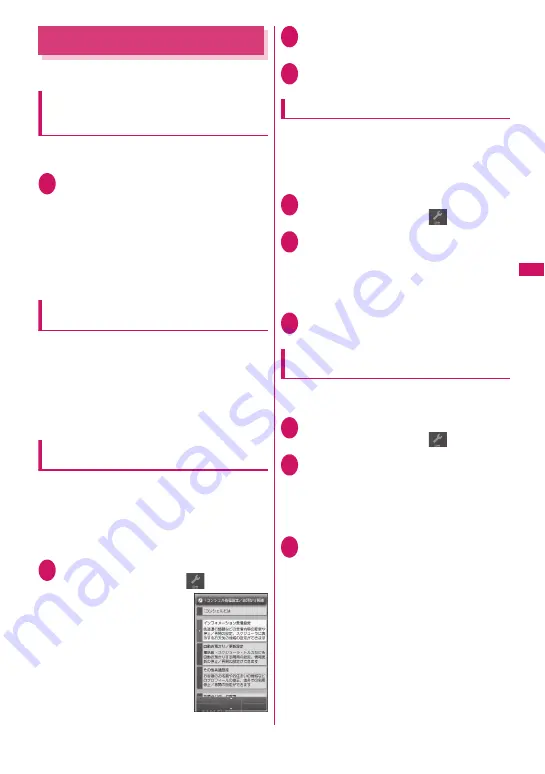
217
i-mod
e/i-motion/i-Channel/
i-concier
Setting i-concier
Configure i-concier settings.
Configure the information display
setting for the standby screen
<Information display>
Set whether to display a pop up message on the
standby screen when information is received.
1
i
X
“Settings/Service”
X
“Display”
X
“Information display”
X
“ON”
A pop up message appears to show the
information.
■
To not display information on the standby
screen
X
“OFF”
Setting the i-concier ring tone
<Select ring tone>
Set the ring tone, illumination and vibrator for
information reception.
z
Ring volume setting
→
p.74
z
Ring tone setting
→
p.104
z
Ring time setting
→
p.108
z
Vibrator setting
→
p.106
z
Illumination setting
→
p.118
Setting information reception
<Receive information setting>
Configure information reception settings. The settings
include train information, traffic information,
earthquake information, local event information, etc.
Only specified information can be viewed. You can
also set reception stop/resume, reception hours, etc.
or check the current settings.
1
i-concier top screen (p.215)
X
o
(MENU)
X
Select
2
Select “
インフォメーション受信設
定
”
3
Configure the settings
Setting Profile
<Profile settings>
Store your personal information such as name
(nickname), gender, birthday and address area.
Information can be received based on the stored
information. For example, local event information is
received based on the stored address area.
1
i-concier screen (p.215)
X
o
(MENU)
X
Select
2
Select “
その他共通設定
”
X
Select
“
変更する
” under
プロフィール情
報設定
X
Enter your i-mode
password
i-mode password
→
p.200
3
Enter each item
Enabling i-concier overseas
<Overseas use settings>
Enable information reception or Data Security
Service overseas.
1
i-concier screen (p.215)
X
o
(MENU)
X
Select
2
Select “
その他共通設定
”
X
Select
“
変更する
” under
海外利用設定
X
Select “
利用する
”
■
To disable overseas use
X
Select “
利用しない
”
3
Enter your i-mode password
X
Select “
設定
”
i-mode password
→
p.200
Содержание PRIME series N-01A
Страница 22: ......
Страница 104: ......
Страница 268: ......
Страница 328: ......
Страница 410: ......
Страница 436: ......
Страница 450: ......
Страница 514: ...512 Appendix Troubleshooting Memo ...
Страница 515: ...513 Appendix Troubleshooting Memo ...
Страница 516: ...514 Appendix Troubleshooting Memo ...
Страница 517: ...515 Appendix Troubleshooting Memo ...
Страница 518: ...516 Appendix Troubleshooting Memo ...
Страница 519: ...517 Appendix Troubleshooting Memo ...
Страница 520: ...518 Appendix Troubleshooting Memo ...
Страница 521: ...519 Appendix Troubleshooting Memo ...
Страница 522: ...520 Appendix Troubleshooting Memo ...
Страница 523: ...521 Index Quick Manual Index 522 Quick Manual 536 ...
Страница 598: ...Kuten Code List ...






























