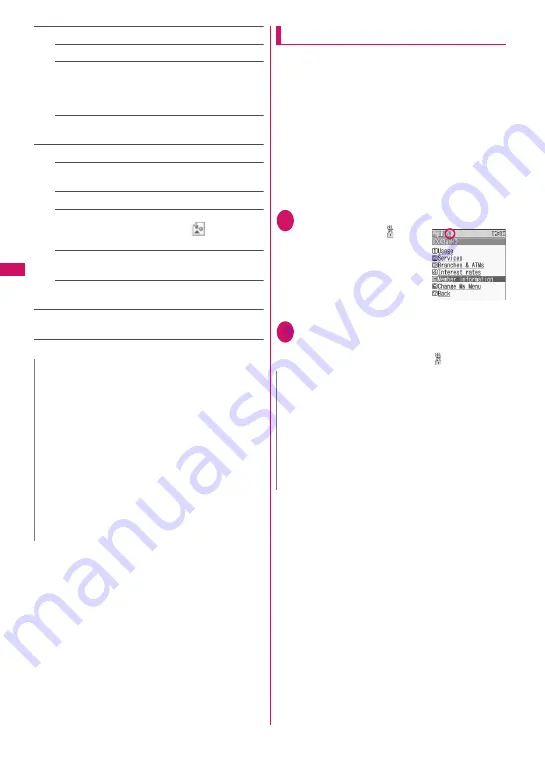
196
i-mod
e/i-motion/i-Channel/
i-concier
Site info
Title
……
Display and check the page title.
URL
……
Display and check the page URL. If the
entire URL does not appear, press
d
(Select), then
use
c
to move the cursor to view the rest of the
URL. Press
d
(Select) again to hide the cursor.
Certificate
……
Display the content of the SSL
certificate when the page is compatible with SSL.
Site settings
Replay
……
Play the Flash movie or animation on the
page from the beginning.
Scroll mode
→
p.197
Set image disp.
……
Set whether to display images
on the page. When set to “OFF”, “
” appears for
images that are not displayed.
Sound effect
……
Set whether to play the Flash
movie sound effect.
Change CHR code
……
Change the character code
to redisplay a page that is not displayed correctly.
Switch to FB
……
Switch to the Full Browser to display a
website that cannot be displayed via i-mode.
→
p.222
*: Not available when 2in1 mode is in B mode.
Viewing SSL pages
To view SSL pages, the following certificates are
required:
z
CA certificate: The certificate issued by the
certificate authority is stored in the FOMA terminal
at the time of purchase.
z
DOCOMO CA certificate: The certificate required
to connect to the FirstPass center is stored in a
FOMA card (UIM) (green/white).
z
Client certificate: The certificate downloaded from
the FirstPass center is saved to a FOMA card
(UIM) (green/white) by selecting “Client certificate”
in the i-mode menu.
1
Open an SSL page
The SSL page and “
”
appear.
■
To cancel
authentication
X
“Cancel”
2
Move from an SSL page to a
normal page
X
“YES”
SSL communication ends and “
” disappears.
N
<Certificate>
z
When a certificate is displayed, the screen scrolls
at a constant speed regardless of the “Scroll”
setting.
<Change CHR code>
z
If text is not displayed correctly, repeat the
procedure. If the procedure is repeated 4 times,
the default character code applies.
z
Some sites may not be displayed correctly even if
the procedure is repeated.
z
If you change the character code when a site is
displayed correctly, the site may no longer be
displayed correctly.
N
z
A message such as “This site is not certified
Connect?” may appear when you attempt to open
an SSL page. This message appears when the
SSL certificate for the page has expired or is not
supported. You can open the page by selecting
“YES”, but you may not be able to safely send
your personal information such as your credit card
number or contacts.
SSL page
Содержание PRIME series N-01A
Страница 22: ......
Страница 104: ......
Страница 268: ......
Страница 328: ......
Страница 410: ......
Страница 436: ......
Страница 450: ......
Страница 514: ...512 Appendix Troubleshooting Memo ...
Страница 515: ...513 Appendix Troubleshooting Memo ...
Страница 516: ...514 Appendix Troubleshooting Memo ...
Страница 517: ...515 Appendix Troubleshooting Memo ...
Страница 518: ...516 Appendix Troubleshooting Memo ...
Страница 519: ...517 Appendix Troubleshooting Memo ...
Страница 520: ...518 Appendix Troubleshooting Memo ...
Страница 521: ...519 Appendix Troubleshooting Memo ...
Страница 522: ...520 Appendix Troubleshooting Memo ...
Страница 523: ...521 Index Quick Manual Index 522 Quick Manual 536 ...
Страница 598: ...Kuten Code List ...






























