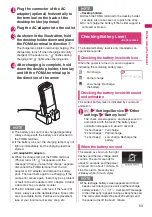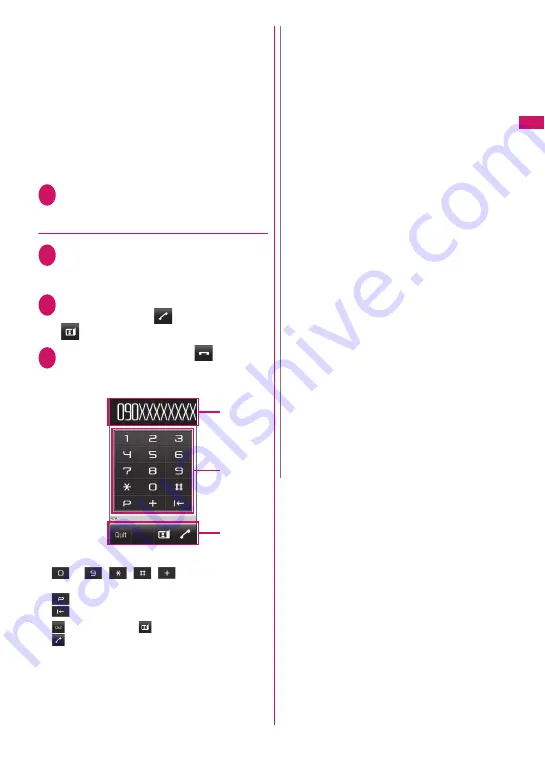
59
Continued on next page
Voice/Vi
deophone Calls/P
ushTalk
■
To set Hyper Clear Voice
→
p.70
■
To switch a voice/videophone call during a
call
→
p.62
■
To put the current voice/videophone call
on hold
→
p.75
■
To switch between the FOMA terminal and
Bluetooth device (p.402)
X
r
(1 second or longer)
■
When 2in1 is in Dual mode
The Outgoing number selection screen appears.
Select a phone number.
3
To end the call, press
y
●
Using Touch style
1
On the Touch menu, touch
“Dialing”
X
“Direct input”
“Selecting functions from the touch menu”
→
p.32
2
Touch the phone number on the
palette
X
Touch
(voice call) or
(videophone)
3
To end the call, touch
■
Touch operation screen
①
The entered phone number appears.
②
to
,
,
,
: Enter a phone
number.
: Enter p (pause).
→
p.69
: Delete the entered phone number.
③
: Quit operation,
: Dial a videophone call,
: Dial a voice call
①
②
③
N
z
In Share style, a flat-plug earphone/microphone
with switch (optional), etc. is required to make
calls. Activate Communication style, or connect a
flat-plug earphone/microphone with switch.
z
In Touch style, a flat-plug earphone/microphone
with switch (optional), etc. is required to make
handsfree voice calls or videophone calls. Activate
Communication style, or connect a flat-plug
earphone/microphone with switch.
<Voice call>
z
The Power saver mode is activated if you do not
execute touch operations and key operations for
15 seconds during a call.
<Videophone>
z
Videophone using the rear camera is not
available.
z
If you make a videophone call to an emergency
number (110, 119 or 118) from the FOMA
terminal, the call automatically changes to a voice
call.
z
You cannot receive i-mode mail or MessageR/F
during a videophone call (you can receive SMS).
Received mail is stored at the i-mode center and
can be retrieved using “Check new messages”
after the videophone call.
z
During battery charge, if the videophone call and
1Seg recording are running simultaneously, the
camera-off message may appear and the Camera
may be turned off automatically depending on the
FOMA terminal temperature. The substitute image
appears on the other party’s screen.
z
Digital communications charges apply when the
substitute image is displayed during a videophone
call.
Содержание PRIME series N-01A
Страница 22: ......
Страница 104: ......
Страница 268: ......
Страница 328: ......
Страница 410: ......
Страница 436: ......
Страница 450: ......
Страница 514: ...512 Appendix Troubleshooting Memo ...
Страница 515: ...513 Appendix Troubleshooting Memo ...
Страница 516: ...514 Appendix Troubleshooting Memo ...
Страница 517: ...515 Appendix Troubleshooting Memo ...
Страница 518: ...516 Appendix Troubleshooting Memo ...
Страница 519: ...517 Appendix Troubleshooting Memo ...
Страница 520: ...518 Appendix Troubleshooting Memo ...
Страница 521: ...519 Appendix Troubleshooting Memo ...
Страница 522: ...520 Appendix Troubleshooting Memo ...
Страница 523: ...521 Index Quick Manual Index 522 Quick Manual 536 ...
Страница 598: ...Kuten Code List ...