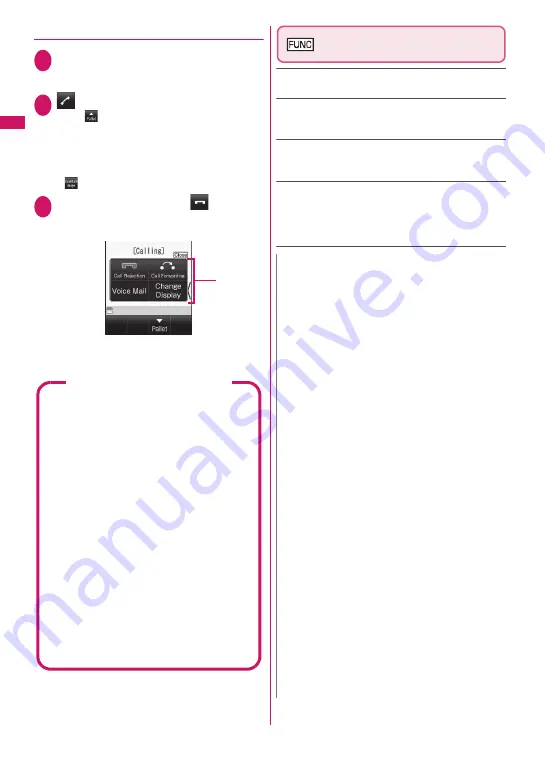
72
Voice/Vi
deophone Calls/P
ushTalk
●
Using Touch style
1
Receive a voice or videophone
call
2
Touch
to open the palette of the function
menu (p.72) of the ringing screen/videophone
ringing screen.
■
To answer a videophone call with the
substitute image
X
3
To end the call, touch
■
Touch operation screen
①
Function menu of the ringing screen/videophone
ringing screen
→
p.72
Ringing screen/Videophone
ringing screen (p.71)
Call Rejection
……
Terminate the incoming call without
answering it.
Call Forwarding
……
Forward the call to the forwarding
number regardless of the Activate/Deactivate setting of
Call Forwarding.
Voice Mail
……
Connect the call to the voice mail service
center regardless of the Activate/Deactivate setting of
Voice Mail.
Change Display
……
Switch the display from the
additional number 1 or 2 to the number from which the call
is forwarded. This can be selected when the received
multi number call (for additional number 1 or 2) was
forwarded.
①
Display while receiving a call
■
When the other party’s phone number is
notified
The other party’s phone number appears on the
screen. When the caller is stored in the
phonebook, the name stored in the phonebook
appears (only the name is displayed while
Keypad lock is set).
→
p.92
z
If the same phone number is registered in
multiple phonebook entries with different
names, the first name retrieved by Search
reading appears.
→
p.96
z
If the caller is stored as secret data, the name,
etc. do not appear but only the phone number
appears.
z
When you receive a call for the additional
number of Multi number, the registered name
of the additional number is displayed on the
ringing screen.
■
When the other party’s phone number is
not notified
The reason appears.
N
z
In Share style, a flat-plug earphone/microphone
with switch (optional), etc. is required to make
calls. Activate Communication style, or connect a
flat-plug earphone/microphone with switch.
z
In Touch style, a flat-plug earphone/microphone
with switch (optional), etc. is required to make
handsfree voice calls or videophone calls. Activate
Communication style, or connect a flat-plug
earphone/microphone with switch.
z
You can answer a call using a flat-plug earphone/
microphone with switch (optional).
→
p.400
z
If you have subscribed to the Call waiting, Voice
mail or Call forwarding service and you activate
“Set in-call arrival” and set “Incoming Call Mng” to
“Answer”, you will hear a short double beep
(“bibip”) when you receive a call during a call.
• If you subscribe to the Voice Mail or Call
Forwarding service, you can answer a call after
ending the current call.
• If you subscribe to the Call Waiting service, you
can answer a voice call after putting the current
call on hold, and you can answer a videophone
call after ending the current call.
z
You can set the operation for calls from callers not
stored in the phonebook.
→
p.146
z
You can set restrictions for each phone number
stored in the phonebook.
→
p.144
<Videophone>
z
You can also answer a call by pressing
o
(V.phone).
z
It may take a few seconds to switch from the
camera image to the substitute image (Chara-
den) depending on the Chara-den.
Содержание PRIME series N-01A
Страница 22: ......
Страница 104: ......
Страница 268: ......
Страница 328: ......
Страница 410: ......
Страница 436: ......
Страница 450: ......
Страница 514: ...512 Appendix Troubleshooting Memo ...
Страница 515: ...513 Appendix Troubleshooting Memo ...
Страница 516: ...514 Appendix Troubleshooting Memo ...
Страница 517: ...515 Appendix Troubleshooting Memo ...
Страница 518: ...516 Appendix Troubleshooting Memo ...
Страница 519: ...517 Appendix Troubleshooting Memo ...
Страница 520: ...518 Appendix Troubleshooting Memo ...
Страница 521: ...519 Appendix Troubleshooting Memo ...
Страница 522: ...520 Appendix Troubleshooting Memo ...
Страница 523: ...521 Index Quick Manual Index 522 Quick Manual 536 ...
Страница 598: ...Kuten Code List ...
















































