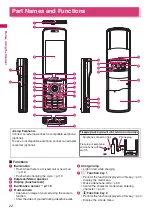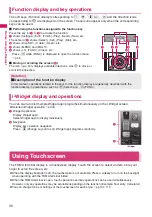23
Continued on next page
Befor
e
Using the Handse
t
9
Multi-function keys
f
/
g
Up/Down key
• Move the cursor, displayed content, etc. up or
down (Scroll continuously when the key is held
down)
•
f
: Display the i-Widget screen
→
p.300
•
g
: Display the search phonebook menu screen
h
/
j
Left/Right key
• Move the cursor to the left or right
• Scroll the display to the previous or next screens
by page
→
p.43
•
h
: Display the Received call history
→
p.64
•
j
: Display the Redial
→
p.64
d
OK key
• Perform the function displayed on this key
(Mainly “Select” or “Set”)
→
p.30
* Referred to as “Neuropointer key” when being slid.
→
p.42
0
i
Function key 3
• Perform the function displayed on this key
→
p.30
• Display the Main Menu/Simple Menu
→
pp.38, 41
• Display the task change screen
→
p.381
!
u
Function key 4
• Perform the function displayed on this key
(mainly function menus)
→
p.30
• Activate the function selected in “ch-key setting”
→
p.383
* Display the i-Channel list at the time of purchase.
@
r
Send key
• Make voice calls
→
p.58
• Answer voice/videophone calls
→
p.71
• Display Choku-Den
→
p.100
• Return to the previous reading when entering
text in 5-touch
→
p.410
#
t
Back (Clear) key
• Return to the previous step
→
p.44
• Put a call on hold
→
p.75
• Delete the entered phone number or characters
→
pp.58, 415
$
y
Power/End of operation/Hold key
• Turn the power on (1 second or longer)/off (2
seconds or longer)
→
p.54
• End each function
→
p.44
• End a call
→
p.59
• Put an incoming call on hold
→
p.75
%
0
to
9
Dial keys
• Enter phone numbers, characters and numbers
^
w
/Public mode (Driving mode) key
• Set Public mode (Driving mode) (1 second or
longer)
→
p.75
• Switch the entered character into upper or lower
case
→
p.414
• Enter “
*
” or dakuten/han-dakuten
→
p.466
&
q
/Manner key
• Set Manner mode (1 second or longer)
→
p.109
• Enter “#”, punctuation marks, etc.
→
p.466
*
Mouthpiece/Microphone
(
Strap hole
)
Charging terminal
q
External connector
• Use when charging, connecting an earphone,
etc.
• Connect an AC adapter (optional), DC adapter
(optional), FOMA USB Cable with Charge
Function 01/02 (optional), Earphone Plug
Adapter 01 for External connector terminal
(optional)
*
, etc.
*: Connect a flat-plug stereo earphone set
(optional), flat-plug earphone/microphone with
switch (optional), etc.
w
microSD card slot
• Insert a microSD card
→
p.351
e
1Seg antenna
• Receive 1Seg broadcast
→
p.255
r
a
Volume up key/(
マナー
)
• Set Manner mode (1 second or longer)
→
p.109
• Activate Touch menu
→
p.32
• Raise the earpiece volume during a call
→
p.74
• Scroll back to the previous screen by page
→
p.43
t
s
Volume down key/(LOCK)
• Enable/Disable sidekeys (1 second or longer)
→
p.140
• Lower the earpiece volume during a call
→
p.74
• Scroll forward to the next screen by page
→
p.43
• Read out the current time (Voice clock)
(Japanese mode)
→
p.77
• Play recorded messages
→
p.79
• Check missed calls or new mail
→
p.77
• Read out alarm content
→
p.392
y
@
PushTalk key
• Use PushTalk
→
p.83
• Display PushTalk phonebook while on the
standby screen
→
p.87
• Return to the previous step when in Touch style
→
p.37
* Available when no function is assigned.
• Display the Photo mode screen (1 second or
longer)
→
p.230
u
FOMA antenna
• The FOMA antenna is built-in. To make calls
under better condition, do not cover the antenna
part with your hands.
i
Rear camera
• Capture still images and movies
Содержание PRIME series N-01A
Страница 22: ......
Страница 104: ......
Страница 268: ......
Страница 328: ......
Страница 410: ......
Страница 436: ......
Страница 450: ......
Страница 514: ...512 Appendix Troubleshooting Memo ...
Страница 515: ...513 Appendix Troubleshooting Memo ...
Страница 516: ...514 Appendix Troubleshooting Memo ...
Страница 517: ...515 Appendix Troubleshooting Memo ...
Страница 518: ...516 Appendix Troubleshooting Memo ...
Страница 519: ...517 Appendix Troubleshooting Memo ...
Страница 520: ...518 Appendix Troubleshooting Memo ...
Страница 521: ...519 Appendix Troubleshooting Memo ...
Страница 522: ...520 Appendix Troubleshooting Memo ...
Страница 523: ...521 Index Quick Manual Index 522 Quick Manual 536 ...
Страница 598: ...Kuten Code List ...