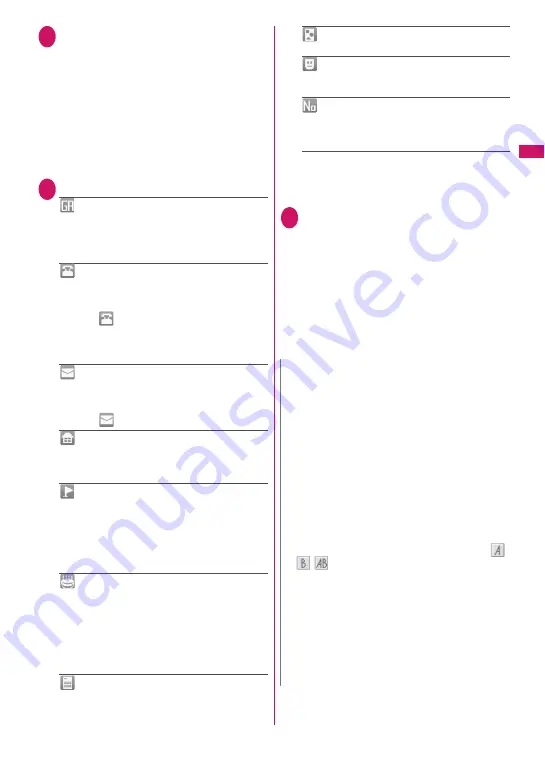
93
Phonebook
2
Check the reading
X
d
(Set)
■
When the reading is incorrect
Correct the reading using katakana (single-byte
for the Phone or Phone+PushTalk phonebook,
and double-byte for FOMA card (UIM)), single-
byte alphanumeric characters and symbols.
You can store up to 32 single-byte characters for
Phone or Phone+PushTalk phonebook, and only
12 double-byte or 25 single-byte alphanumeric
characters (including some single-byte symbols)
for FOMA card (UIM).
3
Select any item:
Select group
……
Select a group number from
“Group 01-19” for Phone or Phone+PushTalk
phonebook, and from “Group 01-10” for FOMA card
(UIM). If no group is selected, the entry is
automatically assigned to “No Group.”
Enter phone number
• Also select an icon in Phone or Phone+PushTalk
phonebook. You can enter up to 26 digits for the
phone number.
• Select “
<Not stored>” to add a phone number.
• You can enter up to 20 digits for a blue FOMA card
(UIM), and up to 26 digits for a green/white FOMA
card (UIM).
Edit Mail Address
• Enter up to 50 single-byte alphanumeric
characters and symbols. Also select an icon in
Phone or Phone+PushTalk phonebook.
• Select “
<Not stored>” to add a mail address.
Edit ZIP code, Edit address
……
Enter up to 50
double-byte or 100 single-byte kanji, hiragana,
katakana, alphanumeric characters and pictograms
for the address.
Attach location
……
Select From position loc./
From location history/From Image. If you select
“Location info detail”, you can confirm the registered
latitude, longitude, geographical coordinate system,
and positioning level. If you select “Delete location
Info”, you can delete the registered location
information.
Enter birthday
……
Select Enter birthday and
enter the contact’s birthday (year, month and day).
Any year from 1800 to 2099 can be set. Select
Reminder and then 1 Week Before/3 Days Before/
Day Before/On the Day. At 0:00 AM on the day
registered here, the incoming call lamp flashes and a
desktop icon appears on the display to inform you of
the notification.
→
p.122
Edit memorandums
……
Enter up to 100
double-byte or 200 single-byte kanji, hiragana,
katakana, alphanumeric characters and pictograms.
Set image
……
Shoot or select an image to be
displayed when you receive a call.
Select Chara-den
……
Select a Chara-den
character to be displayed as the substitute image for
videophone calls.
Enter memory No.
……
Enter any number from
000 to 999 although memory numbers are
automatically* assigned when an entry is stored in
the phonebook.
*: The smallest available number from 010 to 999 is
assigned. If no number is available from 010 to
999, an available number from 000 to 009 is
assigned.
4
o
(Finish)
■
When storage location is Phone+PushTalk
phonebook
When 1 phone number is stored, that number is
stored in the PushTalk phonebook.
When more than 1 phone number is to be
stored, select the phone number to store in the
PushTalk phonebook. You can add PushTalk
phone numbers and register a group from the
PushTalk phonebook. “Adding Entries to
PushTalk Phonebook”
→
p.87
N
z
Stored phonebook entries containing symbols or
pictograms may not be displayed correctly when
data is transferred by infrared communication, etc.
z
Enter the correct domain when storing mail
addresses. The domain is the part of the address
that follows the “@” symbol.
However, if the contact’s mail address is “phone
[email protected]”, store only the phone
number as the mail address.
z
If you use 2in1, “Phonebook 2in1 setting” (p.431)
is also automatically set when adding the entry to
the phonebook (Number A is set in A mode, and
Number B in B mode).
The setting for the “Phonebook 2in1 setting” (
/
/
) is displayed on the “Phonebook list”
screen or “Phonebook detail” screen (only when in
Dual mode).
<Chara-den settings priority sequence>
z
The priority order for Chara-den settings:
①
Chara-den setting for individual Ring tone/
Image
②
Chara-den setting for group Ring tone/Image
③
Chara-den stored in the phonebook entry
④
Substitute image of Select image
Содержание PRIME series N-01A
Страница 22: ......
Страница 104: ......
Страница 268: ......
Страница 328: ......
Страница 410: ......
Страница 436: ......
Страница 450: ......
Страница 514: ...512 Appendix Troubleshooting Memo ...
Страница 515: ...513 Appendix Troubleshooting Memo ...
Страница 516: ...514 Appendix Troubleshooting Memo ...
Страница 517: ...515 Appendix Troubleshooting Memo ...
Страница 518: ...516 Appendix Troubleshooting Memo ...
Страница 519: ...517 Appendix Troubleshooting Memo ...
Страница 520: ...518 Appendix Troubleshooting Memo ...
Страница 521: ...519 Appendix Troubleshooting Memo ...
Страница 522: ...520 Appendix Troubleshooting Memo ...
Страница 523: ...521 Index Quick Manual Index 522 Quick Manual 536 ...
Страница 598: ...Kuten Code List ...
















































