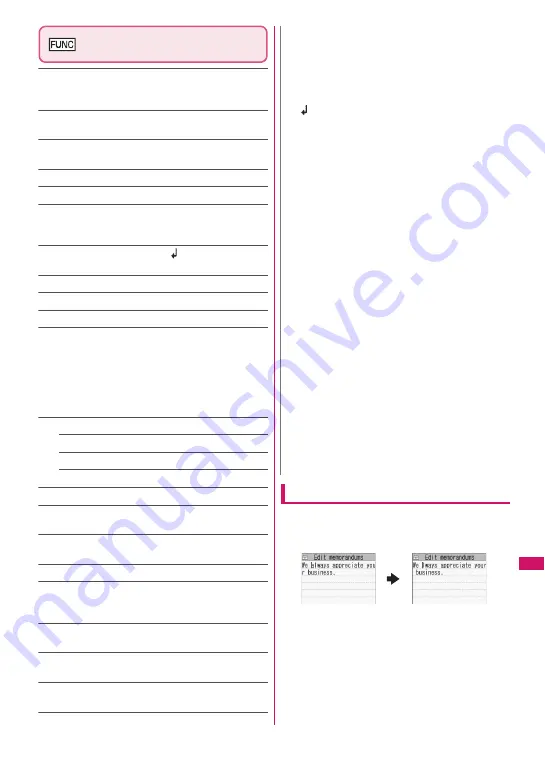
415
Character
Entry
Character entry (edit) screen
(p.410)
Face Mark
……
Display the face marks list. The
highlighted face mark appears in two lines in the face
marks list, and the reading (meaning) also appears.
Lower case
⇔
Upper case
……
Switch Lower case/Upper
case before entering text.
Single-byte
⇔
Double-byte
……
Switch single-byte/
double-byte modes.
Copy, Cut, Paste
→
p.417
Common phrases
→
p.416
Space
……
Insert a space (blank). A single-byte space is
inserted regardless of double-byte/single-byte input
mode.
Line feed
……
Insert a line-feed “
” and moves the
cursor down to the next line.
Symbols
……
Display the symbols list.
Pictograph
……
Display the Pictogram list.
Kuten code
→
p.417
Overwrite
⇔
Insert
……
Switch between “Overwrite mode”
and “Insert mode”.
When entering text, a character is inserted to the left of
the cursor in “Insert mode” and the character in the cursor
position is overwritten in “Overwrite mode”. When the
character entry (edit) screen opens, insert mode is active
by default.
Quote data
……
Quote and enter various data.
Quote phonebook, Quote My Profile
→
p.416
Text reader
→
p.250
Bar code reader
→
p.247
Refer dic.
→
p.399
Prediction OFF
⇔
Prediction ON
……
Turn Prediction on/
off.
→
p.411
CHG input method
……
Switch the text entry mode (5-
touch/2-touch/T9 input).
Auto cursor
→
p.411
T9 Kana CHG mode
⇔
T9 Kanji CHG mode
……
Set
whether to convert the entered text to kana or kanji when
using T9 input.
Jump
……
Move the cursor quickly to the beginning or end
of sentence.
UNDO
……
Undo the operation such as converting,
pasting or cutting.
Change window
……
Change the active window when the
divided screen is displayed.
→
p.411
Deleting Characters
Use
b
to move the cursor to the character you want
to delete, and press
t
briefly (less than 1 second).
A character to the right of cursor is deleted.
■
When there is no character in the right side of
cursor position
A character to the left of the cursor is deleted.
■
If you hold down
t
for 1 second or longer
All characters to the right of the cursor are deleted.
■
If you hold down
t
for 1 second or longer when
there is no character to the right of the cursor
All characters are deleted.
N
<Single-byte/Double-byte>
z
You cannot switch double-byte/single-byte modes
in “Kanji/Hiragana input mode”.
<Line feed>
z
You can delete or overwrite a line-feed symbol
“
” as well as other characters.
<Symbols>
z
You cannot enter double-byte symbols on the mail
address registration screen, i-mode mail address
input screen or URL input screen.
z
You can enter pictograms while the Symbols
screen is displayed. The list switches each time
you press
o
or
p
.
z
You can activate “PI
・
SB input mode” by pressing
u
(PI
・
SB) after displaying the Symbols
screen.
<Pictograph>
z
Previously entered pictograms appear in the first
line of the Pictogram and Deco-mail pictogram
(Pictograph D) screens respectively.
z
You can enter symbols while the Pictograms
screen is displayed. The list switches each time
you press
o
or
p
.
z
You can activate “PI
・
SB input mode” by pressing
u
(PI
・
SB) after displaying the Pictograms screen.
<CHG input method>
z
On the character entry (edit) screen for specific
items such as postal codes, it may not be possible
to switch the text entry method.
<T9 Kana CHG mode/T9 Kanji CHG mode>
z
This setting is valid only for the current character
entry (edit) screen. The next time the character
entry (edit) screen appears, the conversion mode
reverts to the “T9 change mode” setting.
Содержание PRIME series N-01A
Страница 22: ......
Страница 104: ......
Страница 268: ......
Страница 328: ......
Страница 410: ......
Страница 436: ......
Страница 450: ......
Страница 514: ...512 Appendix Troubleshooting Memo ...
Страница 515: ...513 Appendix Troubleshooting Memo ...
Страница 516: ...514 Appendix Troubleshooting Memo ...
Страница 517: ...515 Appendix Troubleshooting Memo ...
Страница 518: ...516 Appendix Troubleshooting Memo ...
Страница 519: ...517 Appendix Troubleshooting Memo ...
Страница 520: ...518 Appendix Troubleshooting Memo ...
Страница 521: ...519 Appendix Troubleshooting Memo ...
Страница 522: ...520 Appendix Troubleshooting Memo ...
Страница 523: ...521 Index Quick Manual Index 522 Quick Manual 536 ...
Страница 598: ...Kuten Code List ...






























