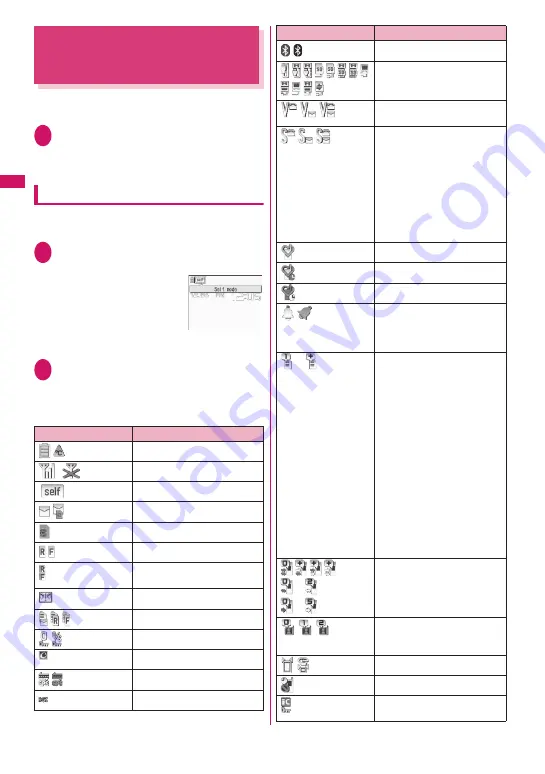
126
Sou
nd/Screen/Light Se
ttings
Selecting Icons to Display on
the Standby Screen
<Icons setting>
Enable/Disable
b
or Neuropointer to select icons,
date and time displayed on the standby screen.
1
i
X
“Settings/Service”
X
“Display”
X
“Icons setting”
X
“ON” or “OFF”
Selecting icons
<Example: To select icons with the multi-function key
(
b
)>
1
On the standby screen
X
d
X
Use
b
to highlight an icon
The title of the highlighted
icon appears.
■
To select icons with the
Neuropointer
X
Slide
d
to display the
pointer
X
Move the pointer to highlight the icon
2
d
(Select)
The setting screen for the selected icon, etc.
appears.
■
Selectable icon
Icon
After selected
“Display
design”
“Display
design”
“Self mode” release screen
Unread mail list
“Inbox”
“MessageR”/“MessageF”
“MessageR”/“MessageF”
selection screen
Unread mail list
“Check
new
messages”
Lock function selection screen
i-concier screen
“Permit to send loc.”
“i-
α
ppli call logs”
“Bluetooth”
menu
screen
“USB mode setting”
“Vibrator” or “Mail/Msg. ring
time” selection screen
Manner mode is not set
:
“Ring volume” or “Mail/Msg.
ring time” selection screen
Manner mode or Super
silent is set
: Message
indicating that the setting is not
available
Original manner is set
:
“Original” or “Mail/Msg. ring
time” selection screen
“Manner mode set”
“Manner release time”
“Manner start time”
“Schedule”, “Alarm”, “To Do
list”, “1Seg Booking program”
or “1Seg Timer recording”
selection screen
to
When the Voice Mail service
center keeps the recorded
messages with the voice call
only
: The confirmation screen
asks to play the recorded
message with the voice call.
When the Voice Mail service
center keeps the recorded
messages with the
videophone call only
: The
confirmation screen asks to
play the recorded message
with the videophone call.
When the Voice Mail service
center keeps the recorded
messages with the voice and
videophone calls
: “Play
messages” appears.
to
to
Message notifying that nothing
is recorded
Or “Play/Erase msg.”
Message notifying that nothing
is recorded
Or “Play/Erase VP msg.”
“Privacy angle”
“Keypad lock”
“IC card lock setting” unlock
screen
Icon
After selected
Содержание PRIME series N-01A
Страница 22: ......
Страница 104: ......
Страница 268: ......
Страница 328: ......
Страница 410: ......
Страница 436: ......
Страница 450: ......
Страница 514: ...512 Appendix Troubleshooting Memo ...
Страница 515: ...513 Appendix Troubleshooting Memo ...
Страница 516: ...514 Appendix Troubleshooting Memo ...
Страница 517: ...515 Appendix Troubleshooting Memo ...
Страница 518: ...516 Appendix Troubleshooting Memo ...
Страница 519: ...517 Appendix Troubleshooting Memo ...
Страница 520: ...518 Appendix Troubleshooting Memo ...
Страница 521: ...519 Appendix Troubleshooting Memo ...
Страница 522: ...520 Appendix Troubleshooting Memo ...
Страница 523: ...521 Index Quick Manual Index 522 Quick Manual 536 ...
Страница 598: ...Kuten Code List ...
















































