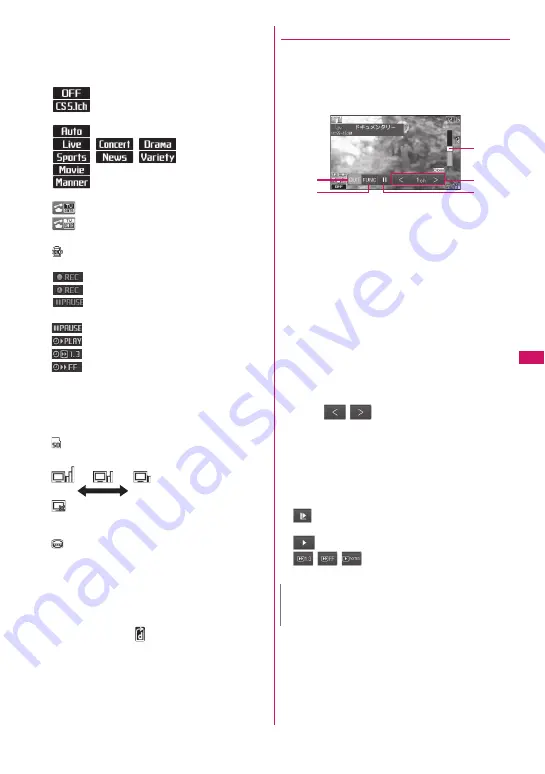
257
1S
eg
①
Program title
②
Video
③
Subtitles
④
Data broadcast
⑤
1Seg effect (sound effects)
→
p.264
: Sound effects OFF
: CS5.1ch (only available when
earphones are connected)
: Auto
/
/
/
/
/
/
: Each genre
: Manner mode
⑥
Operation mode
→
p.259
……
TV mode
……
Data broadcast mode
⑦
1Seg ECO mode
→
p.264
……
1Seg ECO mode activating
⑧
Recording status
……
Recording
……
Timer recording activating
(Red)
……
Recording paused
Time Shift status
(Green)
……
Pause
……
Normal speed playback
……
1.3× speed playback
……
2× speed playback
⑨
Guidance display
View the guidance of
@
operations or program
guide (The guidance of program guide only
appears in Share Style).
⑩
Recording destination
……
microSD
⑪
Signal strength (approximate)
appears when out of range.
⑫
Channel (remote control No.)
⑬
Subtitle reception
appears when receiving subtitles.
⑭
Volume
⑮
Quick Info
Ticker displays information on i-mode mail, SMS,
Chat Mail, Area Mail and MessageR/F received
while watching 1Seg.
⑯
If data broadcast is updated while viewing in
landscape display,
may appear on the screen.
⑰
Sound effect
Appears regardless of the program or handset
settings.
●
Touch operation screen
Touch operations are available when watching in
Touch style or Share style.
z
Touch any position to open the “touch operation”
screen.
z
“Using the touchscreen”
→
p.30
①
QUIT/BACK
②
FUNC
The following functions are available:
“Sound effect”, “V.img effect”
→
p.264
“Sound mode”
……
Clear the display to play sounds
only. Press any key or change the style to redisplay
visual image.
“Subtitles ON”/“Subtitles OFF”
……
Switch subtitles
on/off.
③
Volume
Drag vertically or touch any position on the bar to
adjust volume.
④
Channel
You can display a channel search palette to
perform the One-touch channel selection by
touching the channel display icon.
Touch
/
for the forward channel
selection.
⑤
PAUSE
Pause a program. The time-shifting playback
palette (p.259) is displayed. The following functions
are available:
“FUNC”
……
Enable the functions in
②
.
“View”
……
Resume 1Seg view.
……
Start time-shifting playback from the
beginning of the stored data.
……
End time-shifting playback.
/
/
……
Select playback speed (1.3 x/
2 x/Normal).
Good
Poor
N
z
Subtitles do not appear on the “touch operation”
screen.
2
1
3
4
5
Содержание PRIME series N-01A
Страница 22: ......
Страница 104: ......
Страница 268: ......
Страница 328: ......
Страница 410: ......
Страница 436: ......
Страница 450: ......
Страница 514: ...512 Appendix Troubleshooting Memo ...
Страница 515: ...513 Appendix Troubleshooting Memo ...
Страница 516: ...514 Appendix Troubleshooting Memo ...
Страница 517: ...515 Appendix Troubleshooting Memo ...
Страница 518: ...516 Appendix Troubleshooting Memo ...
Страница 519: ...517 Appendix Troubleshooting Memo ...
Страница 520: ...518 Appendix Troubleshooting Memo ...
Страница 521: ...519 Appendix Troubleshooting Memo ...
Страница 522: ...520 Appendix Troubleshooting Memo ...
Страница 523: ...521 Index Quick Manual Index 522 Quick Manual 536 ...
Страница 598: ...Kuten Code List ...






























