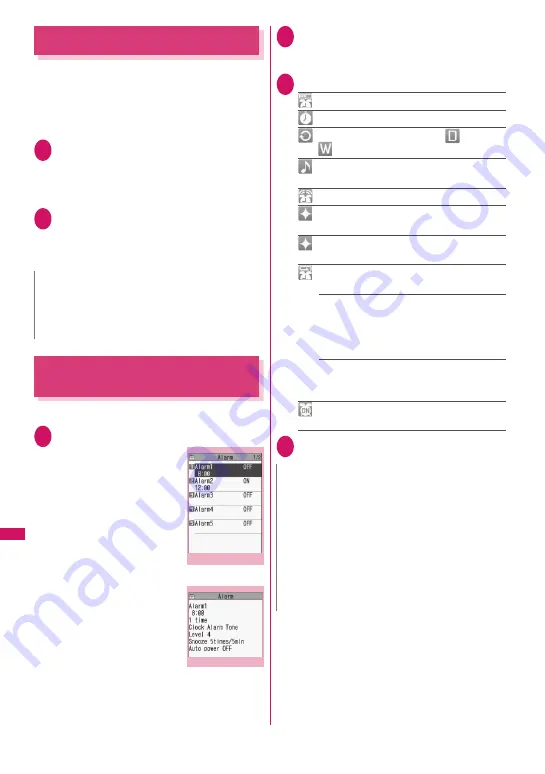
384
Conv
enient Functions
Sorting the Main Menu
Sort menus supporting user customization. You can
also sort sub items.
z
In the pre-installed menus, “
拡大メニュー
”
(Enlarged menu) of the Kisekae Tool can be sorted.
<To sort the main menu>
1
While displaying menu items that
can be sorted
X
Highlight a new
position
X
u
(FUNC)
X
“Manual-
sort”
X
Select the menu item
2
“Sort”
X
“OK”
■
To select an item under the sub menu
Select “Select sub item”, then select menus to
sort, and then select “Sort”.
Using the Alarm Function
<Alarm>
z
Up to 10 alarms can be added.
1
i
X
“LifeKit”
X
“Alarm”
■
To switch on/off without
changing the current
settings
X
Highlight an alarm
X
p
(ON/OFF)
“ON” and “OFF” toggle each
time you press
p
.
■
To check the current
settings
X
Select a setting item
2
Highlight an item to set
X
o
(Edit)
3
Select any item:
Edit title
Time setting
……
Enter time to sound an alarm.
Repeat
……
Select 1 time/Daily (
)/Select
day (
).
Alarm tone
……
Select an alarm tone from the
clock alarm tone, melody, i-motion or music folder.
Volume
……
Use
c
to adjust the alarm volume.
Illumination
……
Select a flashing color for
illumination.
Pattern
……
Select a flashing pattern for
illumination.
Snooze setting
……
Set whether to use a
snooze (repeating) alarm.
ON
……
Enter the number of times to ring (01 to
10 times) and the ringing interval (01 to
10 minutes). The alarm tone (about 1 minute)
rings repeatedly for the set number of times at
set interval.
OFF
……
Enter the ringing time (01 to
10 minutes). The alarm tone keeps sounding
for the specified duration.
Auto power ON
……
Set whether to
automatically power on at the alarm time.
4
o
(Finish)
N
z
When the “
拡大メニュー
” (Enlarged menu) is set
for the Kisekae Tool, select “
お気に入り
”
(Favorite) from the main menu before performing
Step 1.
Alarm list
Function menu
¨
p.385
Alarm detail
Function menu
¨
p.385
N
z
When PIN1 code entry set is set to ON and the
power is automatically turned on to sound an
alarm, the Alarm Tone sounds even if a melody,
i-motion or song downloaded from sites is set as
an alarm tone.
z
Set “Auto power ON” to “OFF” and then turn off
your FOMA terminal near electronic equipment
that contains high-precision mechanisms or
handles delicate signals, or inside an airplane,
hospital, or other area where use is prohibited.
Содержание PRIME series N-01A
Страница 22: ......
Страница 104: ......
Страница 268: ......
Страница 328: ......
Страница 410: ......
Страница 436: ......
Страница 450: ......
Страница 514: ...512 Appendix Troubleshooting Memo ...
Страница 515: ...513 Appendix Troubleshooting Memo ...
Страница 516: ...514 Appendix Troubleshooting Memo ...
Страница 517: ...515 Appendix Troubleshooting Memo ...
Страница 518: ...516 Appendix Troubleshooting Memo ...
Страница 519: ...517 Appendix Troubleshooting Memo ...
Страница 520: ...518 Appendix Troubleshooting Memo ...
Страница 521: ...519 Appendix Troubleshooting Memo ...
Страница 522: ...520 Appendix Troubleshooting Memo ...
Страница 523: ...521 Index Quick Manual Index 522 Quick Manual 536 ...
Страница 598: ...Kuten Code List ...






























