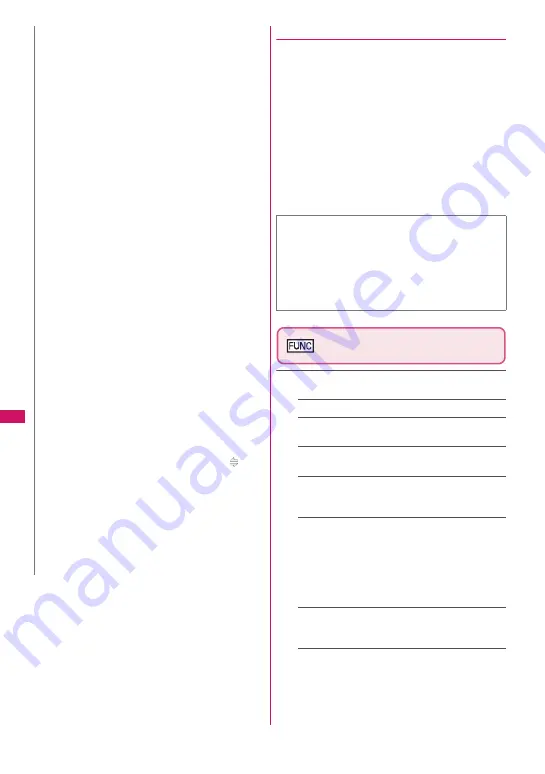
286
i-
α
ppli/i-Widget
●
Motion tracking
Your FOMA terminal supports “Motion Tracking” that
enables you to operate i-
α
ppli (by tilting/shaking the
FOMA terminal) using the recognition technology
employed on the camera.
z
Motion Tracking may not be available in the
following cases:
• When the lens of the camera is not clean
• When your clothes color and the background
cannot be easily distinguished
• When the background condition is unstable e.g.
in transit
• When the location is dark or the background is
too bright
Software list screen (p.285)/
IC card content screen (p.305)
Software setting
……
Configure the software settings.
Press
o
(Finish) to finish the setting operation.
Stand-by display
→
p.298
Network set
……
Set whether to communicate when
i-
α
ppli is activated.
Stand-by net
……
Set whether to communicate with
i-
α
ppli set as standby screen.
Icon info
……
Set whether to allow use of unread
mail/message icon information when i-
α
ppli is
activated.
Change mld./img.
……
Set whether to allow change
of ring tones for calls, mail and messages, images
on the standby screen or when mail is sent or
received, or menu icons when i-
α
ppli DX is
activated. When set to “Check every session”, you
can select whether to change these every time
i-
α
ppli attempts to change them.
See P.book/hist.
……
Set whether to allow i-
α
ppli DX
to look up in the phonebook, latest Call History, and
latest unread mail when the i-
α
ppli DX is activated.
Location usage
……
Set whether to allow location
information acquisition when i-
α
ppli DX is active.
When set to “Yes”, the location information will be
automatically acquired.
z
Images or entered data used with i-
α
ppli
*
may be
automatically sent to the server via the Internet.
*: Images used with i-
α
ppli refer to those captured
with the camera activated from a camera-linked
i-
α
ppli, retrieved using the i-
α
ppli infrared data
exchange or iC communication function,
downloaded with i-
α
ppli from an i-mode site or
website, or downloaded with i-
α
ppli from Data box.
z
If the trace information memory is full, older
entries are overwritten.
z
Some i-
α
ppli may not make sounds.
z
If the camera is activated from i-
α
ppli, the
captured images are saved and used as part of
the i-
α
ppli.
z
Some i-
α
ppli support a function that activates the
Bar code reader to scan JAN codes, CODE128 or
QR codes.
z
With some i-
α
ppli, content providers can access
the i-
α
ppli stored on the FOMA terminal, and
suspend services. If this happens, the subscriber
will not be able to activate the i-
α
ppli, make
standby settings, or perform upgrades. The
subscriber will only be capable of deleting the
i-
α
ppli or displaying software details. Please
contact the content provider in order to use the
service again, as it is necessary for the subscriber
to receive i-
α
ppli suspend cancellation
commands.
z
With some i-
α
ppli, content providers may send
data to i-
α
ppli stored in the FOMA terminal.
z
When a content provider suspends/resumes
service or sends data, the FOMA terminal
communicates with the network, making “
”
blink. Packet communications charges will not
apply.
z
When 2in1 is in B mode or Dual mode, you may
not be able to activate, operate or set some
i-
α
ppli.
z
Some i-
α
ppli may appear in full screen mode, and
the battery icon or signal strength icon may not
appear.
N
■
Warning
z
Motion Tracking i-
α
ppli is a game that you play
by tilting or shaking the FOMA terminal. Shaking
it too much, etc. may hit a person or thing and
cause an accident or damage. When you play
i-
α
ppli, hold the FOMA terminal firmly, do not
shake too much, and confirm safety around you.
Содержание PRIME series N-01A
Страница 22: ......
Страница 104: ......
Страница 268: ......
Страница 328: ......
Страница 410: ......
Страница 436: ......
Страница 450: ......
Страница 514: ...512 Appendix Troubleshooting Memo ...
Страница 515: ...513 Appendix Troubleshooting Memo ...
Страница 516: ...514 Appendix Troubleshooting Memo ...
Страница 517: ...515 Appendix Troubleshooting Memo ...
Страница 518: ...516 Appendix Troubleshooting Memo ...
Страница 519: ...517 Appendix Troubleshooting Memo ...
Страница 520: ...518 Appendix Troubleshooting Memo ...
Страница 521: ...519 Appendix Troubleshooting Memo ...
Страница 522: ...520 Appendix Troubleshooting Memo ...
Страница 523: ...521 Index Quick Manual Index 522 Quick Manual 536 ...
Страница 598: ...Kuten Code List ...






























