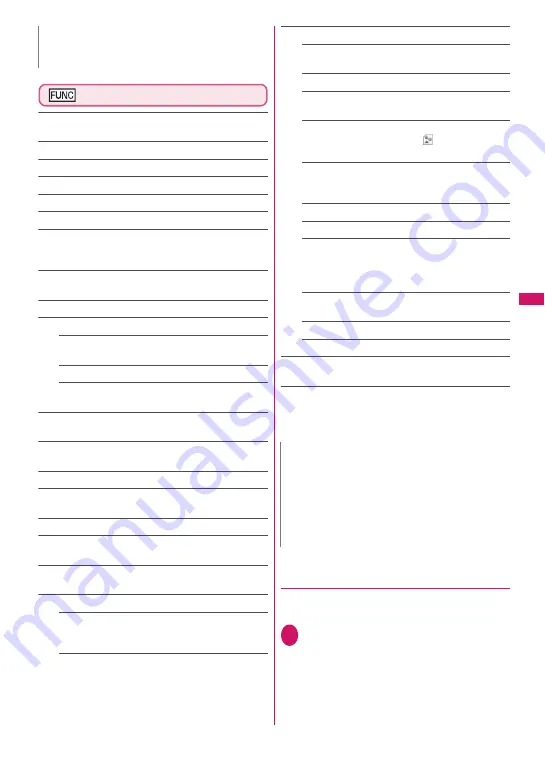
223
Continued on next page
Full Brows
er/PC Movie
Full Browser screen (p.220)
Add bookmark
……
Mark the website with bookmark. Up
to 100 entries can be stored.
Bookmark
……
Open the “Bookmark folder list” screen.
Save image
……
Save the image on the displayed page.
Enter URL
……
Enter a URL to display the website.
Quick Search
→
p.199
URL History
→
p.197
Zoom
*1
……
Select 60%/80%/100%/120%/150%/180%/
200%/250%/400%/Page size fitting.
*2
“Selecting a desired portion in the entire page”
→
p.223
Change font size
*3
……
Select Small/Standard/Large/
X-large.
One-touch mlt win.
→
p.202
Window
Open new window
……
“Using multi window”
→
p.198
Close window
……
Close the displayed window.
Change window
……
Switch windows when multiple
websites are open.
All frames
……
Return to the all frame screen from the
selected frame screen.
Change disp. mode
……
Switch between Original layout
and Mobile layout.
Reload
……
Refresh the displayed website.
Compose message
*4
……
Paste the URL of the displayed
website to compose i-mode mail.
Add desktop icon
→
p.121
History back
……
Go back to a page previously viewed
before the current page.
History forward
……
Return to a page that had been
displayed before performing “History back”.
Home
Set as home URL
……
Register the URL of the
displayed website as the home URL. Only one URL
can be set.
Display home
……
Display a website registered as
the home URL.
Site settings
Replay
……
Play Flash or the GIF animation on the
displayed screen from the beginning.
Pause
……
Pause Flash.
Play
……
Play Flash. You can also play from the
paused position.
Set image disp.
……
Set whether to display images
or Flash. When “OFF” is set, “
” appears instead
of images.
Sound effect
……
Adjust the volume of the Flash
sound effect. Use
c
to upper or lower the volume
and set with
d
.
Cookie settings
→
p.225
Delete cookies
→
p.226
Site info
……
Display information of the displayed
website. Display the content of the SSL/TLS
certificate when the page is compatible with
SSL/TLS in “Certificate”.
Change CHR code
……
Change the character code
to redisplay a page that is not displayed correctly.
Referer setting
→
p.226
Scroll mode
……
Switch to scroll mode.
Help
……
Display a description of an operation assigned to
a key.
*1 : Appears when Original layout mode is active.
*2 : Not available when in landscape display.
*3 : Appears when Mobile layout mode is active.
*4 : When 2in1 is in B mode, this function is not available.
●
Selecting a desired portion in the
entire page
You can view a desired portion in the entire website in
Original layout mode.
1
Full Browser screen (p.220)
X
u
(FUNC)
X
“Zoom”
X
“Page size
fitting”
The entire page appears with the zoom set to
60%.
z
Text data is cleared when switching to Full
Browser while entering text in the text box.
N
N
<Bookmark>
z
You can add up to 9 folders to the Bookmark folder
list.
<Save image>
z
PNG and BMP images are automatically saved to
the “OUDXXX” (XXX: numeric) folder under the
“OTHER” folder in a microSD card.
Содержание PRIME series N-01A
Страница 22: ......
Страница 104: ......
Страница 268: ......
Страница 328: ......
Страница 410: ......
Страница 436: ......
Страница 450: ......
Страница 514: ...512 Appendix Troubleshooting Memo ...
Страница 515: ...513 Appendix Troubleshooting Memo ...
Страница 516: ...514 Appendix Troubleshooting Memo ...
Страница 517: ...515 Appendix Troubleshooting Memo ...
Страница 518: ...516 Appendix Troubleshooting Memo ...
Страница 519: ...517 Appendix Troubleshooting Memo ...
Страница 520: ...518 Appendix Troubleshooting Memo ...
Страница 521: ...519 Appendix Troubleshooting Memo ...
Страница 522: ...520 Appendix Troubleshooting Memo ...
Страница 523: ...521 Index Quick Manual Index 522 Quick Manual 536 ...
Страница 598: ...Kuten Code List ...






























