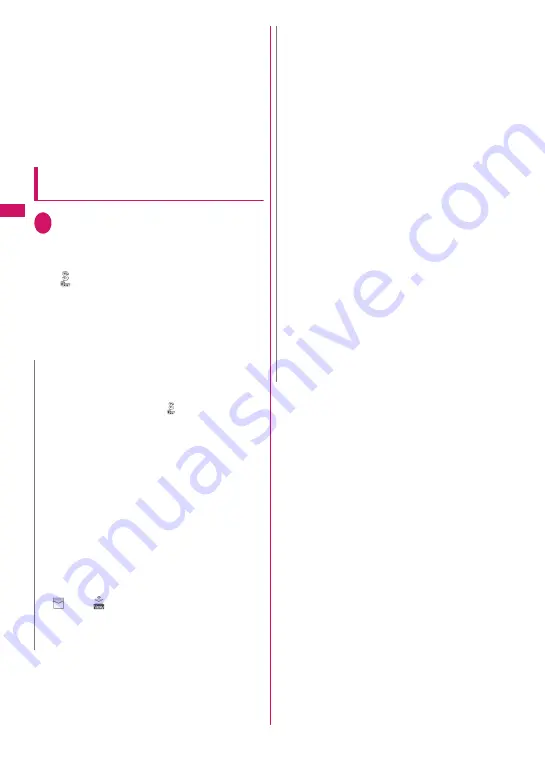
134
Security
Settings
■
To view secret data
Activate Secret or Secret data only mode, then view
the phonebook or schedule.
Searching the phonebook
→
p.96
Checking your schedule
→
p.387
■
To restore secret data to normal data
Activate Secret or Secret data only mode, open the
“Phonebook detail” screen (p.95) or “Schedule list”
screen (p.387), and select “Release secret” from the
function menu.
Releasing Secret or Secret data only
mode
1
On the standby screen while in
Secret or Secret data only mode,
press
y
Secret or Secret data only mode is released and
“
” disappears.
When another function is running, you cannot
release these modes.
You can also release by selecting
i
X
“Settings/Service”
X
“Lock/Security”
X
“Secret mode” or “Secret data only mode”.
N
z
When a secret entry is highlighted on the list
screen in Secret mode or the secret data detail
screen is displayed, the lit “
” starts flashing.
z
“Phonebook” or “Schedule” entries stored as
secret data can only be accessed, edited, deleted
or viewed in Secret or Secret data only mode. In
normal mode, the alarm tone sounds for a secret
schedule event, but no alarm message is
displayed.
z
If a call arrives from a caller stored as secret with
the caller ID sent, the stored name and image are
not displayed, and only the phone number is
displayed. Only the phone number is displayed in
“Received calls”. When Secret mode or Secret
data only mode is activated, the stored name is
displayed in “Received calls”.
z
When mail arrives from a sender stored as secret,
“
” and “
” do not appear on the “Received
result” screen and desktop, and the mail ring tone
does not sound if Secret mode or Secret data only
mode is released.
z
When you receive mail from a sender stored as
secret data, the mail address is not recorded in
the Received address list regardless of this
function. The mail address is recorded if the
sender is stored as normal data in Secret data
only mode.
z
Mail sent from a sender stored as secret is not
displayed when Secret mode or Secret data only
mode is released. The above also applies to sent
mail if the recipient is stored as secret data.
z
If you edit “Phonebook” or “Schedule” entries in
Secret mode, the edited entries become secret
data. If you edit a phonebook entry, all the items
stored under the edited memory number become
secret data.
z
If “Dial lock/Omakase Lock” is set at the same
time with “Secret mode” or “Secret data only
mode”, releasing “Dial lock/Omakase Lock” also
releases “Secret mode” or “Secret data only
mode”.
z
When you make a call or send mail using a
phonebook entry stored as secret data, the call or
mail is not recorded in “Redial”, “Dialed calls” or
“Sent address”.
z
The birthday reminder of a phonebook entry
stored as secret data does not work.
N
Содержание PRIME series N-01A
Страница 22: ......
Страница 104: ......
Страница 268: ......
Страница 328: ......
Страница 410: ......
Страница 436: ......
Страница 450: ......
Страница 514: ...512 Appendix Troubleshooting Memo ...
Страница 515: ...513 Appendix Troubleshooting Memo ...
Страница 516: ...514 Appendix Troubleshooting Memo ...
Страница 517: ...515 Appendix Troubleshooting Memo ...
Страница 518: ...516 Appendix Troubleshooting Memo ...
Страница 519: ...517 Appendix Troubleshooting Memo ...
Страница 520: ...518 Appendix Troubleshooting Memo ...
Страница 521: ...519 Appendix Troubleshooting Memo ...
Страница 522: ...520 Appendix Troubleshooting Memo ...
Страница 523: ...521 Index Quick Manual Index 522 Quick Manual 536 ...
Страница 598: ...Kuten Code List ...






























