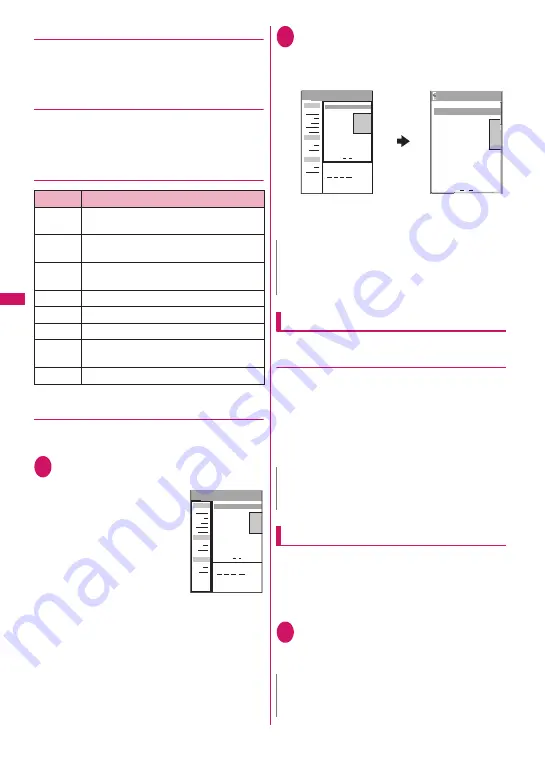
222
Full Brows
er/PC Movie
●
Double-click function
When an action such as enlarging is assigned to the
content, double-tapping
d
executes the action.
However, it is unavailable in drag mode.
●
Zooming in/out in Touch Style
To zoom in or out the screen, widen the distance
between two fingers or put the fingers close together.
●
Useful keys for the Full Browser
screen
*: Available only in Original layout.
●
Displaying a framed page
On the standard type screen, you can view framed
websites designed for PC by frame.
1
Full Browser screen (p.220)
X
Display a framed website
2
Use
b
to select a frame, then
press
d
(Select)
The selected frame is displayed.
Neuropointer is also available to select frames.
■
To return to the framed screen
X
t
Display when the style is changed
●
Viewing the screen in landscape
display
When the FOMA terminal is switched to the Share
style while viewing the website, the display becomes
landscape. The “Bookmark list” screen, “URL History”
screen, etc. appear in wide double display with the
clock displayed on the right screen.
When switched to the Touch style or Communication
style, the display becomes portrait.
Switch from i-mode to Full Browser
Switch to the Full Browser to display a website that
cannot be displayed via i-mode.
When websites intended for computers are not
displayed properly via i-mode, you can view them by
switching to the Full Browser.
1
The website screen displayed via
i-mode
X
u
(FUNC)
X
“Switch to
FB”
X
“YES”
Key
Description
1
Zoom out
* Reduce the font size in Mobile layout.
2
*
“Selecting a desired portion in the entire
page”
→
p.223
3
Zoom
in
* Enlarge the font size in Mobile layout.
4
Jump back to a page stored in cache.
5
Display the Bookmark folder list screen
6
Jump forward to a page stored in cache.
0
Display the description of an operation
assigned to a key.
r
Activate/Deactivate the scroll mode
XXX
XXXXXX
●XXXX
XXXXXXXXXXXX
XXXXXXXXXXXX
XXXXXXXXXXXX
XXXXXXXXXXXX
XXXXXX
●XXXX
XXXXXXXXXXXXXXXXXXX
XXXXXXXXXXX
< >
XXXXX
XX
XX
XXXX
XXX
XX
XXXX
XXXXX
XXXX
・XXXXXXXXXXXXXXXXXXX
XXXXXXXXXX
XXXXXXXX
XXX
XXX
XXXX
N
z
For a website including several frames, all the
frames may not be displayed (resulting in frames
without characters or images).
N
z
The function key is available in landscape display
although the function is not displayed.
N
z
Websites displayed in Full Browser cannot be
viewed via i-mode.
All frames
XXXXXX
●XXXX
XXXXXXXX
XXXXXXXX
XXXXXXXX
XXXXXXXX
XXXXXX
●XXXX
XXXXXXXXXXXXXXXXXXX
XXXXXXXXXXX
< >
XXXXX
XX
XX
XXXX
XXX
XX
XXXXX
XXXXX
XXXX
・XXXXXXXXXXXXXXXXXXX
XXXXXXXXXXX
XXXXXXXX
XXX XXX XXX XXXX
Selected frame
XXXXXX
●XXXX
XXXXXXXXXXXX
XXXXXXXXXXXX
XXXXXXXXXXXX
XXXXXXXXXXXX
XXXXXXX
●XXXX
XXXXXXXXXXXXXXXXXXX
XXXXXXXXXXX
XXXXXXXX
< >
Содержание PRIME series N-01A
Страница 22: ......
Страница 104: ......
Страница 268: ......
Страница 328: ......
Страница 410: ......
Страница 436: ......
Страница 450: ......
Страница 514: ...512 Appendix Troubleshooting Memo ...
Страница 515: ...513 Appendix Troubleshooting Memo ...
Страница 516: ...514 Appendix Troubleshooting Memo ...
Страница 517: ...515 Appendix Troubleshooting Memo ...
Страница 518: ...516 Appendix Troubleshooting Memo ...
Страница 519: ...517 Appendix Troubleshooting Memo ...
Страница 520: ...518 Appendix Troubleshooting Memo ...
Страница 521: ...519 Appendix Troubleshooting Memo ...
Страница 522: ...520 Appendix Troubleshooting Memo ...
Страница 523: ...521 Index Quick Manual Index 522 Quick Manual 536 ...
Страница 598: ...Kuten Code List ...






























