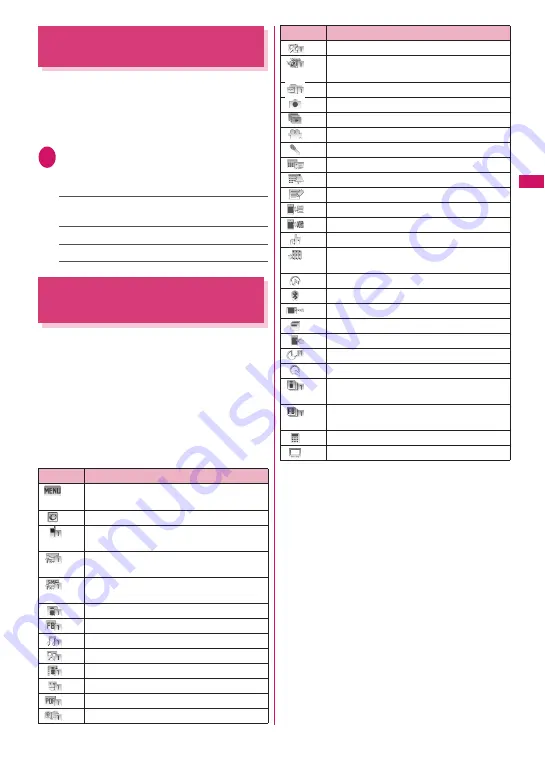
121
Continued on next page
Sou
nd/Screen/Light Se
ttings
Setting the Clock Display
<Clock display>
Set and the display size or color of the clock. You can
also hide the date and time of the main clock.
z
On screens other than standby screen, only the
time appears in small size at the top of the screen
regardless of this setting.
1
i
X
“Settings/Service”
X
“Clock”
X
“Clock display”
X
Select any
item:
Display
……
Select ON/OFF. When set to “OFF”, the
date and time do not appear.
Size
……
Select Big/Small/Up Small.
Color
……
Select Black/White.
Using Desktop Icons/Desktop
Info
<Desktop icon>
Pasting often-used phone numbers or functions into
the standby screen as desktop icons allows you to
access those numbers or functions quickly. When you
cannot answer an incoming call or when you receive
a mail, the icon appears on the standby screen to let
you know.
Phone numbers or functions pasted as desktop icons,
or notification icons for missed calls or new mail,
appear in the Desktop info display area.
■
Desktop icons that can be pasted
When a desktop icon is selected, up to the first 11 double-
byte or 22 single-byte characters of the title are displayed.
The title can be edited.
→
p.123
*: An icon corresponding to i-
α
ppli is pasted on the
desktop.
Icon
Operation performed when selected
Menu
: Touch menu in Touch style, Main
menu in Communication style
i-concier
: i-concier screen
Phone number
: The phone number entry
screen with a phone number entered
Mail address
: The New mail screen with a
mail address entered
SMS address
: The New SMS screen with a
phone number entered
URL/i-mode
: Site
URL/Full Browser
: Site
Melody
: Melody
Image
: Image
Movie or i-motion
: Movie or i-motion
Chara-den
: Chara-den
PDF data
: PDF data
Manga&Book
: e-books/e-comic
*
i-
α
ppli software
: i-
α
ppli
Location notification
: Notify LCS client of
the current location information
Inbox folder
: The Received mail list screen
Photo mode
: Photo mode
Quick Album
: Still images in Quick Album
Movie mode
: Movie mode
Voice mode
: Voice mode
To Do list
: The To Do list screen
Schedule
: The Schedule screen
Text memo
: The Text memo screen
Text reader
: Text reader
Bar code reader
: Bar code reader
i-Channel
: i-Channel
Music&Video Channel
: The Music&Video
Channel screen
Music
: The Music Player screen
Bluetooth
: Bluetooth menu screen
Receive Ir data
: The Receive Ir data screen
Dictionary
: The Dictionary screen
Original menu
: The Original menu screen
Life history viewer
: Life history viewer
Quick Search
: Quick Search
One-touch mlt win.
: Site stored in One-
touch mlt win.
One-touch mlt win. (FB)
: Site stored in
One-touch mlt win.
Calculator
: Calculator
1Seg
: 1Seg
Icon
Operation performed when selected
Содержание PRIME series N-01A
Страница 22: ......
Страница 104: ......
Страница 268: ......
Страница 328: ......
Страница 410: ......
Страница 436: ......
Страница 450: ......
Страница 514: ...512 Appendix Troubleshooting Memo ...
Страница 515: ...513 Appendix Troubleshooting Memo ...
Страница 516: ...514 Appendix Troubleshooting Memo ...
Страница 517: ...515 Appendix Troubleshooting Memo ...
Страница 518: ...516 Appendix Troubleshooting Memo ...
Страница 519: ...517 Appendix Troubleshooting Memo ...
Страница 520: ...518 Appendix Troubleshooting Memo ...
Страница 521: ...519 Appendix Troubleshooting Memo ...
Страница 522: ...520 Appendix Troubleshooting Memo ...
Страница 523: ...521 Index Quick Manual Index 522 Quick Manual 536 ...
Страница 598: ...Kuten Code List ...






























