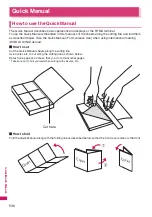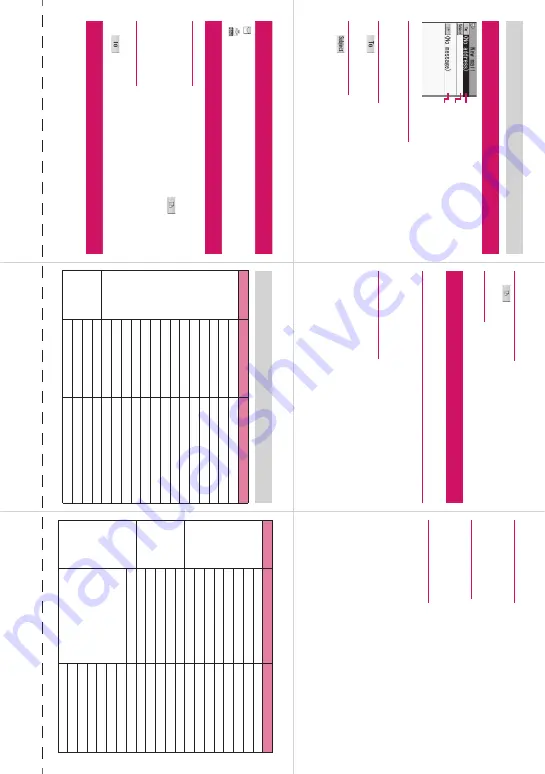
Cut
here
i-m
o
d
e
Com
posin
g/Sending
i-m
ode m
a
il
■
O
p
en t
h
e Ne
w m
a
il
s
cr
e
en
o
➜
“Compo
se m
e
ssag
e
”
■
Ent
e
r an a
ddres
s
“”
➜
E
n
te
r an
ad
dr
es
s
■
Ent
e
r a s
ubjec
t
“”
➜
En
ter
su
bj
ect
Mai
l ad
dr
ess
Sub
jec
t
Mes
s
a
ge
■
E
nte
r
the
ma
in t
e
x
t
“”
➜
En
ter me
ssa
ge
■
Send m
a
il
o
(S
en
d)
➜
“OK
”
At
ta
c
h
ing f
ile
s
■
A
ttach an i
m
age,
i-mot
io
n,
melody,
P
D
F
, document,
ToruCa,
or other dat
a
Op
en
the
New ma
il scre
e
n
➜
p
(At
t.)
➜
Se
le
ct a
n
ite
m
➜
Se
le
ct
a
fo
ld
er
➜
Se
le
ct d
a
ta
■
A
ttach phonebook
Op
en
the
New ma
il scre
e
n
➜
p
(At
t.)
➜
“Ph
o
n
ebo
ok”
➜
“P
ho
ne
”
➜
S
ear
ch
a p
h
o
n
e
boo
k
➜
Se
le
c
t a
ph
on
eb
o
o
k
■
Atta
ch My
Profile
Op
en
t
h
e
N
e
w ma
il scre
e
n
➜
p
(Att.
)
➜
“My Pr
ofile
”
➜
Ent
e
r you
r secu
rity
cod
e
➜
d
(S
et)
■
Att
a
ch schedu
le
Op
en
t
h
e
N
e
w ma
il scre
e
n
➜
p
(Att.
)
➜
“S
c
h
ed
ul
e”
➜
Se
lect an
item
➜
Sele
ct d
a
ta
➜
d
(S
e
lect)
■
Att
a
ch bookmark
Op
en
t
h
e
N
e
w ma
il scre
e
n
➜
p
(Att.
)
➜
“B
oo
km
a
rk”
➜
Se
lect an
item
➜
Se
lect a fo
lde
r
➜
S
e
le
ct dat
a
➜
d
(S
el
ect
)
Recei
vi
ng
i
-mode ma
il
“
” fla
s
he
s
➜
Rece
iv
e
d
r
e
sults
scre
en ap
pea
rs
➜
Se
le
ct
“”
Ot
h
e
r m
a
il
fu
nc
ti
on
s
■
Reply
to ma
il
Ope
n
mail to
rep
ly to
➜
u
(FUNC)
➜
“R
ep
ly/Fo
rwa
rd”
➜
“Rep
ly i-m
o
d
e
” or “R
ep
ly Deco
-An
ime
”
➜
“”
➜
En
ter
ma
in te
xt
➜
o
(
S
en
d)
➜
“OK”
■
Forwa
rd ma
il
Ope
n
mail to
fo
rwa
rd
➜
u
(FU
NC)
➜
“R
epl
y/
Fo
rw
a
rd”
➜
“”
➜
En
ter
a
m
a
il ad
dr
ess
➜
o
(S
en
d)
➜
“O
K”
Check new me
ssages
o
(1
se
c
o
nd
or lo
ng
e
r)
Menu
fun
c
tio
n
list
M
a
in
ite
m
Su
b it
em
B
ran
c
h
i
tem
Ma
il
In
b
o
x
Out
b
ox
Dra
ft
Ma
il hi
st
o
ry
bo
x
C
o
mp
os
e me
ss
ag
e
Cre
a
te
n
e
w De
c
o
-An
im
e
W
EB M
a
il
Ch
a
t M
a
il
C
o
mp
os
e SMS
C
h
ec
k new
me
ss
ag
es
R
e
ce
iv
e o
pti
on
C
h
ec
k new
SMS
Te
mp
la
te
M
a
il S
e
tti
ng
i-
m
od
e
iM
en
u
Bo
ok
m
a
rk
S
c
re
en me
mo
URL
Hi
sto
ry
M
a
in item
Sub
ite
m
B
ranc
h
i
tem
i-m
o
d
e
G
o
to
l
o
c
a
ti
on
O
ne-
tou
c
h
m
lt w
in.
Fu
ll Brow
s
e
r
i-C
h
an
nel
M
es
s
a
geR
/F
C
h
ec
k ne
w
me
ssa
g
e
s
C
lient
c
e
rti
fic
at
e
i-mo
de
s
e
tti
ng
s
i-
α
p
pli
Sof
tw
are
li
st
mi
cr
o
S
D
i-
α
p
pli
c
all
lo
gs
Aut
o
-s
tart
s
e
t
i-
α
p
p
li ac
ti
on
in
fo
Set
tin
gs
/
Serv
ic
e
K
ise
ka
e T
o
o
l s
e
tti
n
g
In
co
min
g
c
a
ll
Ri
ng
vo
lu
me
Sel
e
c
t ri
ng
ton
e
Ster
e
o
&3D s
ound
V
ibr
a
tor
Ill
u
m
in
a
ti
on
Ma
nn
er m
o
de
se
tti
ng
D
is
p. pho
ne
bo
ok
im
ag
e
16
1
7
15
13
1
4
12
Содержание PRIME series N-01A
Страница 22: ......
Страница 104: ......
Страница 268: ......
Страница 328: ......
Страница 410: ......
Страница 436: ......
Страница 450: ......
Страница 514: ...512 Appendix Troubleshooting Memo ...
Страница 515: ...513 Appendix Troubleshooting Memo ...
Страница 516: ...514 Appendix Troubleshooting Memo ...
Страница 517: ...515 Appendix Troubleshooting Memo ...
Страница 518: ...516 Appendix Troubleshooting Memo ...
Страница 519: ...517 Appendix Troubleshooting Memo ...
Страница 520: ...518 Appendix Troubleshooting Memo ...
Страница 521: ...519 Appendix Troubleshooting Memo ...
Страница 522: ...520 Appendix Troubleshooting Memo ...
Страница 523: ...521 Index Quick Manual Index 522 Quick Manual 536 ...
Страница 598: ...Kuten Code List ...