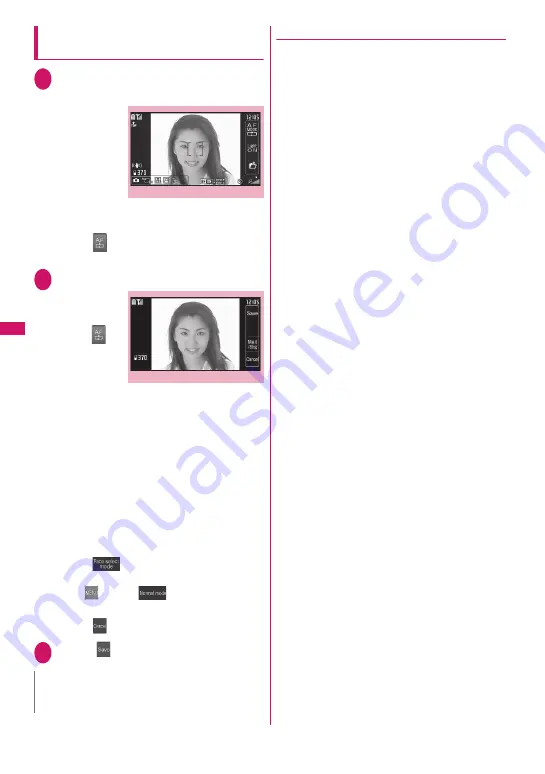
236
Camera
Shooting with the FOMA terminal
folded
1
On the standby screen
X
Press
down
@
for 1 second or longer
■
To select
functions
from the
touch
menu
→
p.32
■
To shoot
with Auto
focus OFF
(fixed focus)
X
Touch
several times to hide the focus
frame
2
Frame the shot
X
Press down
@
■
To shoot
with Auto
focus lock
X
Touch
to
select Auto
focus type
X
Position the
subject in the
center of the
focus frame and press
@
halfway
X
Keep
pressing
@
halfway and change the camera
angle to frame the shot
X
Press down
@
.
When the focus is locked, the focus frame turns
green and you will hear the focus locked sound.
If the focus lock failed, the focus frame will be
dotted in red. Release
@
, and press down
@
again to retry focus lock.
■
When multiple faces are detected (Face
selection mode)
X
Touch
on the palette function menu
(p.233)
X
Touch a face to focus preferentially
X
Touch
X
Touch
■
To shoot again
X
Touch
X
Touch “YES”
3
Touch
●
Auto focus shooting
AF function is available to capture a still image using
the rear camera. You can use two modes: “Single
auto focus” to focus in focus lock (
@
pressed halfway
or
g
pressed) and “Continuous auto focus” to
continue focusing on the subject.
■
Face detection auto focus shooting (Auto
focus: ON)
When you frame the shot, the face is detected and
the white focus frame automatically moves to adjust
focus and exposure.
z
The face detection auto focus shooting works when
the photo mode is set to “Auto”, “Portrait”,
“Backlight”, “Smile face” or “OFF” and the image
size is set to Screen (480 × 854 or 854 × 480) or
larger.
z
Up to 5 faces can be detected simultaneously.
When multiple faces are detected, the focus is
automatically adjusted according to the face size/
position. You can select a face to focus
preferentially.
Face selection mode
→
pp.235, 236
The focus frame is displayed in white for a face to
be focused, and in gray for other faces.
z
If a face cannot be detected or no face appears on
the screen, the auto focus activates.
■
Smile face shooting (Auto focus: ON)
When you frame the shot, the face is detected and
the white focus frame automatically moves to adjust
focus and exposure. When you press the shutter, the
focus frame turns pink. The shutter is released
automatically the moment the focused person smiles.
■
AF shooting (Auto focus: ON)
The center of screen is automatically focused. When
you change the camera direction to focus on another
subject, the focus is automatically readjusted.
■
Close-up shooting (Auto focus: ON)
The subject near the center of the screen is
automatically focused (if no subject appears, the
focus distance will be approximately 10 cm). When
you change the camera direction to focus on another
subject, the focus is automatically readjusted.
■
Fixed focus shooting (Auto focus: OFF)
Shoot without using the auto focus function.
■
AF lock shooting (Auto focus: ON)
If you want to focus on other than the center of the
frame, first focus on the subject then turn the camera
to change the composition.
z
Close-up shooting is available when the photo
mode is set to “Auto” or “OFF”. Also available when
the camera mode is set to “Panorama cap. mode”.
N
z
The image quality may deteriorate depending on
the size.
Function menu
¨
p.237
Photo mode
Function menu
¨
p.238
Photo mode checking
Содержание PRIME series N-01A
Страница 22: ......
Страница 104: ......
Страница 268: ......
Страница 328: ......
Страница 410: ......
Страница 436: ......
Страница 450: ......
Страница 514: ...512 Appendix Troubleshooting Memo ...
Страница 515: ...513 Appendix Troubleshooting Memo ...
Страница 516: ...514 Appendix Troubleshooting Memo ...
Страница 517: ...515 Appendix Troubleshooting Memo ...
Страница 518: ...516 Appendix Troubleshooting Memo ...
Страница 519: ...517 Appendix Troubleshooting Memo ...
Страница 520: ...518 Appendix Troubleshooting Memo ...
Страница 521: ...519 Appendix Troubleshooting Memo ...
Страница 522: ...520 Appendix Troubleshooting Memo ...
Страница 523: ...521 Index Quick Manual Index 522 Quick Manual 536 ...
Страница 598: ...Kuten Code List ...






























