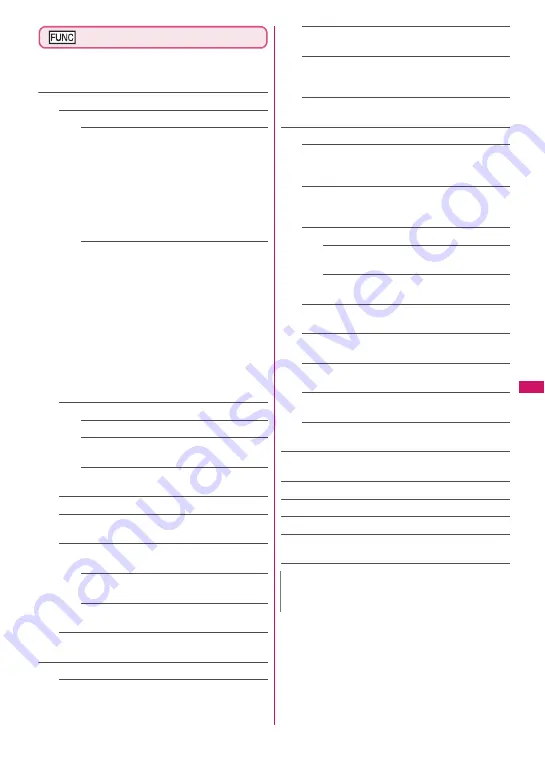
281
Music
Music Player screen (p.278)
z
Some functions may not be available depending on
the type of track, Music&Video Channel program,
i-motion or PC movie being played.
Action setting
Sound effect
……
Set the sound quality and effects.
Equalizer
……
Set the sound quality.
■
To create your preferred sound quality
X
Highlight User1 to 3
X
o
(Detail)
X
Use
c
to select frequency
X
Use
v
to select strength
X
d
(Set)
■
To restore the changed sound quality to
default
X
Highlight User1 to 3
X
o
(Detail)
X
o
(FLAT)
Effect
……
Set the sound effects.
■
To create your preferred effects
X
Highlight User1 to 3
X
o
(Detail)
X
Use
c
to select frequency
X
Use
v
to select strength
X
d
(Set)
■
To use user setting to change existing
effects
X
Highlight User1 to 3
X
o
(Detail)
X
p
(Preset)
X
Select effect
X
d
(Set)
■
To restore the changed effect to the
initial value of the set mode
X
Highlight User1 to 3
X
o
(Detail)
X
o
(Init.)
Repeat setting
OFF
……
Do not repeat playback.
All repeat
……
Repeat playback of all tracks in
the folder.
Single repeat
……
Repeat playback of the track
being played (paused).
Shuffle
……
Turn shuffle playback on/off.
Change skin
……
Set the design of the music player
screen.
Set image disp.
……
Set the display size of images
in normal screen mode.
Normal
……
Display the image in the actual
size.
Fit in display
……
Display the image fit to the
screen regardless of the image size.
Set repeat play
……
Set whether to play files
continuously in the folder.
Play menu
Fast
……
Play fast. Press
o
(Play) to return to
normal playback.
Slow
……
Play slowly. Press
o
(Play) to return to
normal playback.
Position to play
……
Use
v
to move the playback
position marker, and play only a part of the track.
This function may not work depending on the track.
Chapter list
……
Display the chapter list (p.270).
Select a chapter to play.
Detail Info
File property
……
Display the music file name, the
save date and time and whether the track can be
moved to a microSD card.
i-motion info
……
Display the i-motion file name, the
save date and time and whether the i-motion can be
moved to a microSD card.
Music&V Channel info
Program info
……
Display the program title or
creator.
Chapter info
……
Display the chapter title and
playback time.
PC movie info
……
Display the PC movie file name,
the save date and time and playback restrictions.
Lyrics
……
Display the lyrics. If the lyrics cannot be
displayed in a single page, use
v
to switch pages.
Jacket image
……
Use
v
to switch jacket images of
the track being played.
Chapter image
……
Display images/animations
stored in the chapter being played.
Image
……
Display on i-motion or PC movie. Always
grayed out and not available.
Connect to URL
……
Access the site using the Web To
function if the URL is contained.
Change music
Select file
Chapter list
……
Change the chapter to play.
Help
……
Display a description of an operation assigned to
a key.
N
<Chapter image>
z
Images stored in the chapters cannot be saved.
Содержание PRIME series N-01A
Страница 22: ......
Страница 104: ......
Страница 268: ......
Страница 328: ......
Страница 410: ......
Страница 436: ......
Страница 450: ......
Страница 514: ...512 Appendix Troubleshooting Memo ...
Страница 515: ...513 Appendix Troubleshooting Memo ...
Страница 516: ...514 Appendix Troubleshooting Memo ...
Страница 517: ...515 Appendix Troubleshooting Memo ...
Страница 518: ...516 Appendix Troubleshooting Memo ...
Страница 519: ...517 Appendix Troubleshooting Memo ...
Страница 520: ...518 Appendix Troubleshooting Memo ...
Страница 521: ...519 Appendix Troubleshooting Memo ...
Страница 522: ...520 Appendix Troubleshooting Memo ...
Страница 523: ...521 Index Quick Manual Index 522 Quick Manual 536 ...
Страница 598: ...Kuten Code List ...






























