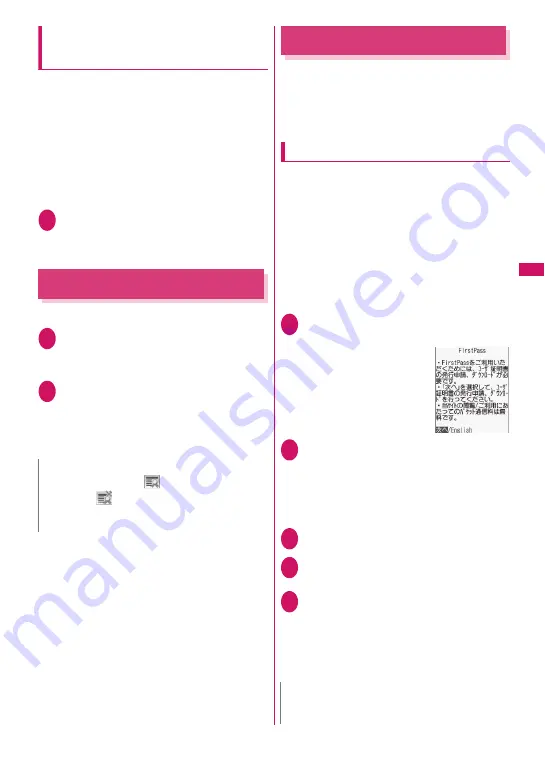
209
Continued on next page
i-mod
e/i-motion/i-Channel/
i-concier
Setting whether to use phone
information for Flash movies
<Use phone information>
Set whether to use phone information when a Flash
movie is played.
z
Some Flash movies use phone information. Set
“Use phone information” under “i-mode settings” to
“Accept” so that Flash movies can use phone
information. Flash movies use the following types
of phone information:
• Battery level
• Ring volume setting
• Signal strength
• Select language
• Date and time
• Model data
1
i-mode settings screen (p.207)
X
“Use phone information”
X
“Accept” or “Reject”
Using SSL Certificates
Check the SSL certificate content or set valid/invalid.
1
i
X
“Settings/Service”
X
“Connection setting”
X
“Certificate”
2
Select a certificate
X
Check the
content
■
To validate or invalidate SSL certificates
X
Highlight a certificate
X
u
(FUNC)
X
“Valid”
or “Invalid”
Setting FirstPass
User certificates prove that the user is a proper
FOMA service subscriber. Downloaded user
certificates are saved to the FOMA card (UIM) and
allow you to access client authentication-compatible
sites.
Connecting to the FirstPass center
Follow the procedure below to request and download
a user certificate.
z
You can request a user certificate or download it
from the FirstPass center.
z
User certificates cannot be used on the FOMA card
(blue).
z
The FirstPass cannot be used overseas.
z
To connect to the FirstPass center, you must first
set the date and time.
→
p.55
z
Screens and procedures used at the FirstPass
center are subject to change.
1
p
X
“Client certificate”
X
Read
the content
X
“English”
2
“Request your certificate”
■
To apply for invalidation
Select “Other settings” and then “Revoke your
certificate”.
Enter your PIN2 code and follow the on-screen
instructions.
3
Read the content
X
“Continue”
4
Enter your PIN2 code
PIN2 code
→
p.130
5
Read the message
X
“Download”
X
Read the content
X
“Continue”
X
“Menu”
A confirmation message appears.
After download is complete, the FirstPass menu
screen reappears.
N
z
When set to “Valid”, “
” appears. When set to
“Invalid”, “
” appears.
z
When set to “Invalid”, you cannot view SSL pages
using the SSL certificate.
N
z
Packet communications charges do not apply to
connect to the FirstPass center.
Содержание PRIME series N-01A
Страница 22: ......
Страница 104: ......
Страница 268: ......
Страница 328: ......
Страница 410: ......
Страница 436: ......
Страница 450: ......
Страница 514: ...512 Appendix Troubleshooting Memo ...
Страница 515: ...513 Appendix Troubleshooting Memo ...
Страница 516: ...514 Appendix Troubleshooting Memo ...
Страница 517: ...515 Appendix Troubleshooting Memo ...
Страница 518: ...516 Appendix Troubleshooting Memo ...
Страница 519: ...517 Appendix Troubleshooting Memo ...
Страница 520: ...518 Appendix Troubleshooting Memo ...
Страница 521: ...519 Appendix Troubleshooting Memo ...
Страница 522: ...520 Appendix Troubleshooting Memo ...
Страница 523: ...521 Index Quick Manual Index 522 Quick Manual 536 ...
Страница 598: ...Kuten Code List ...






























