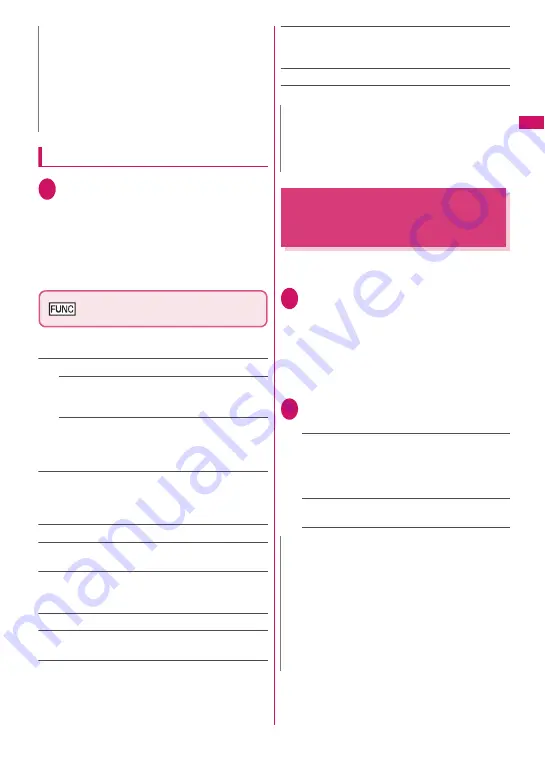
89
Voice/Vi
deophone Calls/P
ushTalk
Making calls from a PushTalk group
1
In the group list
X
Highlight a
group
X
@
A call is made to all members of the highlighted
group.
■
To exclude a member
X
Select a group
X
Use
c
to unselect a member
X
@
PushTalk phonebook screen
(p.88)
z
Available options vary depending on the member
list, group list or group member list.
New
……
Add to the PushTalk phonebook.
View phonebook
……
Search for a phone number
from the FOMA terminal phonebook and add it to the
PushTalk phonebook.
Direct input
……
Create a new FOMA terminal
phonebook entry and add a phone number to the
entry. The added phone number is also added to the
PushTalk phonebook.
Set Caller ID
……
Set whether to show the numbers of all
members (including members added during a PushTalk
call) to the members to be called. If “Cancel prefix” is
selected, the “Caller ID Notification” setting applies.
Members to call
……
List members to be called.
PushTalk setting
……
Configure PushTalk settings.
→
p.90
Network connection
……
Connect to the network to use
“PushTalkPlus”.
→
p.83
Available only for PushTalkPlus subscribers.
Sort
……
Sort the list by specified criteria.
*
Group setting
……
Create a new group, add members to
a group, or rename a group.
→
p.87
Release all
……
Release all members in the member list
and group member list.
No. of PushTalk
……
View the number of members,
groups, and members per group.
To switch screens, use
b
,
a
(
マナー
) or
s
(LOCK).
Delete
→
p.89
*: The group list cannot be sorted by reading.
Deleting an Entry from the
PushTalk Phonebook
<Delete PushTalk phonebook>
Delete members, groups or group members from the
PushTalk phonebook.
1
Open the list to delete
Member list : Open this list to delete members
from the PushTalk phonebook.
Group list
: Open this list to delete a group.
Group member list
: Open this list to delete a member
in a group.
“Switching PushTalk phonebook lists”
→
p.88
2
u
(FUNC)
X
“Delete”
X
Select any
item:
Delete this
……
Delete one member, group, or group
member highlighted in Step 1. To delete a member
from the Member list, select whether to delete only
the PushTalk phonebook or delete also from the
FOMA terminal phonebook.
Delete selected, Delete all
……
Delete multiple or all
members, groups or group members.
z
When “Caller ID Notification” (p.56) or “Set Caller
ID” (p.89) is set to “ON” and a communication is
sent, each member who receives the
communication is notified of all the other
members’ phone numbers. Take care when
informing others of your phone number, as this is
important personal information.
N
N
<Set Caller ID>
z
When the Caller ID settings are duplicated, the
priority applies:
①
Set Caller ID
②
Caller ID Notification
N
z
If a member is deleted from the member list, the
member will be deleted from all groups to which
the member belongs.
z
Even after a group is deleted, members in the
group will not be deleted from the member list.
z
Deleting a group member deletes it only from the
currently displayed group. If the deleted member
belongs to another group, it will not be deleted
from the group.
Содержание PRIME series N-01A
Страница 22: ......
Страница 104: ......
Страница 268: ......
Страница 328: ......
Страница 410: ......
Страница 436: ......
Страница 450: ......
Страница 514: ...512 Appendix Troubleshooting Memo ...
Страница 515: ...513 Appendix Troubleshooting Memo ...
Страница 516: ...514 Appendix Troubleshooting Memo ...
Страница 517: ...515 Appendix Troubleshooting Memo ...
Страница 518: ...516 Appendix Troubleshooting Memo ...
Страница 519: ...517 Appendix Troubleshooting Memo ...
Страница 520: ...518 Appendix Troubleshooting Memo ...
Страница 521: ...519 Appendix Troubleshooting Memo ...
Страница 522: ...520 Appendix Troubleshooting Memo ...
Страница 523: ...521 Index Quick Manual Index 522 Quick Manual 536 ...
Страница 598: ...Kuten Code List ...






























