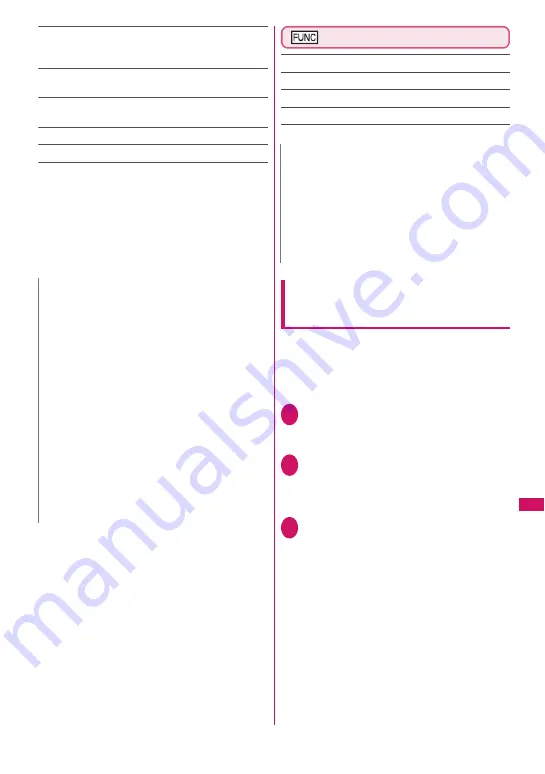
363
Data Manageme
nt
Delete folder
……
Delete a folder even if it contains data.
• For Music, select Delete this/Delete selected/Delete all
after entering your security code.
Delete all
*3*4
……
Delete all stored data. Data in the
Secret folder are not deleted.
Edit playlist
*5
……
Start editing the playlist.
“Playing melodies in your preferred order”
→
p.349
Release playlist
*5
Memory info
……
Display the amount of the stored data.
*1 : Only available for My picture, i-motion, Melody and My
document.
*2 : Only available for Music.
*3 : “Delete all image”, “Delete all” or “Delete all doc.”
appears depending on the data type.
*4 : Not available for Music, Movable contents folder under
Music, Music&Video Channel, or 1Seg image.
*5 : Only available when the Playlist folder under Melody is
highlighted.
microSD folder list screen
Edit folder name
*1
Create folder
*
……
Enter a folder name to create a folder.
Delete folder
Memory info
……
Display the amount of the stored data.
*: Not available for “Image Box” or “Pictograph D”.
When the free memory space is
insufficient or there are too many
stored items
When you try to save the captured still images,
movies or downloaded data, a message appears
asking whether to delete some unnecessary data to
save new data. To save new data, delete
unnecessary data.
1
Select “YES” on the message
■
To not save the data
X
“NO”
2
Select a folder
X
Select data to
delete
As some data share the storage area, select
which data to delete before selecting a folder.
3
o
(Finish)
X
“YES”
o
(Finish) does not appear until enough
memory is allocated to save the data.
N
<Add folder>
z
The maximum number of folders under the
Movable contents folder is 65,400 and the
maximum number of files that can be stored in a
single folder is 65,400.
<Delete folder/Delete all image/Delete all>
z
When you attempt to use “Delete folder”, “Delete
all image” or “Delete all” to delete an image or
movie that has been set as a display, original
animation, etc., or when you attempt to use
“Delete folder” or “Delete all” to delete a melody
that has been set as a ring tone, alarm, playlist,
random melody, etc., the corresponding feature
(display, etc.) changes as follows:
• The screens, ring tone and alarm settings are
reset to default.
• Original animations, playlists and random
melodies are released.
N
z
When you attempt to access data in the microSD
card while i-
α
ppli is saving data to the microSD
card, a message appears indicating that you
cannot operate the card.
<Create folder>
z
You cannot create a folder in “Image Box” or
“Pictograph D” on the FOMA terminal. You can
create a folder on a PC, etc.
Содержание PRIME series N-01A
Страница 22: ......
Страница 104: ......
Страница 268: ......
Страница 328: ......
Страница 410: ......
Страница 436: ......
Страница 450: ......
Страница 514: ...512 Appendix Troubleshooting Memo ...
Страница 515: ...513 Appendix Troubleshooting Memo ...
Страница 516: ...514 Appendix Troubleshooting Memo ...
Страница 517: ...515 Appendix Troubleshooting Memo ...
Страница 518: ...516 Appendix Troubleshooting Memo ...
Страница 519: ...517 Appendix Troubleshooting Memo ...
Страница 520: ...518 Appendix Troubleshooting Memo ...
Страница 521: ...519 Appendix Troubleshooting Memo ...
Страница 522: ...520 Appendix Troubleshooting Memo ...
Страница 523: ...521 Index Quick Manual Index 522 Quick Manual 536 ...
Страница 598: ...Kuten Code List ...
















































