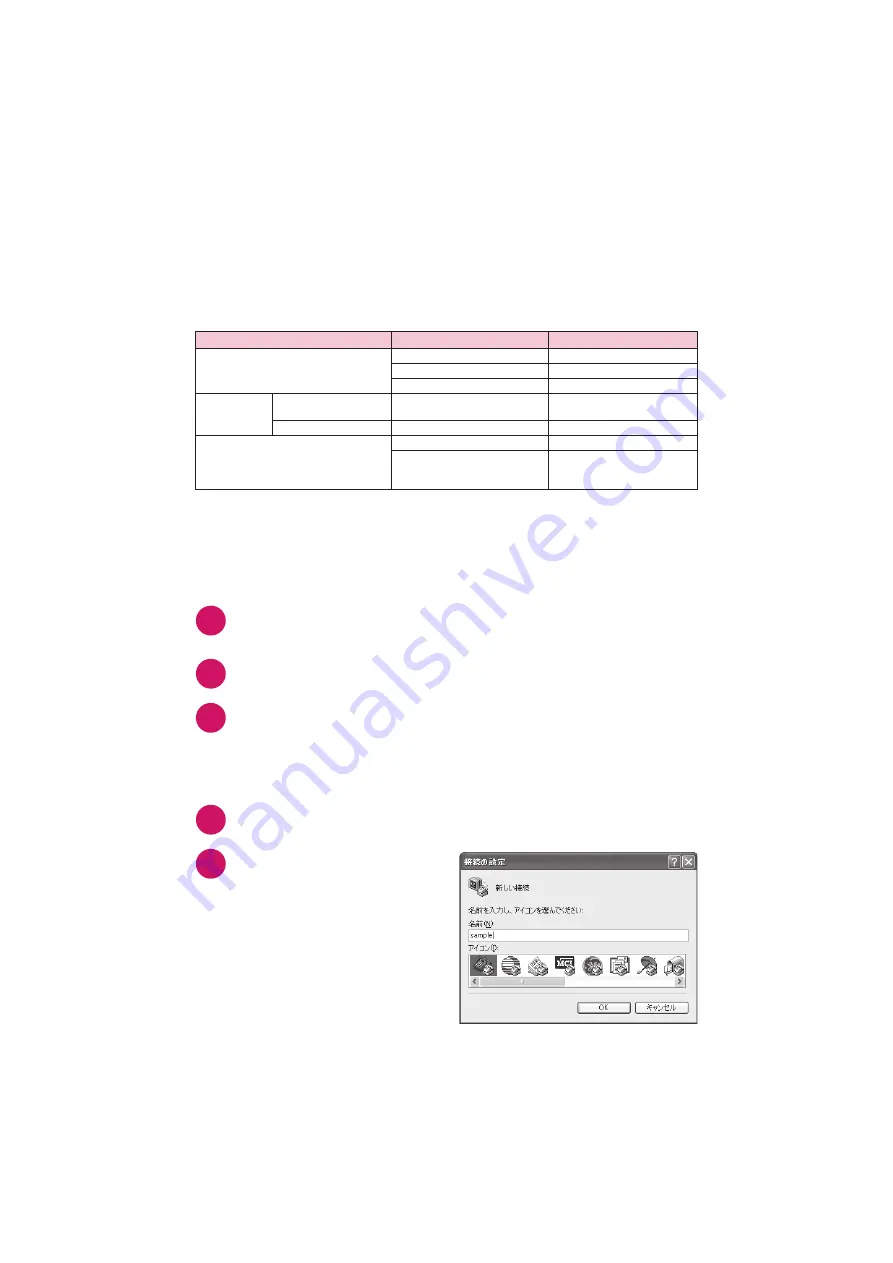
21
d
APN is administered by "cid (administration numbers 1 through 10)". Specifying "
*
99
***
<cid
number>
#
" as the access point number enables the connection to the access point with the cid
number.
d
Specifying "
*
99
***
1
#
" as the access point number for the mopera connection or "
*
99
***
3
#
" for the mopera U connection enables you to use mopera or mopera U easily.
*2
d
The APN setting registers the access point to the FOMA terminal just like registering other parties'
information (telephone number, etc.) on a mobile phone. The following are comparisons with the
Phonebook of the mobile phone:
d
Registered cid will be connection numbers in the dialup connection settings.
d
Contact your Internet service provider or network administrator for an access point (APN) other than
mopera U or mopera.
*1
:
Set up the APN setting for the access point (Internet service provider) on the FOMA terminal in advance instead of entering
APN in the Telephone Number column of "
ダイヤルアップネットワーク
" (Dial-up Network) for connection.
*2
:
To connect to other Internet service providers, set the APN and assign it to cid2 or cid4 to cid10.
<Example: For Windows XP>
1
Connect the FOMA USB Cable with Charge Function 01/02 (optional) to the
FOMA terminal
2
Turn on the FOMA terminal, then connect the FOMA USB Cable with Charge
Function 01/02 connected to the FOMA terminal to the PC
3
Click "
スタート
" (Start)
→
"
すべてのプログラム
" (All programs)
→
"
アクセ
サリ
" (Accessories)
→
"
通信
" (Communication)
→
"
ハイパーターミナル
"
(Hyper terminal) to start Hyper terminal
For Windows 2000
Open "
スタート
" (Start)
→
"
プログラム
" (Programs)
→
"
アクセサリ
" (Accessories)
→
"
通信
"
(Communication)
→
"
ハイパーターミナル
" (Hyper terminal).
4
Select the "
今後、
このメッセージを表示しない
" (Do not display this message
again) checkbox and then click "
はい
" (Yes)
5
Enter any name in the "
名前
" (Name)
column and click "OK"
"sample" is entered here as an example.
APN setting
Phonebook of mobile phone
Data to be registered
APN
Phone number
cid
Memory number of Phonebook
─
Other party's name
How to register
Register using PC
○
(DOCOMO Connection Manager,
etc.)
○
(Dedicated software required)
Register using Mobile phone
×
(Cannot even confirm)
○
How to use
Specify cid to connect
Look up Phonebook to call
─
Enter the telephone number directly
from the dial key on the FOMA
terminal to call.
Содержание PRIME series N-01A
Страница 22: ......
Страница 104: ......
Страница 268: ......
Страница 328: ......
Страница 410: ......
Страница 436: ......
Страница 450: ......
Страница 514: ...512 Appendix Troubleshooting Memo ...
Страница 515: ...513 Appendix Troubleshooting Memo ...
Страница 516: ...514 Appendix Troubleshooting Memo ...
Страница 517: ...515 Appendix Troubleshooting Memo ...
Страница 518: ...516 Appendix Troubleshooting Memo ...
Страница 519: ...517 Appendix Troubleshooting Memo ...
Страница 520: ...518 Appendix Troubleshooting Memo ...
Страница 521: ...519 Appendix Troubleshooting Memo ...
Страница 522: ...520 Appendix Troubleshooting Memo ...
Страница 523: ...521 Index Quick Manual Index 522 Quick Manual 536 ...
Страница 598: ...Kuten Code List ...
















































