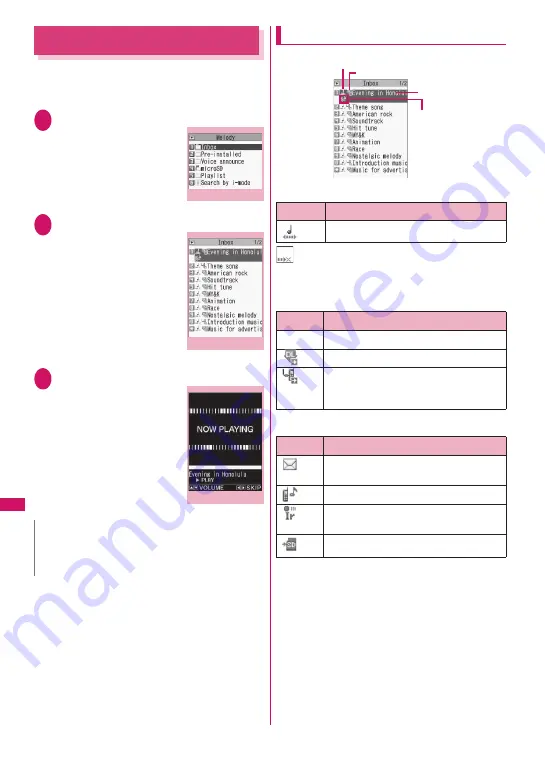
348
Data Manageme
nt
Playing Melodies
<Melody>
Play pre-installed melodies, sound effects or
melodies downloaded from sites in the “Melody”
folder under Data box.
1
i
X
“Data box”
X
“Melody”
Melody folder
→
p.329
2
Select a folder
“Guide to the melody list”
→
p.348
■
To search melody by
i-mode
X
“Search by i-mode”
X
“YES”
3
Select a melody
The “Melody” screen
appears and melody
playback begins.
“Operation during melody
playback”
→
p.349
Guide to the melody list
■
Melody type icon
: Data that are file-restricted or prohibited to be
attached to mail or output from the FOMA
terminal
■
Retrieval method icon
■
Available operation icon
■
Titles and file names
Original titles are assigned to downloaded melodies.
A title appears on the Melody list screen of the FOMA
terminal.
A file name appears when data is transmitted to a PC.
A file name that contains an invalid character will be
“melodyxxx” (xxx: 3-digit number).
The 3-digit number at the end of the file name is a
serial number assigned to distinguish the file from
other files.
N
z
Melodies are played at the volume set in “Phone”
under the “Ring volume” settings (played at “Level
2” when “Silent” or “Step” is set).
Folder list
Function menu
¨
p.362
Melody list
Function menu
¨
p.349
Melody
Function menu
¨
p.349
Icon
Description
MFi/SMF melody
Icon
Description
No icon
Pre-installed melody
Melody downloaded from sites
Melody obtained via infrared data
exchange, iC communication, microSD
card, Bar code reader or PC
Icon
Description
Can be attached to i-mode mail (2M bytes
or smaller)
Can be set as a ring tone
Can be transmitted via infrared data
exchange or iC communication
Can be copied to a microSD card
Melody type icon
Retrieval method icon
Title
Available operation icon
Содержание PRIME series N-01A
Страница 22: ......
Страница 104: ......
Страница 268: ......
Страница 328: ......
Страница 410: ......
Страница 436: ......
Страница 450: ......
Страница 514: ...512 Appendix Troubleshooting Memo ...
Страница 515: ...513 Appendix Troubleshooting Memo ...
Страница 516: ...514 Appendix Troubleshooting Memo ...
Страница 517: ...515 Appendix Troubleshooting Memo ...
Страница 518: ...516 Appendix Troubleshooting Memo ...
Страница 519: ...517 Appendix Troubleshooting Memo ...
Страница 520: ...518 Appendix Troubleshooting Memo ...
Страница 521: ...519 Appendix Troubleshooting Memo ...
Страница 522: ...520 Appendix Troubleshooting Memo ...
Страница 523: ...521 Index Quick Manual Index 522 Quick Manual 536 ...
Страница 598: ...Kuten Code List ...






























