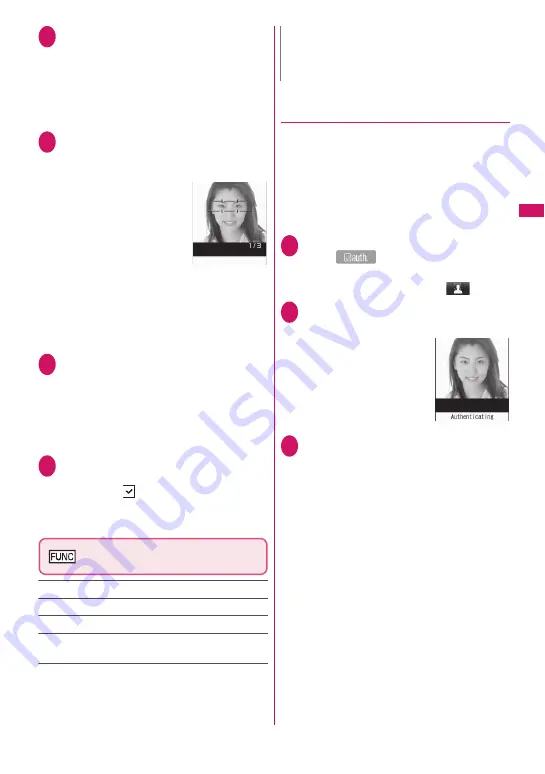
143
Security
Settings
2
“ON”
X
“OK”
The “New image” screen appears. Read
on-screen cautions carefully.
■
To validate the saved image
X
“ON”
■
To disable
X
“OFF”
X
“YES” or “NO”
3
Align the eye level with the
guiding frame
X
d
(Record)
X
d
(Save)
Shooting takes place three
times. An image is saved
after each shot.
If images are not saved,
shooting is canceled, or
fewer than three images are
captured, saved images are
deleted and no image is
registered.
After three images are saved, the “Edit image
name” screen appears.
■
To cancel shooting
X
t
X
“YES”
4
Enter an image name
X
“YES”
The entered image name is a keyword to be
used if authentication fails.
Enter 2 to 8 double-byte characters or 4 to 16
single-byte characters for the image name.
■
To change the image name
X
Select “NO” or the image name
5
Use
c
to select a checkbox (
□
)
X
o
(Finish)
The checked (
) item can use the face
authentication. Deselect items you do not want
to authenticate.
Face authentication screen
(p.142)
New image
Edit image name
Delete image
Function to reset
……
Select functions that can be
unlocked using the face authentication.
●
Releasing Keypad lock temporarily
by face authentication
After an image is saved on the “Face authentication”
screen and “Keypad lock” is selected under “Function
to reset”, the face authentication will scan your face to
authenticate as the user when releasing the lock.
z
If the face authentication fails, enter the image
name set in “Face authentication” as the keyword.
z
To release IC card lock by face authentication
→
p.306
1
On the standby screen
X
p
(
)
■
When the FOMA terminal is folded
X
On the standby screen
X
Touch
2
Face straight to the camera lens to
frame the entire face
■
If the face
authentication fails
X
Enter the image name
X
“OK”
3
Enter your security code
Keypad lock is released temporarily.
New image
N
z
The saved image name is required if authentication
fails. Do not forget it. Avoid using readily predictable
text for the image name and sharing it with others.
Содержание PRIME series N-01A
Страница 22: ......
Страница 104: ......
Страница 268: ......
Страница 328: ......
Страница 410: ......
Страница 436: ......
Страница 450: ......
Страница 514: ...512 Appendix Troubleshooting Memo ...
Страница 515: ...513 Appendix Troubleshooting Memo ...
Страница 516: ...514 Appendix Troubleshooting Memo ...
Страница 517: ...515 Appendix Troubleshooting Memo ...
Страница 518: ...516 Appendix Troubleshooting Memo ...
Страница 519: ...517 Appendix Troubleshooting Memo ...
Страница 520: ...518 Appendix Troubleshooting Memo ...
Страница 521: ...519 Appendix Troubleshooting Memo ...
Страница 522: ...520 Appendix Troubleshooting Memo ...
Страница 523: ...521 Index Quick Manual Index 522 Quick Manual 536 ...
Страница 598: ...Kuten Code List ...






























