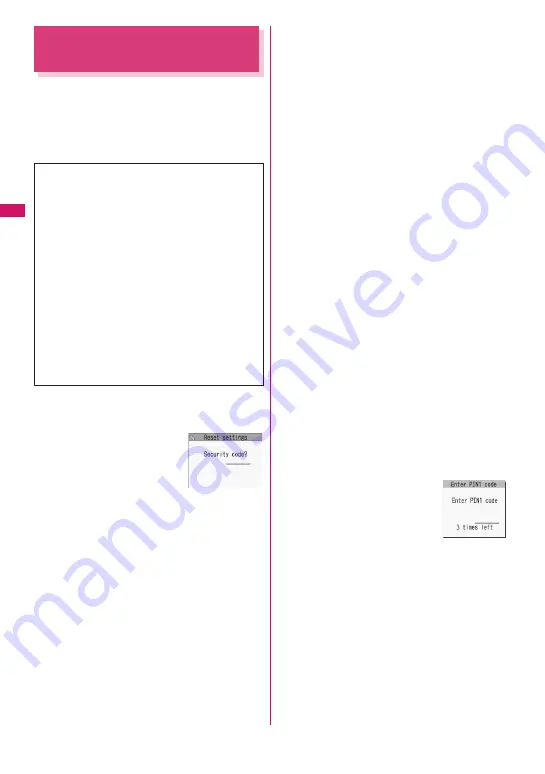
130
Security
Settings
Security Codes Used on the
FOMA Terminal
To make the FOMA terminal more convenient and
secure, some functions require the security code. In
addition to the security code for various operations,
you also have the network security code for network
services and the i-mode password. Use FOMA
terminal security codes appropriately.
■
Security code
The default security code is “0000” (four zeros).
Please set a new security code.
→
p.131
When the security code screen
appears, enter the 4- to 8-digit
security code and press
d
(Set).
z
The entered security code is
displayed as a “_” string and
the numbers are not displayed.
z
If you enter a wrong security code or enter nothing
for about 15 seconds, a warning tone sounds and a
warning message appears.
■
Network security code
4-digit number required to verify your identity, used for
various applications at a docomo Shop, docomo
Information Center or in “
各種お申込・お手続き
”
(Applications), and network services. Your code is set
at time of subscription, and you can change it to a
different 4-digit number of your choice.
You can change your network security code on the
general support PC site “My docomo” (Japanese) if
you have “docomo ID/password”.
You can also change it via i-mode, in “
各種お申込・お
手続き
” (Various applications) under “
お客様サポー
ト
” (user support).
* For details on “My docomo” and “
各種お申込・お手続
き
” (Various applications), see the back of the back
cover of this manual.
■
i-mode password
You will need a 4-digit “i-mode password” to register or
unregister site in My Menu, subscribe to or cancel
Message Service and fee-based i-mode sites, and enter
Mail Settings. (There may be other passwords set
independently by the information service providers.)
The default i-mode password when you apply for i-mode
service is set to 0000. Please set a new password.
To change the password from the i-mode site, select
p
X
“iMenu”
X
“English”
X
“Options”
X
“Change
i-mode Password”.
■
PIN1 code and PIN2 code
You can set 2 PIN codes on the FOMA card (UIM) for
your FOMA terminal, the PIN1 code and PIN2 code.
These security codes are set to “0000” (four zeros) at
the time of subscription. You can change your code to
a different 4-digit number of your choice.
→
p.131
PIN1 is a 4- to 8-digit number (code) and must be
entered every time you insert the FOMA card (UIM)
into the FOMA terminal or turn on the handset power.
The PIN1 code is used to verify the handset user and
prevent others from gaining unauthorized access to
your mobile phone handset. When the PIN1 code
setting is set to “ON”, you can make and receive calls
and use handset functions after entering the correct
PIN code.
PIN2 code is a 4- to 8-digit password that you enter
when using or requesting user certificates or
performing tasks such as resetting total call charges.
* When you purchase a new FOMA terminal and insert
the current FOMA card (UIM), use the PIN1 and PIN2
codes you set on the current card.
When the PIN1 or PIN2 code entry
screen appears, enter the 4- to
8-digit code and press
d
(Set).
z
The entered PIN1/PIN2 code is
displayed as a “_” string.
z
If you enter an incorrect PIN1/
PIN2 code three times
consecutively, the PIN1/PIN2 code is locked and
cannot be used any more (the remaining number of
times for the entry appears on the screen). After
you enter the correct PIN1/PIN2 code, the number
of times for entry is reset to three.
■
PIN Lock Disable Code
The PIN Lock Disable Code is an 8-digit number used
to unlock PIN1 or PIN2. The PIN Lock Disable Code
cannot be changed.
z
If the wrong PIN Lock Disable Code is entered ten
times in a row, the FOMA card (UIM) is then
completely locked.
Notes on the security codes
z
When selecting a security code, avoid using
personal information such as date of birth,
telephone number, street address/room number,
“1111” and “1234” that may be guessed by a third
party. Keep records of your security codes.
z
Keep your security code private, and avoid
sharing it with others. If the security code is
disclosed to others and abused, DOCOMO shall
have no liability for any damage due to any
unauthorized use of it.
z
If you have forgotten your security codes, please
bring your FOMA terminal, FOMA card (UIM) and
official documents that verify your identity, such as
a driver’s license, to a docomo Shop Service
Counter. For details, contact the inquiries number
provided on the back of this manual.
Ex. PIN1 code
Содержание PRIME series N-01A
Страница 22: ......
Страница 104: ......
Страница 268: ......
Страница 328: ......
Страница 410: ......
Страница 436: ......
Страница 450: ......
Страница 514: ...512 Appendix Troubleshooting Memo ...
Страница 515: ...513 Appendix Troubleshooting Memo ...
Страница 516: ...514 Appendix Troubleshooting Memo ...
Страница 517: ...515 Appendix Troubleshooting Memo ...
Страница 518: ...516 Appendix Troubleshooting Memo ...
Страница 519: ...517 Appendix Troubleshooting Memo ...
Страница 520: ...518 Appendix Troubleshooting Memo ...
Страница 521: ...519 Appendix Troubleshooting Memo ...
Страница 522: ...520 Appendix Troubleshooting Memo ...
Страница 523: ...521 Index Quick Manual Index 522 Quick Manual 536 ...
Страница 598: ...Kuten Code List ...






























