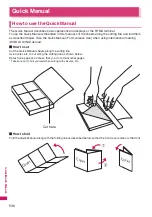526
Index
/Quick Manual
Mail . . . . . . . . . . . . . . . . . . . . . .176
microSD . . . . . . . . . . . . . . . . . .363
FOMA card (UIM)
Add to phonebook . . . . . . . . . . .92
Insert/Remove . . . . . . . . . . . . . .48
Manage Phonebook data . . . . .364
Manage SMS . . . . . . . . . . . . . .364
Security codes . . . . . . . . . . . . .130
Security function . . . . . . . . . . . . .48
Serial number information . . . .195
Setting for replacing . . . . . . . . . .49
Type . . . . . . . . . . . . . . . . . . . . . .49
FOMA terminal security codes. . .130
FOMA
通信環境確認アプリ
. . . . .293
Font . . . . . . . . . . . . . . . . . . . . . . .120
Font size
Font size (i-mode). . . . . . . . . . .207
Font size (Mail) . . . . . . . . . . . . .180
Ticker size setting (i-Channel). . .214
Format (microSD) . . . . . . . . . . . .360
Forward (Mail) . . . . . . . . . . . . . . .168
Forwarding image . . . . . . . . . . . .370
Frame (Edit image) . . . . . . . . . . .338
Frame (Full Browser) . . . . . . . . . .222
Framed photography . . . . . . . . . .241
Full Browser . . . . . . . . . . . . . . . . .219
Cookie . . . . . . . . . . . . . . . . . . .225
Double-click function . . . . . . . .222
Drag mode . . . . . . . . . . . . . . . .221
Frame . . . . . . . . . . . . . . . . . . . .222
Home URL . . . . . . . . . . . . . . . .220
How to view the screen . . . . . .220
Key operation . . . . . . . . . . . . . .222
Multi window . . . . . . . . . . . . . . .198
Operation when in Share style . .222
Play Flash movies . . . . . . . . . .224
Referer . . . . . . . . . . . . . . . . . . .226
Scroll. . . . . . . . . . . . . . . . . . . . .221
Setting . . . . . . . . . . . . . . . . . . .225
SSL/TLS . . . . . . . . . . . . . . . . . .220
Switch display modes . . . . . . . .221
Switch from i-mode. . . . . . . . . .196
Uploading Images or Movies . .224
URL History . . . . . . . . . . . . . . .197
View desired portion . . . . . . . . .223
View page. . . . . . . . . . . . . . . . .220
Function display . . . . . . . . . . . . . . .30
Function menu . . . . . . . . . . . . . . . .46
Function priority
Alarm notification . . . . . . . . . . .391
Chara-den setting . . . . . . . . . . . .93
Illumination . . . . . . . . . . . . . . . .118
Nuisance Call Blocking . . . . . . 152
Ring tone/Calling display . . . . . 105
Stand-by display . . . . . . . . . . . 113
Vibrator . . . . . . . . . . . . . . . . . . 106
K
G
Go to location . . . . . . . . . . . . . . . 201
モバイル
. . . . . . . . . . . . . 295
GPRS network . . . . . . . . . . . . . . 436
GPS Function . . . . . . . . . . . . . . . 311
i-
α
ppli . . . . . . . . . . . . . . . . . . . . 314
Location history . . . . . . . . . . . . 324
Location notification . . . . . . . . . 322
Location request . . . . . . . . . . . 319
Position location . . . . . . . . . . . . 313
Position settings . . . . . . . . . . . . 313
Tone/Vibrator . . . . . . . . . . . . . . 107
地図
. . . . . . . . . . . . . . . . . . . . . 312
地図アプリ
. . . . . . . . . . . . . . . . 314
GSM network . . . . . . . . . . . . . . . 436
Guide to the shooting screen (camera) . . 232
G
ガイド番組表リモコン
. . . 260, 291
K
H
handling with care . . . . . . . . . . . . . 16
Hands-free switch (Videophone) . . 80
Handsfree (switch during a call) . . 64
Header/Signature . . . . . . . . . . . . 182
Headset mic. setting . . . . . . . . . . 401
Headset sw to dial . . . . . . . . . . . . 400
Headset usage setting . . . . . . . . 109
High-speed infrared transmission (IrSS™) . . . 368
IrSS™ (High-speed infrared communication). . 368
Hold tone setting . . . . . . . . . . . . . . 75
Holding . . . . . . . . . . . . . . . . . . . . . 75
Holding (incoming, current call). . . 75
Home URL (Full Browser) . . . . . . 220
Home URL (i-mode) . . . . . . . . . . 207
Host selection (i-mode) . . . . . . . . 208
How to use this manual . . . . . . . . . . 1
How to view the screen
Music Player screen. . . . . . . . . 278
ToruCa display screen . . . . . . . 308
Hyper Clear Voice . . . . . . . . . . . . . 70
K
I
i-
α
ppli . . . . . . . . . . . . . . . . . . . . . 283
Activate (site or mail) . . . . . . . . . 297
Adjust volume . . . . . . . . . . . . . 288
Auto-start set . . . . . . . . . . . . . . 295
Auto-start time . . . . . . . . . . . . . 295
Check security error history . . . . . . 288
Delete . . . . . . . . . . . . . . . . . . . 287
Download . . . . . . . . . . . . . . . . 284
Installed i-
α
ppli . . . . . . . . . . . . 289
Storage capacity . . . . . . . . . . . 504
Upgrade. . . . . . . . . . . . . . . . . . 299
i-
α
ppli call . . . . . . . . . . . . . . . . . . 296
Download setting. . . . . . . . . . . 297
History . . . . . . . . . . . . . . . . . . . 296
i-
α
ppli info
Activate/Exit. . . . . . . . . . . . . . . 285
i-
α
ppli . . . . . . . . . . . . . . . . . . . 284
Mail-linked i-
α
ppli . . . . . . . . . . 284
i-
α
ppli standby screen
End stand-by info . . . . . . . . . . 298
Release . . . . . . . . . . . . . . . . . . 298
Setting . . . . . . . . . . . . . . . . . . . 298
IC card authentic. . . . . . . . . . . . . 141
IC card lock setting . . . . . . . . . . . 306
IC card notice set . . . . . . . . . . . . 306
iC communication . . . . . . . . . . . . 369
FeliCa mark (
e
mark) . . . . . 369
Send all/Receive all. . . . . . . . . 370
Send one/Receive one . . . . . . 369
IC lock (power-off) . . . . . . . . . . . 306
iC Transfer Service . . . . . . . . . . . 304
i-Channel . . . . . . . . . . . . . . . . . . 213
i-Channel setting. . . . . . . . . . . . . 214
Icon description
Character entry (edit) screen. . . 410
Desktop icon (paste) . . . . . . . . 121
Desktop icon (provide information). . . 122
Display. . . . . . . . . . . . . . . . . . . . 27
Document viewer. . . . . . . . . . . 373
Emotion-expressing mail . . . . . 165
Full Browser . . . . . . . . . . . . . . 220
Image . . . . . . . . . . . . . . . . . . . 197
Image/Movie . . . . . . . . . . . . . . 331
Kisekae Tool . . . . . . . . . . . . . . 350
Mail detail screen . . . . . . . . . . 175
Mail folder list screen. . . . . . . . 173
Mail list screen . . . . . . . . . . . . 174
Manga&Book. . . . . . . . . . . . . . 377
Melody. . . . . . . . . . . . . . . . . . . 348
Message screen . . . . . . . . . . . 183
Music&Video Channel screen . . 269
Overseas use . . . . . . . . . . . . . 437
PDF data . . . . . . . . . . . . . . . . . 372
Photo mode shooting screen. . . 232
Received calls/Missed calls. . . . 65
Redial/Dialed calls. . . . . . . . . . . 65
Ring tone/Image . . . . . . . . . . . 100
Shooting menu . . . . . . . . . . . . 234
Содержание PRIME series N-01A
Страница 22: ......
Страница 104: ......
Страница 268: ......
Страница 328: ......
Страница 410: ......
Страница 436: ......
Страница 450: ......
Страница 514: ...512 Appendix Troubleshooting Memo ...
Страница 515: ...513 Appendix Troubleshooting Memo ...
Страница 516: ...514 Appendix Troubleshooting Memo ...
Страница 517: ...515 Appendix Troubleshooting Memo ...
Страница 518: ...516 Appendix Troubleshooting Memo ...
Страница 519: ...517 Appendix Troubleshooting Memo ...
Страница 520: ...518 Appendix Troubleshooting Memo ...
Страница 521: ...519 Appendix Troubleshooting Memo ...
Страница 522: ...520 Appendix Troubleshooting Memo ...
Страница 523: ...521 Index Quick Manual Index 522 Quick Manual 536 ...
Страница 598: ...Kuten Code List ...