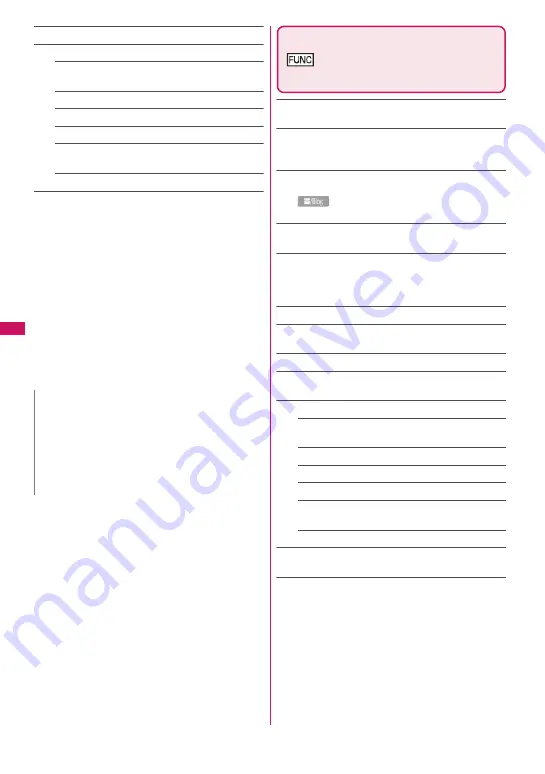
238
Camera
Shake correction
*1*4*9
→
p.246
Attach location
*7
From position loc.
……
Add the current location
information.
From loc. history
From phonebook
From my profile
Loc. info detail
*8
……
Check the location details
(date, latitude, longitude, datum).
Delete loc. info
*1 : You can also operate from the function menu on the
palette (p.233).
*2 : This function is available only on the Photo mode
screen or smile face mode screen.
*3 : Cannot be operated/set on the panorama mode
screen.
*4 : Cannot be operated/set for the front camera.
*5 : Cannot be operated/set on the smile face mode
screen.
*6 : This function is available only on the continuous mode
screen.
*7 : Cannot be operated/set in Touch Style.
*8 : The function available only when the FOMA terminal
is in Communication style.
*9 : Cannot be operated/set on the continuous mode
screen.
Photo mode checking screen
(p.235)/Smile face shooting
checking screen (p.239)/Panorama
shooting checking screen (p.242)
Save
……
Save images to the folder specified in “Select to
save”.
Mirror save
*1*2
……
Invert the left and right of the
displayed image and save the image to the folder
specified in “Select to save”.
Compose message
*3
→
p.241
On the Photo mode checking screen, you can also press
o
(
) to create i-mode mail , Deco-mail or mail
for a blog.
Edit image
*1*4
……
Add a frame or effect to an
image.“Editing Images”
→
p.337
Set as display
*1*2
……
Set a still image as the standby
screen, etc.
“Changing the Display”
→
p.112
“Setting an image to send during videophone calls”
→
p.81
Change frame
*1*2
……
“Shooting framed images”
→
p.241
Mirror display
⇔
Normal display
*1*2
……
Select the
checking screen display.
Select to save
*2
File restriction
*2
……
Set whether to allow redistribution
of a shot image.
→
p.333
Attach location
*2
From position loc.
……
Add the current location
information.
From loc. history
From phonebook
From my profile
Loc. info detail
*4
……
Check the location details
(date, latitude, longitude, datum).
Delete loc. info
Cancel
……
Delete a shot still image and return to the
Photo mode screen.
*1 : Cannot be operated/set on the Panorama shooting
checking screen.
*2 : Cannot be operated/set when the FOMA terminal is in
Touch Style.
*3 : Not available when 2in1 is in B mode.
*4 : The function available only when the FOMA terminal
is in Communication style.
N
<Photo mode>
z
The auto focus function is not available in “Night
mode”.
<Shutter sound>
z
When Manner mode is set (“VM tone” set to
“OFF”), the shutter sound is not played for
confirmation.
Содержание PRIME series N-01A
Страница 22: ......
Страница 104: ......
Страница 268: ......
Страница 328: ......
Страница 410: ......
Страница 436: ......
Страница 450: ......
Страница 514: ...512 Appendix Troubleshooting Memo ...
Страница 515: ...513 Appendix Troubleshooting Memo ...
Страница 516: ...514 Appendix Troubleshooting Memo ...
Страница 517: ...515 Appendix Troubleshooting Memo ...
Страница 518: ...516 Appendix Troubleshooting Memo ...
Страница 519: ...517 Appendix Troubleshooting Memo ...
Страница 520: ...518 Appendix Troubleshooting Memo ...
Страница 521: ...519 Appendix Troubleshooting Memo ...
Страница 522: ...520 Appendix Troubleshooting Memo ...
Страница 523: ...521 Index Quick Manual Index 522 Quick Manual 536 ...
Страница 598: ...Kuten Code List ...
















































