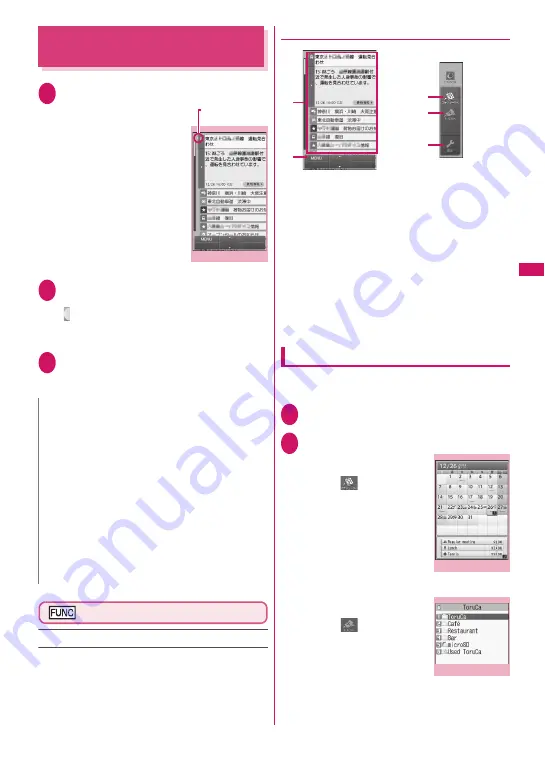
215
i-mod
e/i-motion/i-Channel/
i-concier
Viewing i-concier
<Activating i-concier>
1
i
X
“i-concier”
■
To view from the
received pop up
message
X
On the standby screen
X
Select the pop up
message
See “When information is
received” (p.216).
■
To view from the
desktop icon
X
Select the “i-concier”
desktop icon
2
Select information
Use
c
to view other information.
“ ” appears for unread information.
Schedule or ToruCa may be attached, or links to
detailed/related information may appear.
3
Select a link
Information (Phonebook, Site screen, ToruCa,
Schedule, etc.) appears.
i-concier screen (p.215)
Add desktop icon
→
p.121
●
Guide to the i-concier screen
①
Information
Open the information details
②
MENU
Open the menu bar to access Schedule, ToruCa
and other settings
③ スケジューラへ
(To Scheduler)
Open the monthly schedule screen
④ トルカへ
(To ToruCa)
Open the ToruCa folder list screen
⑤ 設定
(Settings)
Open the i-concier settings screen
→
p.217
Displaying the Schedule/ToruCa list
Quickly access Schedule or ToruCa from the i-concier
screen.
1
i
X
“i-concier”
X
o
(MENU)
2
Select an icon
■
To display the Schedule
screen
X
Select
The Schedule screen
(Monthly) appears.
→
p.385
■
To display the ToruCa
folder list screen
X
Select
The ToruCa folder list
appears.
→
p.308
N
z
When information on Schedule or ToruCa
attached to mail is received, it is automatically
saved. If the file cannot be saved due to
insufficient memory, the download screen
appears.
z
Even if you have subscribed to the i-concier
service, the service suspension message may
appear depending on the setting. In this case,
follow the on-screen instructions to change the
setting.
z
The soft key “FUNC” does not appear on the
i-concier screen. Press
u
to open the function
menu.
i-concier
Function menu
¨
p.215
Appears for
unread information
1
i-concier
Menu bar
2
3
4
5
Schedule
Function menu
¨
p.387
ToruCa folder list
Function menu
¨
p.309
Содержание PRIME series N-01A
Страница 22: ......
Страница 104: ......
Страница 268: ......
Страница 328: ......
Страница 410: ......
Страница 436: ......
Страница 450: ......
Страница 514: ...512 Appendix Troubleshooting Memo ...
Страница 515: ...513 Appendix Troubleshooting Memo ...
Страница 516: ...514 Appendix Troubleshooting Memo ...
Страница 517: ...515 Appendix Troubleshooting Memo ...
Страница 518: ...516 Appendix Troubleshooting Memo ...
Страница 519: ...517 Appendix Troubleshooting Memo ...
Страница 520: ...518 Appendix Troubleshooting Memo ...
Страница 521: ...519 Appendix Troubleshooting Memo ...
Страница 522: ...520 Appendix Troubleshooting Memo ...
Страница 523: ...521 Index Quick Manual Index 522 Quick Manual 536 ...
Страница 598: ...Kuten Code List ...






























