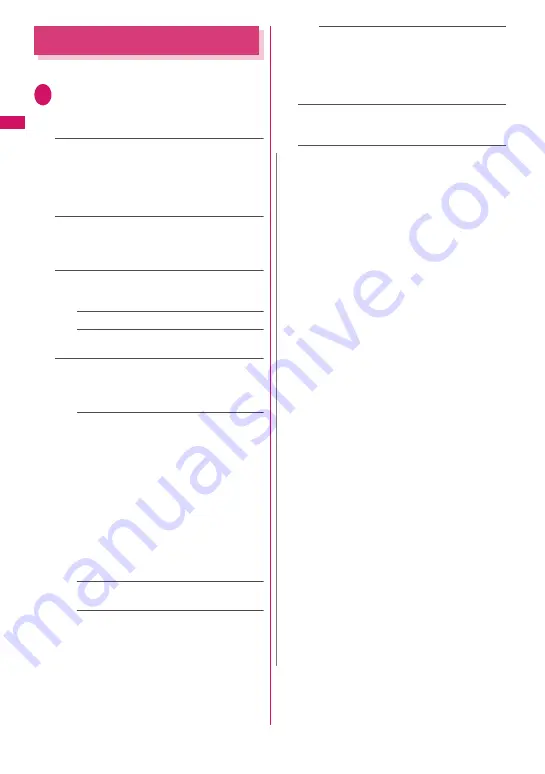
90
Voice/Vi
deophone Calls/P
ushTalk
Setting PushTalk
<PushTalk setting>
Configure PushTalk settings.
1
PushTalk phonebook screen
(p.88)
X
u
(FUNC)
X
“PushTalk
setting”
X
Select any item:
Auto answer setting
……
Select whether to answer
a PushTalk call automatically.
When set to “ON”, handsfree activates when a call is
automatically answered and a member’s voice
comes from the speaker regardless of whether the
FOMA terminal is folded or opened.
Ring time setting
……
Set the ring time (from 01 to
60 seconds) when a PushTalk call arrives. After the
set time elapses, the call is automatically answered
with “Disconnected” and the ring tone stops.
Setting when folded
……
Set the operation to be
performed when the FOMA terminal is folded during
a PushTalk call.
Continue talking
……
Continue talking.
End the call
……
End the call. This is the same
operation as pressing
y
.
PushTalk arrival act
……
Set the operation to be
performed when a voice call arrives while a
PushTalk call is being made or received, or during a
PushTalk call.
Answer
……
Open the voice call ringing screen.
However, the screen does not open while a
PushTalk call is being made or received.
■
When answering a voice call using
r
during a PushTalk call
The PushTalk call ends and the Voice call
screen opens.
When a voice call is answered during a
handsfree PushTalk call, handsfree is turned
off.
■
To continue the PushTalk call
X
Voice call ringing screen
X
u
(FUNC)
X
“Call Rejection”, “Call Forwarding” or
“Voice Mail”
Call Rejection
……
Reject an incoming voice
call.
Voice Mail
……
Connect the call to the Voice
Mail service center if you have subscribed to
the Voice Mail service regardless of the
Activate/Deactivate setting of Voice Mail. If you
have not subscribed to the service, the
“Answer” setting works.
Call Forwarding
……
Forward the call to the
forwarding number if you have subscribed to
the Call Forwarding service, regardless of the
Activate/Deactivate setting of Call Forwarding.
If you have not subscribed to the service, the
“Answer” setting works.
Hands-free setting
……
Set whether to
automatically activate handsfree when a PushTalk
call starts.
N
<Auto answer setting>
z
In Share style or in Manner mode, a call must be
answered manually even if this option is set to
“ON”.
z
In Public mode (Driving mode), a call is not
answered regardless of the “Auto answer setting”.
All participants will know that you are driving.
z
When “PushTalk” under “Auto answer setting”
under “External connection” is set to “ON”, this
setting is disabled.
z
When set to “ON”, this setting takes precedence
over “Ring time setting” (p.90) under PushTalk
setting.
<Ring time setting>
z
When the flat-plug earphone/microphone with
switch (optional) is connected, the shorter ring
time set in “Ring time setting” and “Auto answer
setting” takes precedence. If the same ring time is
set, “Ring time setting” takes precedence.
<Setting when folded>
z
This setting is valid only for PushTalk calls. The
“Setting when folded” setting of voice calls or
videophone calls does not apply.
z
When this option is set to “Continue talking” and
the FOMA terminal is folded, the call continues
with the previous handsfree ON/OFF setting
regardless of the Manner mode setting.
z
When a flat-plug earphone/microphone with
switch is connected, this option becomes invalid.
The call remains the same even when the FOMA
terminal is folded.
<Hands-free setting>
z
When a flat-plug earphone/microphone with
switch is connected, this option becomes disabled
and handsfree does not become active
automatically.
z
When Manner mode is active, this option
becomes “OFF” regardless of the “Hands-free
setting”.
Содержание PRIME series N-01A
Страница 22: ......
Страница 104: ......
Страница 268: ......
Страница 328: ......
Страница 410: ......
Страница 436: ......
Страница 450: ......
Страница 514: ...512 Appendix Troubleshooting Memo ...
Страница 515: ...513 Appendix Troubleshooting Memo ...
Страница 516: ...514 Appendix Troubleshooting Memo ...
Страница 517: ...515 Appendix Troubleshooting Memo ...
Страница 518: ...516 Appendix Troubleshooting Memo ...
Страница 519: ...517 Appendix Troubleshooting Memo ...
Страница 520: ...518 Appendix Troubleshooting Memo ...
Страница 521: ...519 Appendix Troubleshooting Memo ...
Страница 522: ...520 Appendix Troubleshooting Memo ...
Страница 523: ...521 Index Quick Manual Index 522 Quick Manual 536 ...
Страница 598: ...Kuten Code List ...






























