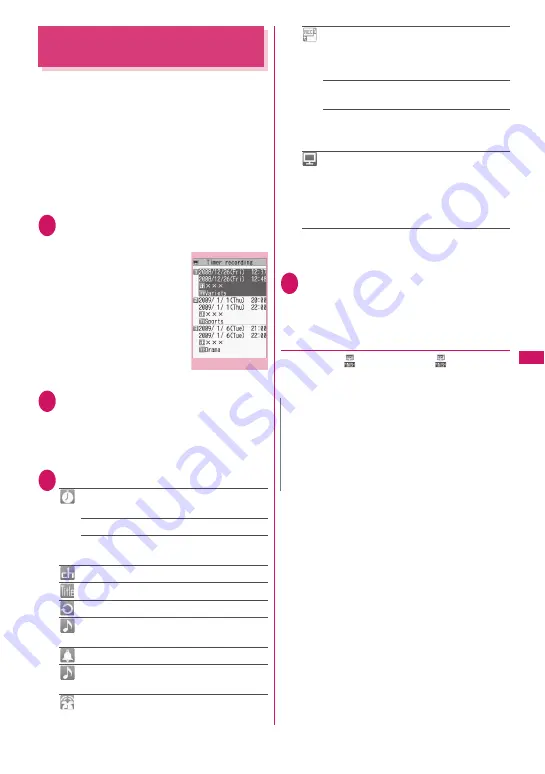
263
Continued on next page
1S
eg
Activating/Recording 1Seg
<Booking program list/Timer recording list>
Perform Booking program/Timer recording. Notify the
start of the program or recording by alarm at the
specified date/time.
z
Booking program/Timer recording alarms
→
p.390
z
For Booking program/Timer recording, up to 100
entries can be booked respectively.
z
G-GUIDE EPG Remote Control, channel link
displayed on a site or mail message, etc. are also
available for Booking program/Timer recording.
<Example: To set timer recording>
1
i
X
“1Seg”
X
“Timer recording
list”
■
To book programs
X
“Booking program list”
2
u
(FUNC)
X
“New”
■
To edit booked programs/timer recording
X
u
(FUNC)
X
“Edit”
The function key
o
displays (New) when no
entry is stored, and (Edit) when any.
3
Select any item:
Date setting (Start/End)
*1
……
Enter date and
time to start/end recording (watching).
Enter date
……
Enter date and time.
Choose date
……
Select date from Calendar,
then enter time.
Channel
……
Select channel.
Edit title
……
Enter program title.
Repeat
……
Select 1 time/Daily/Select day.
Alarm
*2
……
Set whether to play alarm sound at
the set recording date and time.
Alarm
*3
……
Select ON/ON/Set time/OFF.
Alarm tone
*3
……
Select an alarm tone from the
clock alarm tone, melody, i-motion or music folder.
Volume
……
Use
c
to adjust the alarm volume.
Priority
*2
……
Set operation to be performed
when the start date and time arrives while using
1Seg/Music group (1Seg, Data Box (1Seg), Music,
Music&Video Channel).
Recording
……
Interrupt/End current operation
to start recording.
Operation preferred
……
Display the
confirmation screen. Select “YES” to interrupt/
end current operation to start recording.
Activate TV w/ alarm
*3
……
Set whether to
activate (ON, OFF) 1Seg from the alarm notification
screen.
When “ON” is set, pressing
d
(ON) and selecting
“YES” on the alarm notification screen activates
1Seg, and you can view the booked program.
*1 : For Booking program, set “Date setting (from)”.
*2 : Set only for Timer recording.
*3 : Set only for Booking program.
4
o
(Finish)
If timer recording confirmation appears, select
“YES”. If “YES (default)” is selected, the screen
will not appear from the next time.
●
When the recording is completed
Desktop icon “
”appears. Select “
” to view up to
100 results from the latest.
Select recording result to play recorded program.
Function menu
¨
p.264
Timer recording list
N
<Booking program>
z
If multiple programs are scheduled to perform
alarm notification at the same date and time,
priority is given to an entry with earlier start date
and time. If the same start date and time is set,
priority is given to an entry booked later.
Содержание PRIME series N-01A
Страница 22: ......
Страница 104: ......
Страница 268: ......
Страница 328: ......
Страница 410: ......
Страница 436: ......
Страница 450: ......
Страница 514: ...512 Appendix Troubleshooting Memo ...
Страница 515: ...513 Appendix Troubleshooting Memo ...
Страница 516: ...514 Appendix Troubleshooting Memo ...
Страница 517: ...515 Appendix Troubleshooting Memo ...
Страница 518: ...516 Appendix Troubleshooting Memo ...
Страница 519: ...517 Appendix Troubleshooting Memo ...
Страница 520: ...518 Appendix Troubleshooting Memo ...
Страница 521: ...519 Appendix Troubleshooting Memo ...
Страница 522: ...520 Appendix Troubleshooting Memo ...
Страница 523: ...521 Index Quick Manual Index 522 Quick Manual 536 ...
Страница 598: ...Kuten Code List ...






























