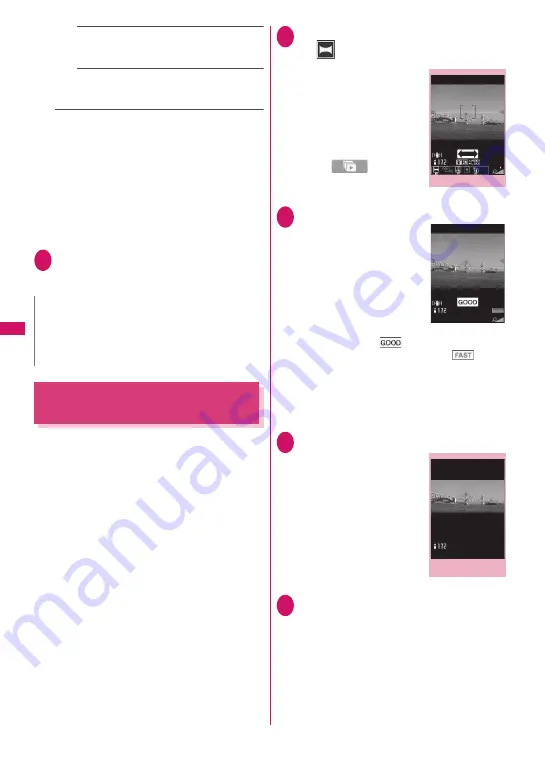
242
Camera
QVGA scale down
……
Attach the image after
changing the image size without changing the
aspect ratio.
VGA scale down
……
Attach the image after
changing the image and file size without
changing the aspect ratio.
*1 : When the image size is QVGA V. (240 × 320),
QVGA (320 × 240) or smaller, the “Attach mail,
QVGA scale down and VGA scale down”
screens do not appear. In Panorama mode,
“QVGA scale down and VGA scale down” cannot
be selected.
*2 : When the image size is SubQCIF (128 × 96), the
“Insert mail and SubQCIF scale down” screens
do not appear.
*3 : Cannot be selected when the image size is not
QCIF (176 × 144).
2
Compose message
Composing and Sending i-mode Mail
→
p.154
Composing and Sending Deco-mail
→
p.156
Capturing Panoramic Views
<Panorama cap. mode>
In Panorama cap. mode, you can create a panorama
shot automatically by panning horizontally to capture
images continuously.
z
The front camera is not available.
z
Moving the FOMA terminal vertically during
capturing may reduce the height of the panorama
shot or blur the image.
z
Moving subjects may not be properly captured.
z
Capturing may fail if the subject is only a simple
pattern or without patterns.
1
Photo mode screen(p.235)
X
1
X
“
”
■
When the FOMA
terminal is folded
Switch from the function
menu on the palette.
→
p.233
■
To activate Quick
Album
X
p
(
)
Quick Album
→
p.336
2
d
(Record)
Panorama shooting starts.
Pan horizontally (left or
right) across the scene you
want to shoot. Make your
panning track steady by
adjusting the green line
between the shooting
guidance.
Keep your panning speed
adequate to show “
” on
the screen. If the speed is too fast, “
”
appears and the scene cannot be captured
properly.
When saved images reach the maximum
capacity, shooting ends automatically and the
panorama shooting checking screen appears.
3
d
(Stop)
■
To shoot again
X
t
X
“YES”
4
d
(Save)
N
z
Unavailable when 2in1 is in B mode.
z
Blog addresses set in “Blog/Mail member” are
automatically entered when composing mail with
“Blog cont”.
→
p.163
Panorama cap. mode
Function menu
¨
p.237
Panorama shooting
Panorama shooting
checking
Function menu
¨
p.238
Содержание PRIME series N-01A
Страница 22: ......
Страница 104: ......
Страница 268: ......
Страница 328: ......
Страница 410: ......
Страница 436: ......
Страница 450: ......
Страница 514: ...512 Appendix Troubleshooting Memo ...
Страница 515: ...513 Appendix Troubleshooting Memo ...
Страница 516: ...514 Appendix Troubleshooting Memo ...
Страница 517: ...515 Appendix Troubleshooting Memo ...
Страница 518: ...516 Appendix Troubleshooting Memo ...
Страница 519: ...517 Appendix Troubleshooting Memo ...
Страница 520: ...518 Appendix Troubleshooting Memo ...
Страница 521: ...519 Appendix Troubleshooting Memo ...
Страница 522: ...520 Appendix Troubleshooting Memo ...
Страница 523: ...521 Index Quick Manual Index 522 Quick Manual 536 ...
Страница 598: ...Kuten Code List ...






























