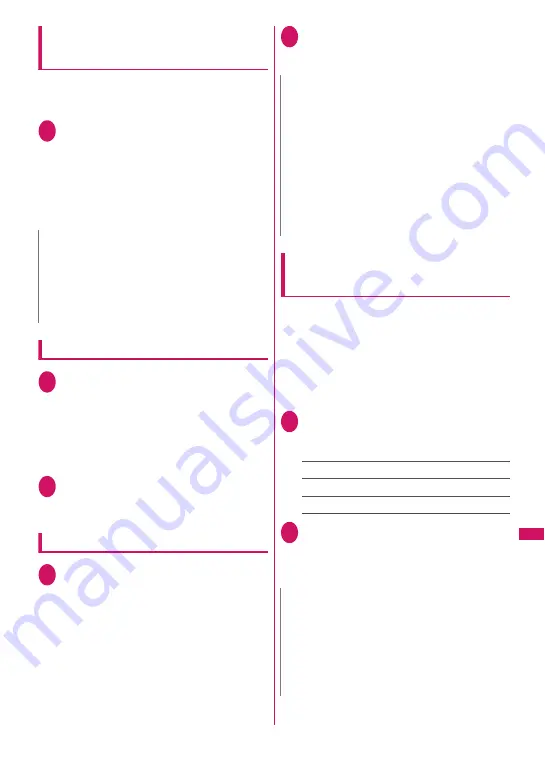
401
Continued on next page
Conv
enient Functions
Selecting a microphone to use when
an earphone/microphone is connected
<Headset mic. setting>
Set whether to use a microphone as the FOMA
terminal’s or as the earphone/microphone’s when a flat-
plug earphone/microphone with switch is connected.
1
i
X
“Settings/Service”
X
“External connection”
X
“Headset
mic. setting”
X
“Built-in
microphone” or “Headset
microphone”
To connect an earphone without a microphone,
select “Built-in microphone”.
Using the switch to make calls
1
Enter a phone number
X
Press the
switch for 1 second or longer
You can also make a call from the Phonebook,
Redial, Dialed calls or Received calls.
■
To not enter a phone number
A call is made to a phone number set in
“Headset sw to dial”.
2
To end the call, press the switch
for 1 second or longer
A double-beep sounds and the call ends.
Using the switch to answer calls
1
While ringing
X
Press the switch
■
To answer a voice call
A short beep sounds, and a voice call is
answered.
■
To answer a videophone call
A short beep sounds, and a videophone call is
answered using your image.
■
To answer a PushTalk call
A tone sounds, and a PushTalk is answered.
2
To end the call, press the switch
for 1 second or longer
A double-beep sounds and the call ends.
Automatically answering calls with an
earphone/microphone connected
<Auto answer setting>
Configure the setting to answer incoming voice,
videophone and PushTalk calls automatically without
pressing the switch of a flat-plug earphone/
microphone.
z
You cannot answer a call automatically during a
voice, videophone or PushTalk call.
z
You can answer calls automatically with the FOMA
terminal folded.
1
i
X
“Settings/Service”
X
“External connection”
X
“Auto
answer setting”
X
Select any item:
Phone
……
Set for voice calls.
Videophone
……
Set for videophone calls.
PushTalk
……
Set for PushTalk calls.
2
“ON”
X
Enter the ring time (001 to
120 seconds in 3 digits)
■
To disable
X
“OFF”
N
z
When “Headset mic. setting” is set to “Built-in
microphone”, the microphone sensitivity is the
same as the setting when handsfree is on. When
an earphone/microphone is connected, you do not
need to talk with your mouth close to the
mouthpiece.
N
z
If you subscribe to “Call Waiting”, you can answer
an incoming call during another call by pressing
the switch on the flat-plug earphone/microphone
with switch. You can also switch calls by pressing
the switch for 1 second or longer. However,
pressing the switch does not end the active call.
z
Do not idly and repeatedly press and release the
switch on the flat-plug earphone/microphone. A
call may be inadvertently answered automatically.
z
Pressing the switch for 1 second or longer does
not terminate a PushTalk call.
N
z
When a videophone call is answered
automatically, the substitute image is sent to the
caller.
z
When a PushTalk call arrives, the shorter time of
“Ring time” of PushTalk and “Auto answer setting”
is used for the ring time before the call is
answered automatically.
Содержание PRIME series N-01A
Страница 22: ......
Страница 104: ......
Страница 268: ......
Страница 328: ......
Страница 410: ......
Страница 436: ......
Страница 450: ......
Страница 514: ...512 Appendix Troubleshooting Memo ...
Страница 515: ...513 Appendix Troubleshooting Memo ...
Страница 516: ...514 Appendix Troubleshooting Memo ...
Страница 517: ...515 Appendix Troubleshooting Memo ...
Страница 518: ...516 Appendix Troubleshooting Memo ...
Страница 519: ...517 Appendix Troubleshooting Memo ...
Страница 520: ...518 Appendix Troubleshooting Memo ...
Страница 521: ...519 Appendix Troubleshooting Memo ...
Страница 522: ...520 Appendix Troubleshooting Memo ...
Страница 523: ...521 Index Quick Manual Index 522 Quick Manual 536 ...
Страница 598: ...Kuten Code List ...






























