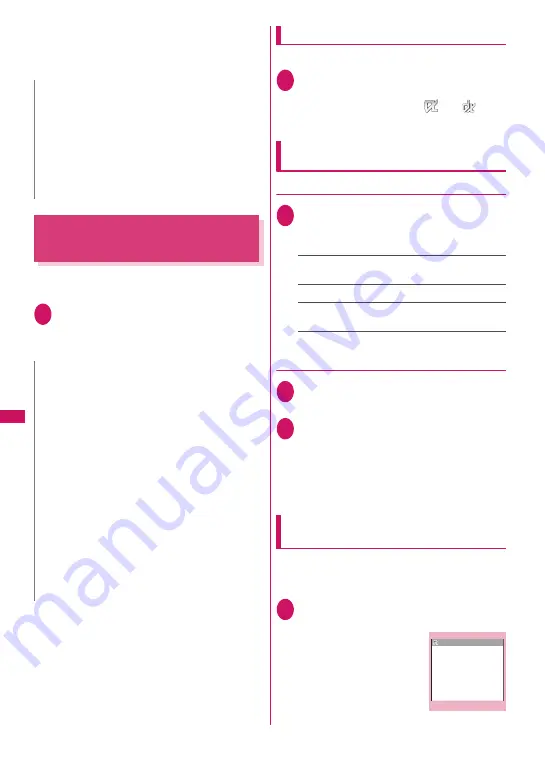
298
i-
α
ppli/i-Widget
■
Data broadcast
When a 1Seg data broadcast site contains an i-
α
ppli
activation specification, the i-
α
ppli can be activated
from the site.
Setting the i-
α
ppli Standby
Screen
<Set i-
α
ppli stand-by>
i-
α
ppli can be as standby screens.
z
Some i-
α
ppli cannot be set as standby screens.
1
Software list screen (p.285)
X
o
(Set)
X
“Stand-by display”
X
“ON”
X
o
(Finish)
Activating the i-
α
ppli standby screen
Activate i-
α
ppli set as the i-
α
ppli standby screen.
1
On the i-
α
ppli standby screen
X
t
The i-
α
ppli is activated, and “
” or “
”
flashes at the bottom of the screen.
Releasing the i-
α
ppli standby screen
<Release i-
α
ppli stand-by>
●
Releasing while i-
α
ppli is active
1
While i-
α
ppli is active
X
t
(1 second or longer) or
y
X
Select any item:
Cancel
……
Return to the active i-
α
ppli standby
screen.
End
……
Return to the i-
α
ppli standby screen.
Terminate
……
Release the i-
α
ppli standby screen
settings.
●
Releasing the active i-
α
ppli standby
screen
1
i
X
“Settings/Service”
X
“i-
α
ppli
settings”
X
“End stand-by display”
2
“Terminate”
X
“YES”
■
To cancel releasing
X
“NO”
■
To end
X
“End”
The Standby i-
α
ppli reboots.
Checking the i-
α
ppli standby screen
exit information
If an error occurred and the i-
α
ppli standby screen
was released, the i-
α
ppli name, time and reason are
recorded, and you can check the details.
1
i
X
“i-
α
ppli”
X
“i-
α
ppli action
info”
X
“End stand-by info”
N
z
Some i-
α
ppli activate without displaying a
confirmation screen after an activation item is
selected.
<IC card function>
z
i-
α
ppli is not activated in the following cases:
• Another function is active
• During calls
• The i-
α
ppli to activate cannot be found
N
z
Only a single i-
α
ppli can be set as standby
screens.
z
Communication i-
α
ppli set as standby screens
may not work properly depending on the signal
quality, etc.
z
If “Stand-by net” under “Software setting” is set to
“OFF”, you may miss timely information.
z
If “Dial lock” or “Original lock” is set or 2in1 is set
to B mode or Dual mode while the i-
α
ppli standby
screen is displayed, the i-
α
ppli standby screen
ends. If “Dial lock” or “Original lock” is released or
2in1 is set to A mode, the i-
α
ppli standby screen
reappears.
z
Even if i-
α
ppli is set as the standby screen, the
screen set in “Stand-by display” under “Display
setting” appears when you switch tasks to display
the standby screen.
End stand-by info
Function menu
¨
p.299
【Software name】
アニメ1
【Date】
2008/12/26 12:05
【Reason for the end】
Software is stopped
because of an error
End stand−by info
Содержание PRIME series N-01A
Страница 22: ......
Страница 104: ......
Страница 268: ......
Страница 328: ......
Страница 410: ......
Страница 436: ......
Страница 450: ......
Страница 514: ...512 Appendix Troubleshooting Memo ...
Страница 515: ...513 Appendix Troubleshooting Memo ...
Страница 516: ...514 Appendix Troubleshooting Memo ...
Страница 517: ...515 Appendix Troubleshooting Memo ...
Страница 518: ...516 Appendix Troubleshooting Memo ...
Страница 519: ...517 Appendix Troubleshooting Memo ...
Страница 520: ...518 Appendix Troubleshooting Memo ...
Страница 521: ...519 Appendix Troubleshooting Memo ...
Страница 522: ...520 Appendix Troubleshooting Memo ...
Страница 523: ...521 Index Quick Manual Index 522 Quick Manual 536 ...
Страница 598: ...Kuten Code List ...
















































