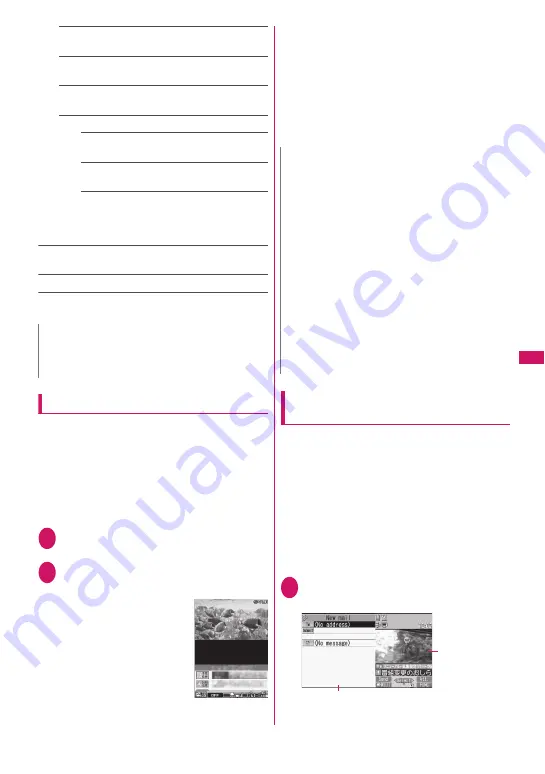
259
Continued on next page
1S
eg
Re-read
……
Reload the displayed data broadcast
site.
Show certificate
……
Display certificate used on
SSL communication.
→
p.209
Back to data BC
……
End viewing data broadcast
site and return to data broadcast.
Data BC settings
Set image disp.
……
Set whether to display
images for a data broadcast site.
Sound effect
……
Set whether to enable sound
effects of a data broadcast site.
Reset disp. set.
……
Set to hide a confirmation
screen afterwards by selecting “YES (By
default)”. Perform this setting to redisplay a
confirmation screen.
Switch TV/data BC
……
Switch between TV and data
broadcast modes while watching in normal style.
Add desktop icon
→
p.121
*: When 2in1 is in B mode, you cannot compose and send
i-mode mail.
→
p.429
Performing time-shift playback
Even if 1Seg program is paused, time shifting
playback is available.
z
Time-shifting playback is available when you pause
1Seg program or receive a voice call/videophone
call/PushTalk while watching 1Seg.
z
Time-shifting playback is disabled if a voice call/
videophone call/PushTalk arrives when Time Shift
setup is set to “Auto OFF”.
1
1Seg screen (p.256)
X
d
1Seg is paused.
2
When 1Seg can be resumed,
press
d
■
To start time-shifting
playback from the
beginning of the stored
data
X
h
■
To change playback speed
X
j
Changes speed in order of 1.3 x (with sound)
→
2 x (without sound)
→
Normal every time of
pressing.
■
To end time-shifting playback
X
press
d
during normal-speed time-shifting
playback
Normal 1Seg view resumes.
Composing i-mode mail while
watching
Compose and send i-mode mail while watching 1Seg.
If “Suggested message” is performed to send i-mode
mail to a “Media to”-function-compatible FOMA
terminal, the recipient can activate the Media to
function to watch a program specified by suggested
message.
z
The Compose message screen can open in wide
2-split screen mode when the FOMA terminal is in
share style.
z
While the Compose message screen opens, 1Seg
cannot be operated and subtitles do not appear.
1
1Seg screen (p.256)
X
u
(FUNC)
X
“Compose message”
N
<Set image disp.>
z
If this setting is changed, “Set image disp.” under
“i-mode settings” is also changed.
Time-shifting playback
N
z
1Seg data is stored for up to about two minutes.
Older data is overwritten after two-minute limit is
exceeded.
If 1Seg is paused for 2 minutes or longer, time-
shifting playback starts from the beginning of the
stored data, instead of the paused position.
z
Time-shifting playback is paused if a voice call/
videophone call/PushTalk arrives when Time Shift
setup is set to “Auto ON”.
z
Channels cannot be changed while 1Seg is
paused or during time-shifting playback.
z
Time-shifting playback returns to normal 1Seg
watching if 1.3×/2× playback catches up with the
currently-running scene.
z
Sound may not be clear during 1.3× time-shifting
playback.
Compose message
View
Содержание PRIME series N-01A
Страница 22: ......
Страница 104: ......
Страница 268: ......
Страница 328: ......
Страница 410: ......
Страница 436: ......
Страница 450: ......
Страница 514: ...512 Appendix Troubleshooting Memo ...
Страница 515: ...513 Appendix Troubleshooting Memo ...
Страница 516: ...514 Appendix Troubleshooting Memo ...
Страница 517: ...515 Appendix Troubleshooting Memo ...
Страница 518: ...516 Appendix Troubleshooting Memo ...
Страница 519: ...517 Appendix Troubleshooting Memo ...
Страница 520: ...518 Appendix Troubleshooting Memo ...
Страница 521: ...519 Appendix Troubleshooting Memo ...
Страница 522: ...520 Appendix Troubleshooting Memo ...
Страница 523: ...521 Index Quick Manual Index 522 Quick Manual 536 ...
Страница 598: ...Kuten Code List ...






























